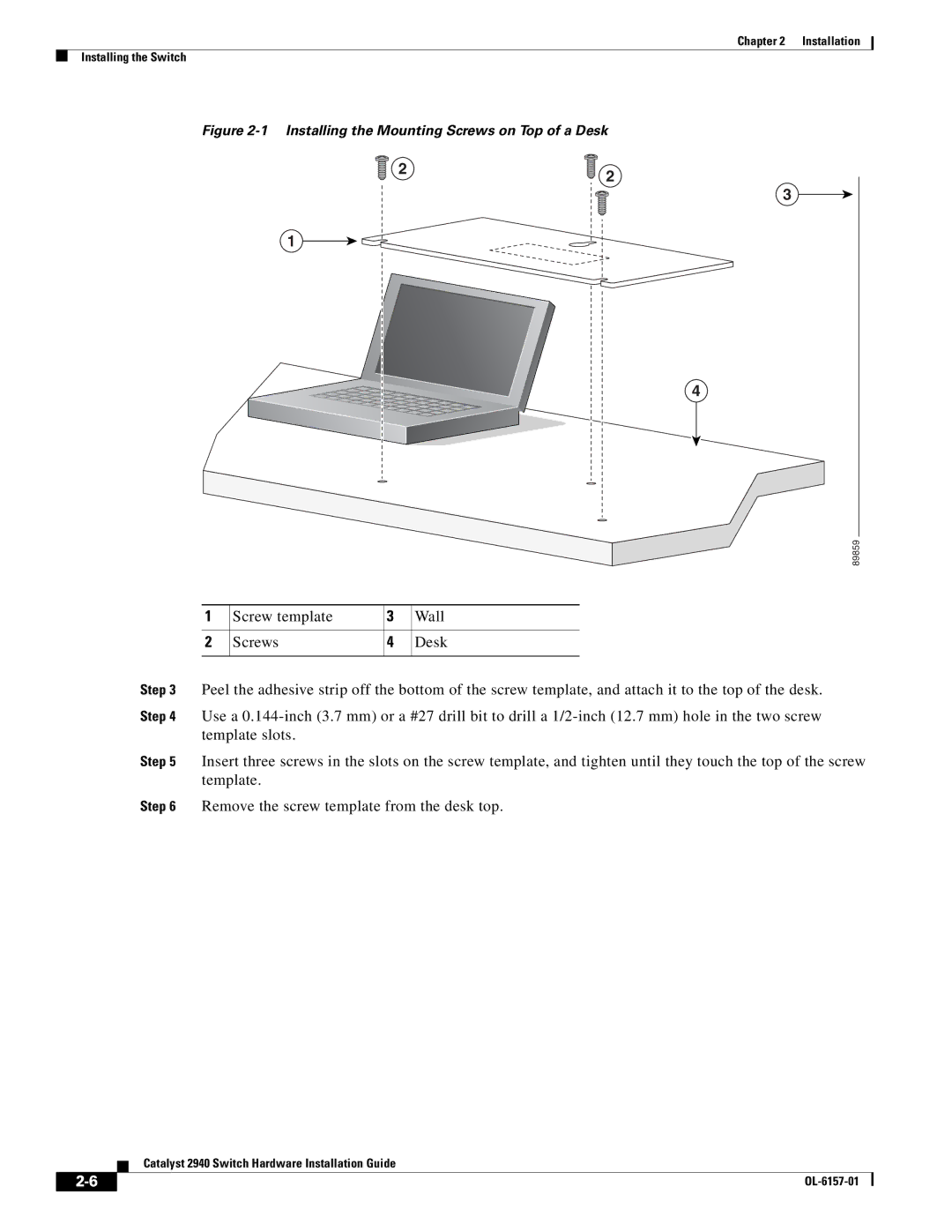Chapter 2 | Installation |
Installing the Switch
Figure 2-1 Installing the Mounting Screws on Top of a Desk
2 | 2 |
|
3
1
4
89859
1
2
Screw template | 3 | Wall |
Screws | 4 | Desk |
|
|
|
Step 3 Peel the adhesive strip off the bottom of the screw template, and attach it to the top of the desk.
Step 4 Use a
Step 5 Insert three screws in the slots on the screw template, and tighten until they touch the top of the screw template.
Step 6 Remove the screw template from the desk top.
Catalyst 2940 Switch Hardware Installation Guide
|
| |
|