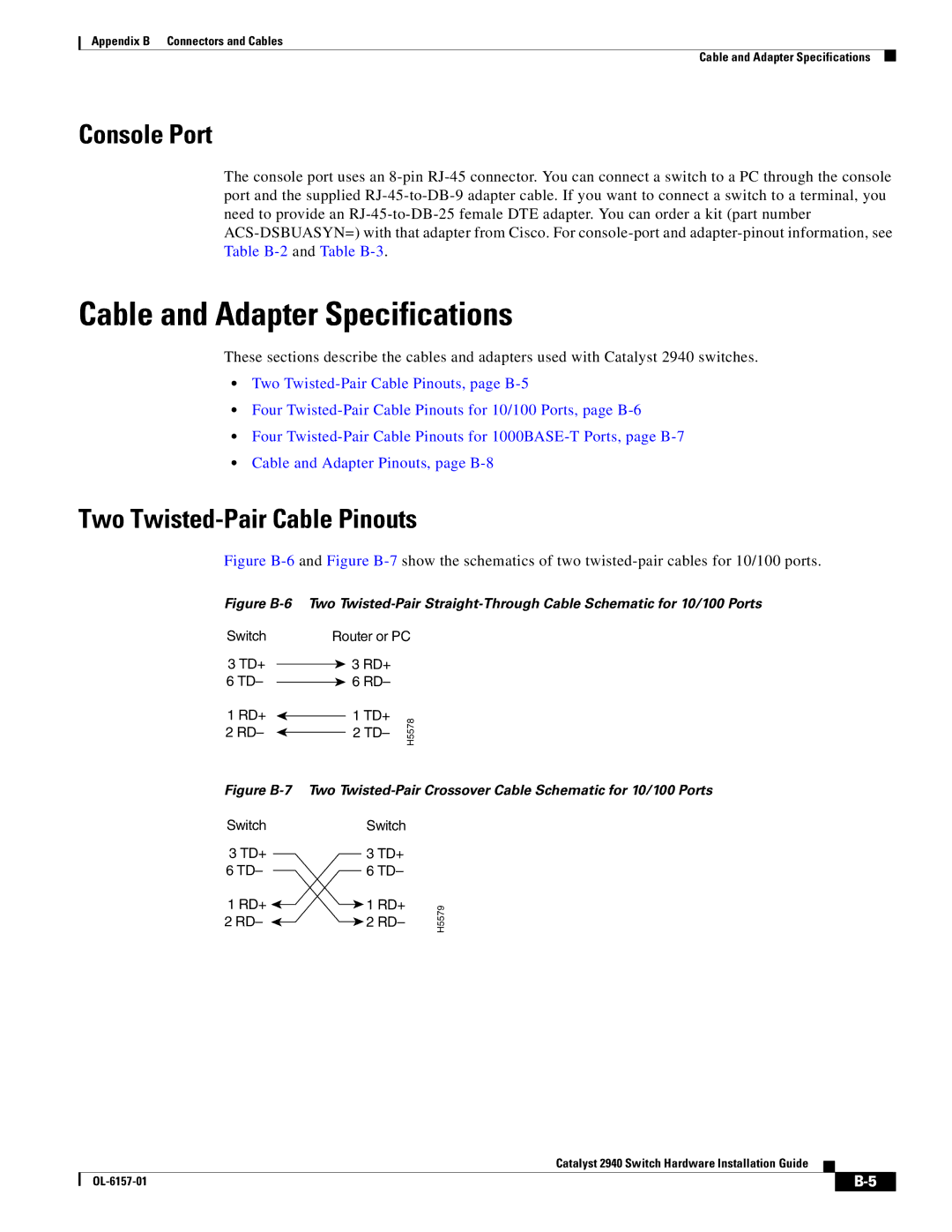Appendix B Connectors and Cables
Cable and Adapter Specifications
Console Port
The console port uses an
Cable and Adapter Specifications
These sections describe the cables and adapters used with Catalyst 2940 switches.
•Two
•Four
•Four
•Cable and Adapter Pinouts, page
Two Twisted-Pair Cable Pinouts
Figure B-6 and Figure B-7 show the schematics of two twisted-pair cables for 10/100 ports.
Figure B-6 Two Twisted-Pair Straight-Through Cable Schematic for 10/100 Ports
Switch
3TD+
6 TD–
1RD+
2 RD–
Router or PC
![]() 3 RD+
3 RD+ ![]() 6 RD–
6 RD–
1 TD+ | H5578 | |
2 TD– | ||
|
Figure B-7 Two Twisted-Pair Crossover Cable Schematic for 10/100 Ports
Switch | Switch |
3 TD+ | 3 TD+ |
6 TD– | 6 TD– |
1 RD+ | 1 RD+ |
2 RD– | 2 RD– |
H5579
Catalyst 2940 Switch Hardware Installation Guide
| ||
|