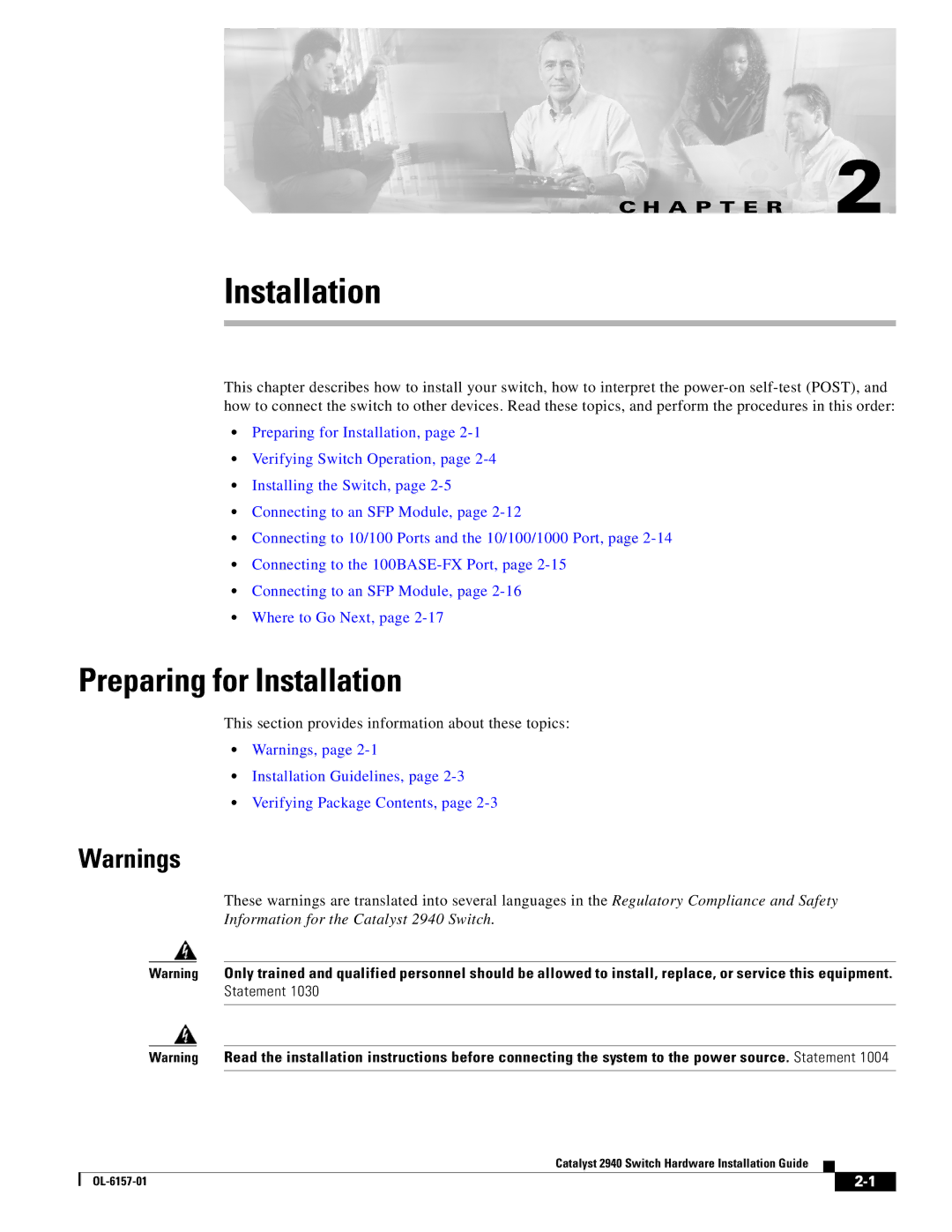C H A P T E R 2
Installation
This chapter describes how to install your switch, how to interpret the
•Preparing for Installation, page
•Verifying Switch Operation, page
•Installing the Switch, page
•Connecting to an SFP Module, page
•Connecting to 10/100 Ports and the 10/100/1000 Port, page
•Connecting to the
•Connecting to an SFP Module, page
•Where to Go Next, page
Preparing for Installation
This section provides information about these topics:
•Warnings, page
•Installation Guidelines, page 2-3
•Verifying Package Contents, page 2-3
Warnings
These warnings are translated into several languages in the Regulatory Compliance and Safety Information for the Catalyst 2940 Switch.
Warning Only trained and qualified personnel should be allowed to install, replace, or service this equipment. Statement 1030
Warning Read the installation instructions before connecting the system to the power source. Statement 1004
Catalyst 2940 Switch Hardware Installation Guide
|
| ||
|
|