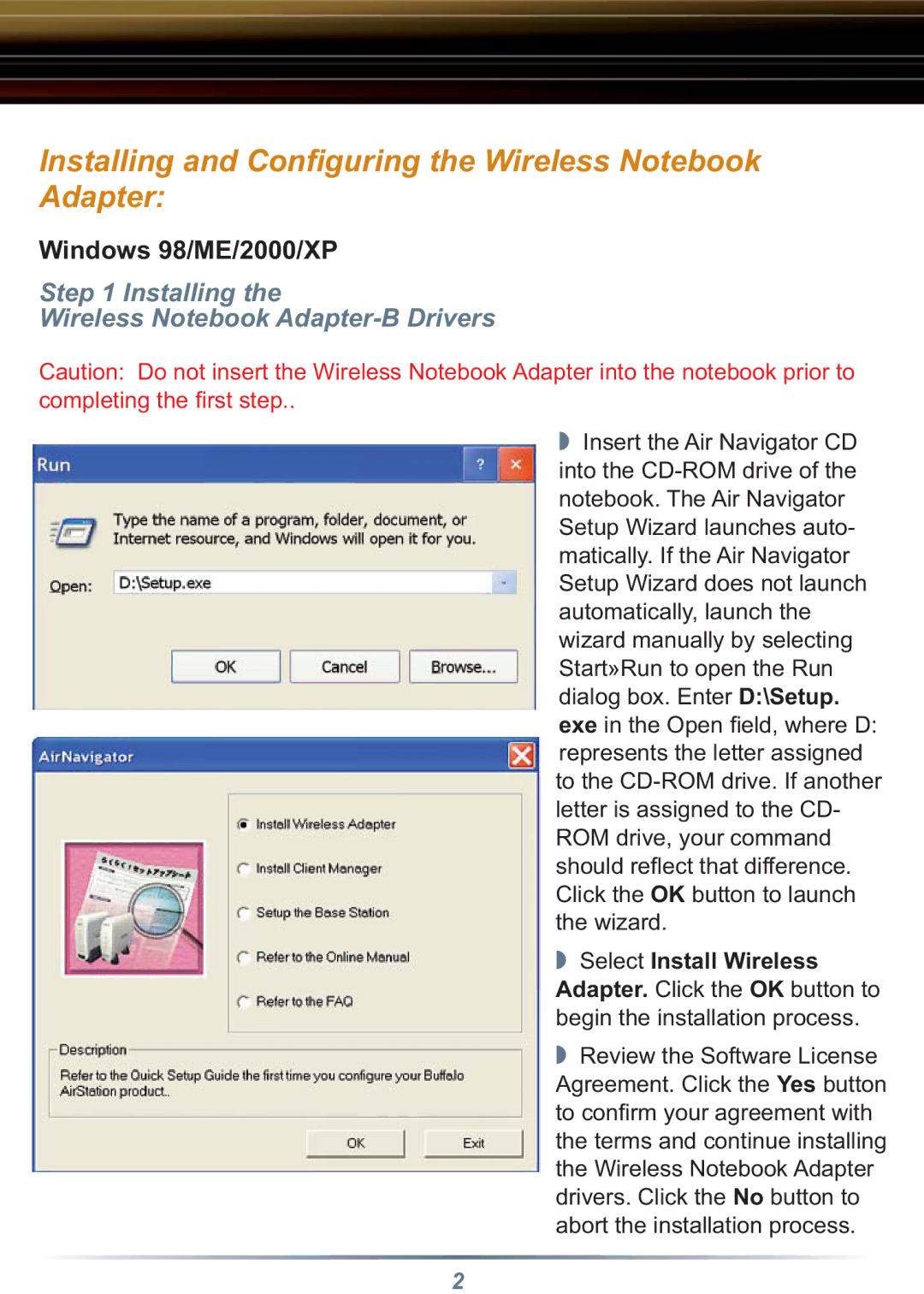Installing and Configuring the Wireless Notebook Adapter:
Windows 98/ME/2000/XP
Step 1 Installing the
Wireless Notebook Adapter-B Drivers
Caution: Do not insert the Wireless Notebook Adapter into the notebook prior to completing the fi rst step..
◗ Insert the Air Navigator CD into the
◗ Select Install Wireless
Adapter. Click the OK button to begin the installation process.
◗ Review the Software License Agreement. Click the Yes button to confi rm your agreement with the terms and continue installing the Wireless Notebook Adapter drivers. Click the No button to abort the installation process.
2