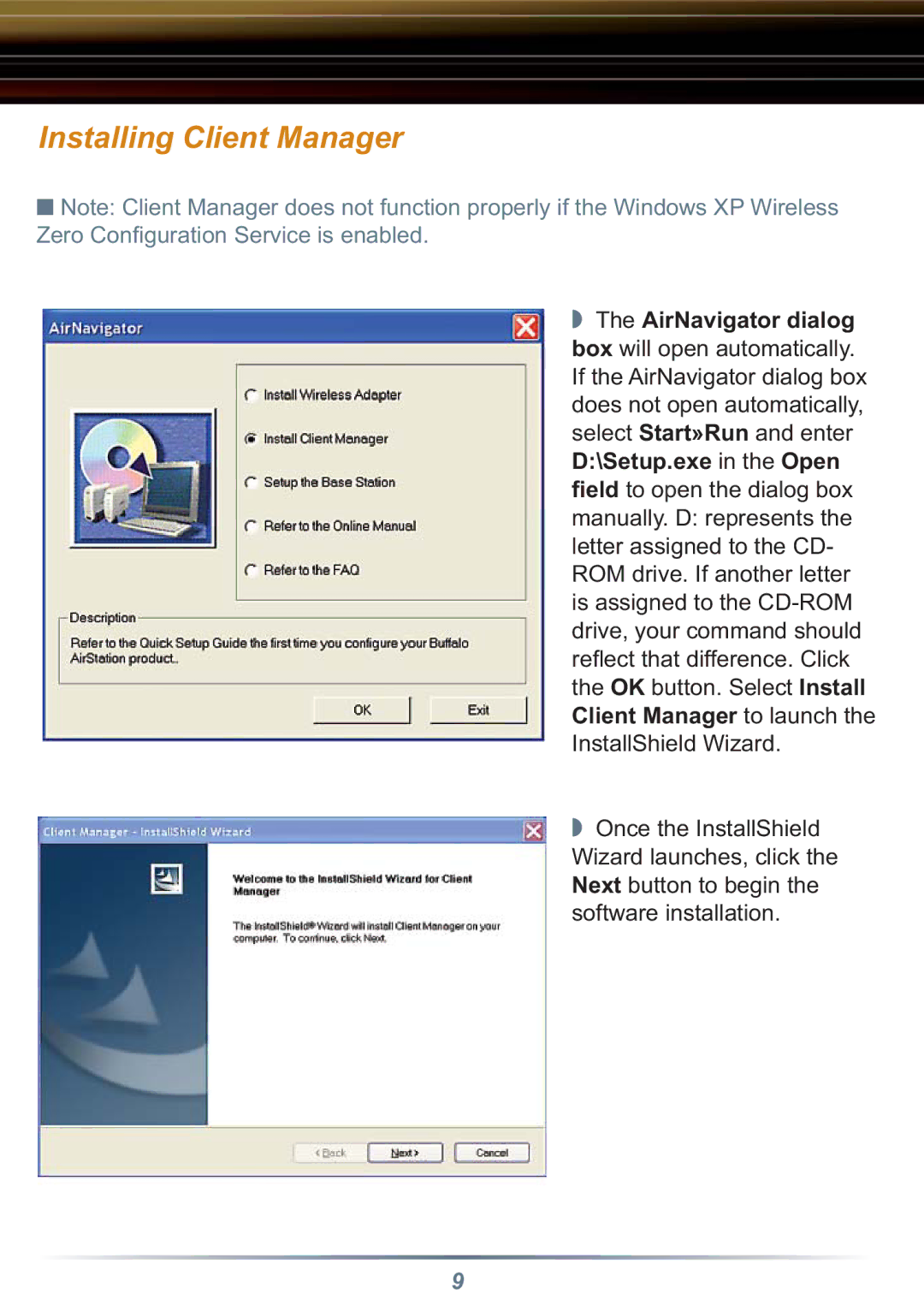Installing Client Manager
■Note: Client Manager does not function properly if the Windows XP Wireless Zero Confi guration Service is enabled.
◗The AirNavigator dialog box will open automatically. If the AirNavigator dialog box does not open automatically, select Start»Run and enter D:\Setup.exe in the Open field to open the dialog box manually. D: represents the letter assigned to the CD- ROM drive. If another letter is assigned to the
◗Once the InstallShield Wizard launches, click the Next button to begin the software installation.
9