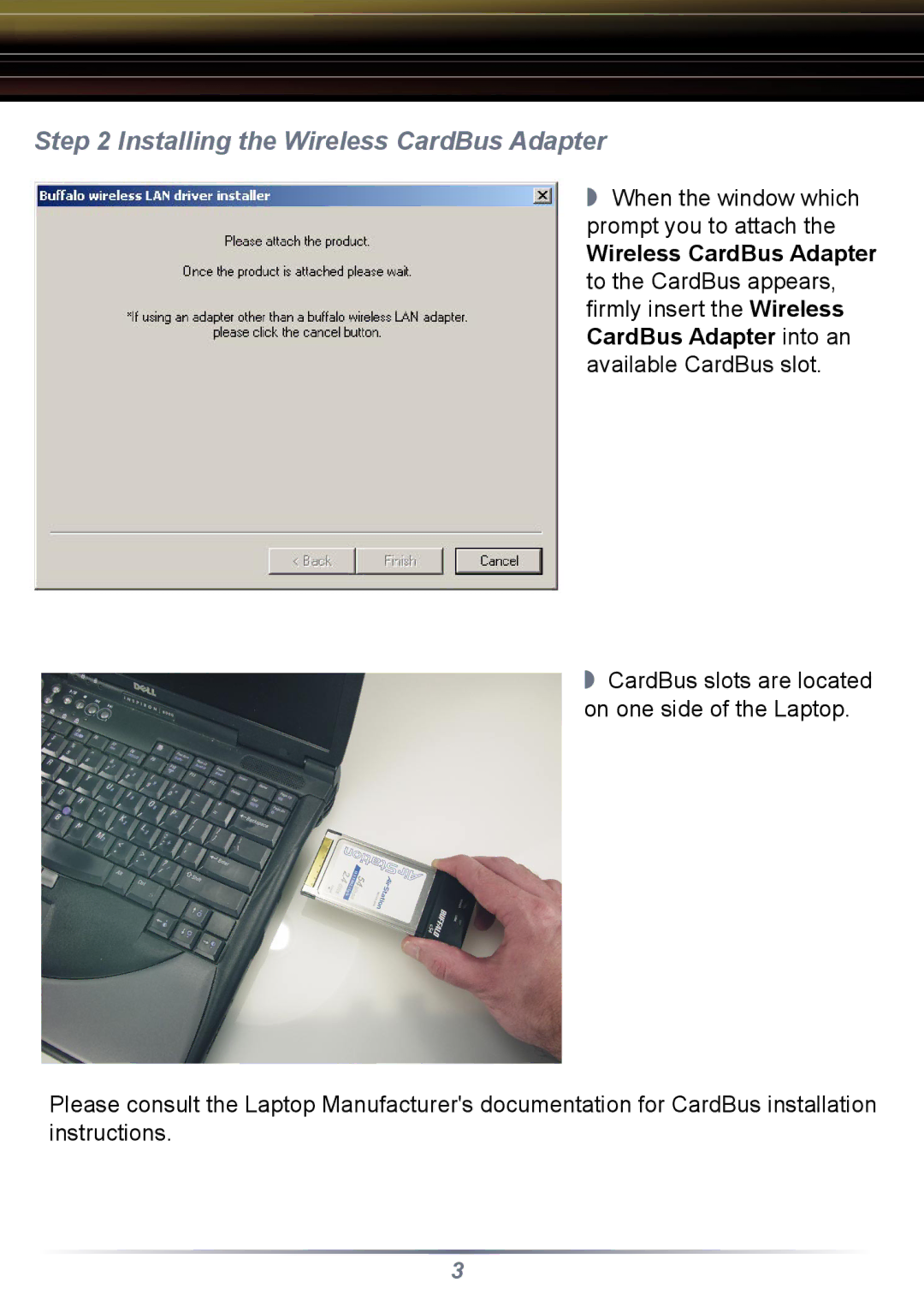Step 2 Installing the Wireless CardBus Adapter
◗ When the window which prompt you to attach the
Wireless CardBus Adapter to the CardBus appears, firmly insert the Wireless CardBus Adapter into an available CardBus slot.
◗ CardBus slots are located on one side of the Laptop.
Please consult the Laptop Manufacturer's documentation for CardBus installation instructions.
3