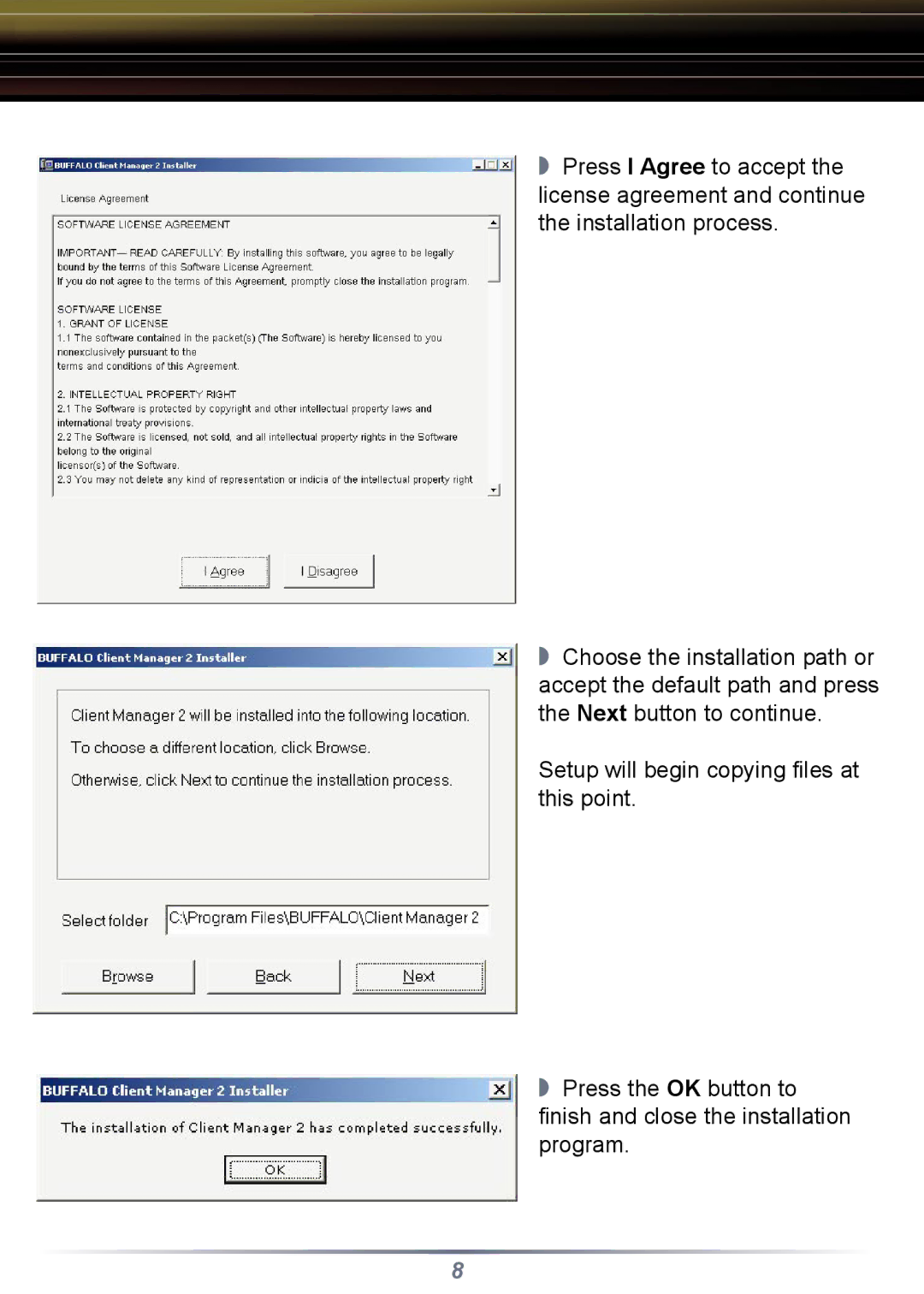◗Press I Agree to accept the license agreement and continue the installation process.
◗Choose the installation path or accept the default path and press the Next button to continue.
Setup will begin copying files at this point.
◗Press the OK button to finish and close the installation program.
8