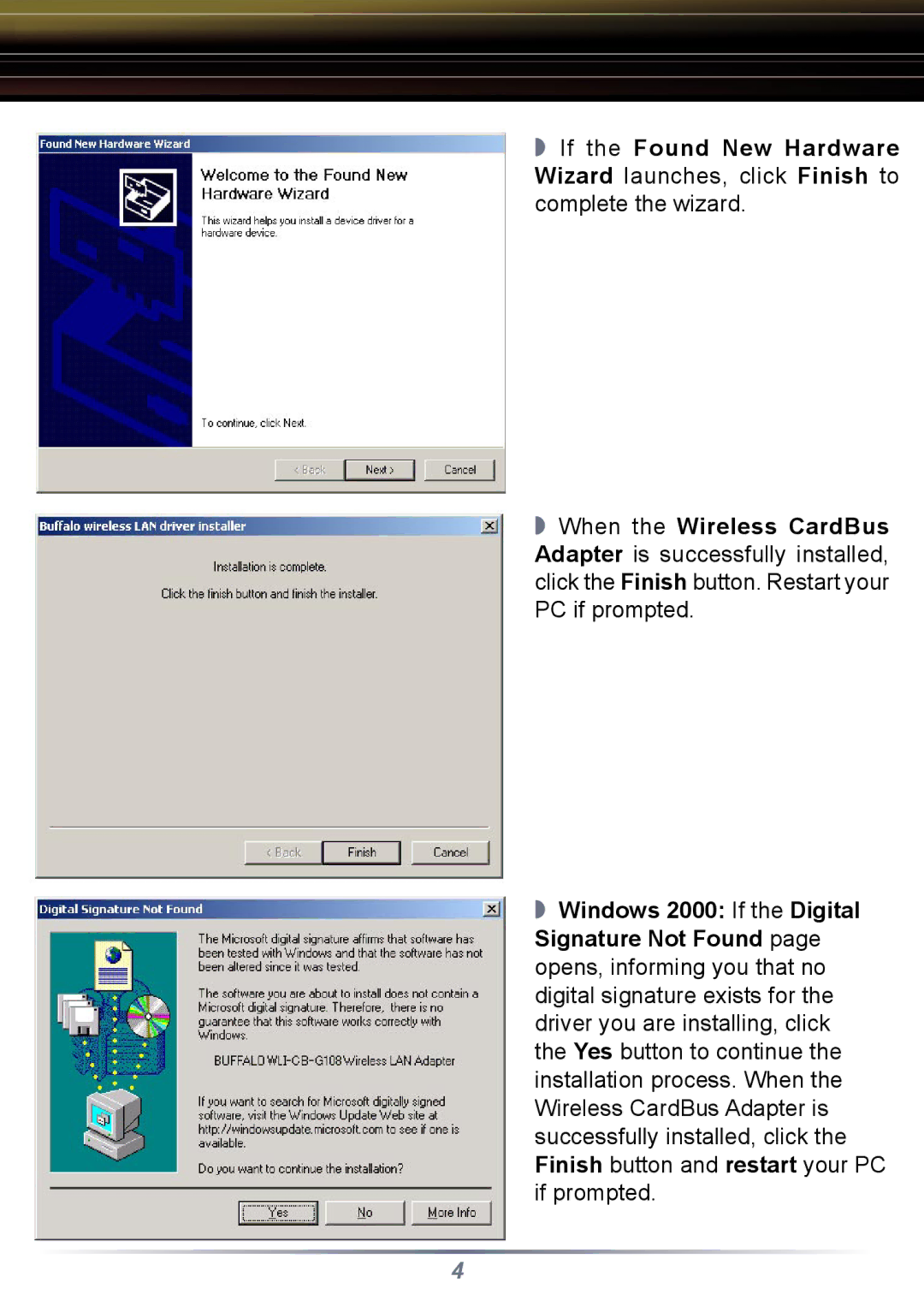◗If the Found New Hardware Wizard launches, click Finish to complete the wizard.
◗When the Wireless CardBus Adapter is successfully installed, click the Finish button. Restart your PC if prompted.
◗Windows 2000: If the Digital Signature Not Found page opens, informing you that no digital signature exists for the driver you are installing, click the Yes button to continue the installation process. When the Wireless CardBus Adapter is successfully installed, click the Finish button and restart your PC if prompted.
4