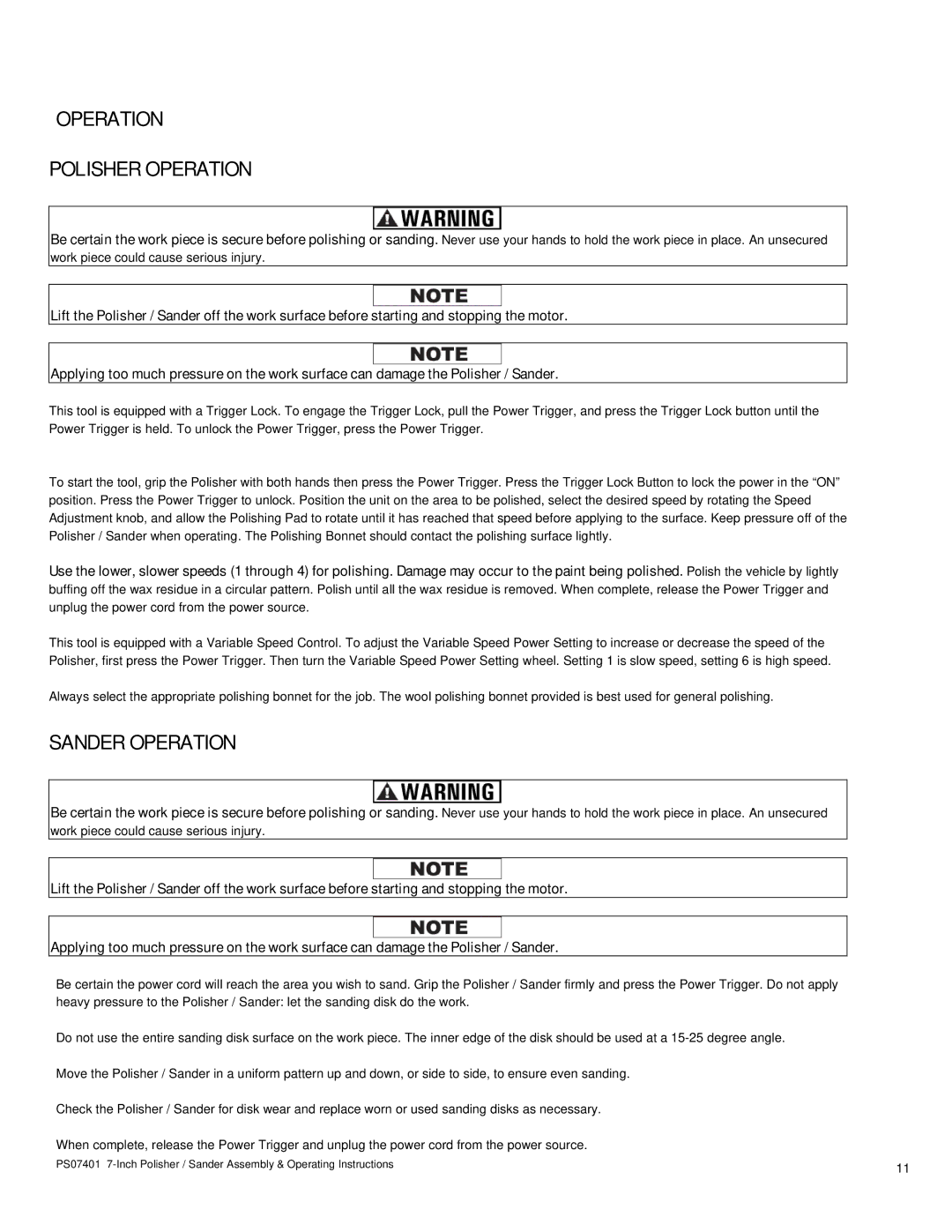OPERATION
POLISHER OPERATION
Be certain the work piece is secure before polishing or sanding. Never use your hands to hold the work piece in place. An unsecured work piece could cause serious injury.
Lift the Polisher / Sander off the work surface before starting and stopping the motor.
Applying too much pressure on the work surface can damage the Polisher / Sander.
This tool is equipped with a Trigger Lock. To engage the Trigger Lock, pull the Power Trigger, and press the Trigger Lock button until the Power Trigger is held. To unlock the Power Trigger, press the Power Trigger.
To start the tool, grip the Polisher with both hands then press the Power Trigger. Press the Trigger Lock Button to lock the power in the “ON” position. Press the Power Trigger to unlock. Position the unit on the area to be polished, select the desired speed by rotating the Speed Adjustment knob, and allow the Polishing Pad to rotate until it has reached that speed before applying to the surface. Keep pressure off of the Polisher / Sander when operating. The Polishing Bonnet should contact the polishing surface lightly.
Use the lower, slower speeds (1 through 4) for polishing. Damage may occur to the paint being polished. Polish the vehicle by lightly buffing off the wax residue in a circular pattern. Polish until all the wax residue is removed. When complete, release the Power Trigger and unplug the power cord from the power source.
This tool is equipped with a Variable Speed Control. To adjust the Variable Speed Power Setting to increase or decrease the speed of the Polisher, first press the Power Trigger. Then turn the Variable Speed Power Setting wheel. Setting 1 is slow speed, setting 6 is high speed.
Always select the appropriate polishing bonnet for the job. The wool polishing bonnet provided is best used for general polishing.
SANDER OPERATION
Be certain the work piece is secure before polishing or sanding. Never use your hands to hold the work piece in place. An unsecured work piece could cause serious injury.
Lift the Polisher / Sander off the work surface before starting and stopping the motor.
Applying too much pressure on the work surface can damage the Polisher / Sander.
Be certain the power cord will reach the area you wish to sand. Grip the Polisher / Sander firmly and press the Power Trigger. Do not apply heavy pressure to the Polisher / Sander: let the sanding disk do the work.
Do not use the entire sanding disk surface on the work piece. The inner edge of the disk should be used at a
Check the Polisher / Sander for disk wear and replace worn or used sanding disks as necessary.
When complete, release the Power Trigger and unplug the power cord from the power source.
PS07401 | 11 |