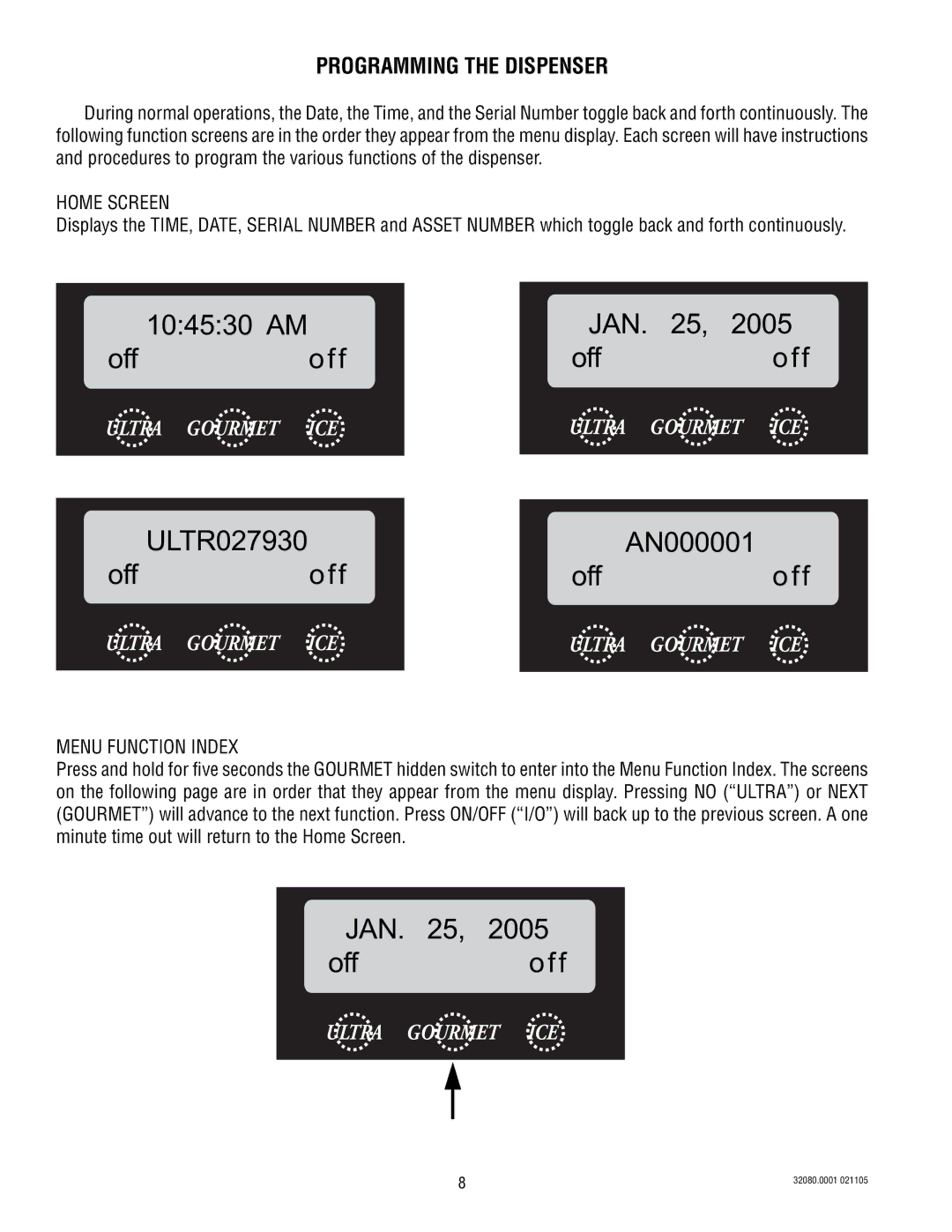2 specifications
The Bunn 2 is a renowned piece of coffee brewing equipment that has established itself as a favorite among coffee enthusiasts and commercial establishments alike. Known for its efficiency and reliability, the Bunn 2 offers a range of features and technologies that cater to both casual brewers and professional baristas.One of the standout features of the Bunn 2 is its innovative brewing technology. It utilizes a patented brewing system that allows for a consistent and precise brew temperature, which is crucial for extracting the rich flavors of coffee beans. The machine’s water reservoir heats water to the optimal brewing temperature, ensuring that every cup is brewed to perfection. This technology helps to enhance the coffee's aroma and flavor profile, making each sip a delightful experience.
Another prominent feature of the Bunn 2 is its impressive brewing capacity. Designed with a high-volume brewing process in mind, it can produce multiple pots of coffee in a short amount of time. This is particularly beneficial for settings such as offices, cafés, and restaurants where demand for coffee can peak at various times throughout the day. The fast-brewing capability means customers and staff don’t have to wait long for their caffeine fix, making it a practical choice for busy environments.
The design of the Bunn 2 is both functional and user-friendly. The machine typically includes features like a easy-to-read water level indicator, making it simple to monitor the water supply. Moreover, the intuitive control panel allows users to customize brew settings, such as brew strength and volume, ensuring that every brew meets individual preferences.
Durability is another key characteristic of the Bunn 2. Constructed from high-quality materials, this coffee maker is built to withstand the rigors of daily use. Whether in a home kitchen or a high-traffic café, the Bunn 2 is designed to deliver reliable performance over time.
Additionally, Bunn emphasizes ease of cleaning and maintenance. Many models include removable components that simplify regular upkeep and minimize the hassle associated with maintaining coffee equipment.
In summary, the Bunn 2 combines innovative brewing technology, high-volume capacity, user-friendly design, and durability, making it a top choice for anyone passionate about great coffee. Its features and characteristics cater to a wide range of users, ensuring that high-quality coffee is always just a brew away. Whether you are starting your day at home or serving customers in a café, the Bunn 2 promises an exceptional coffee experience.