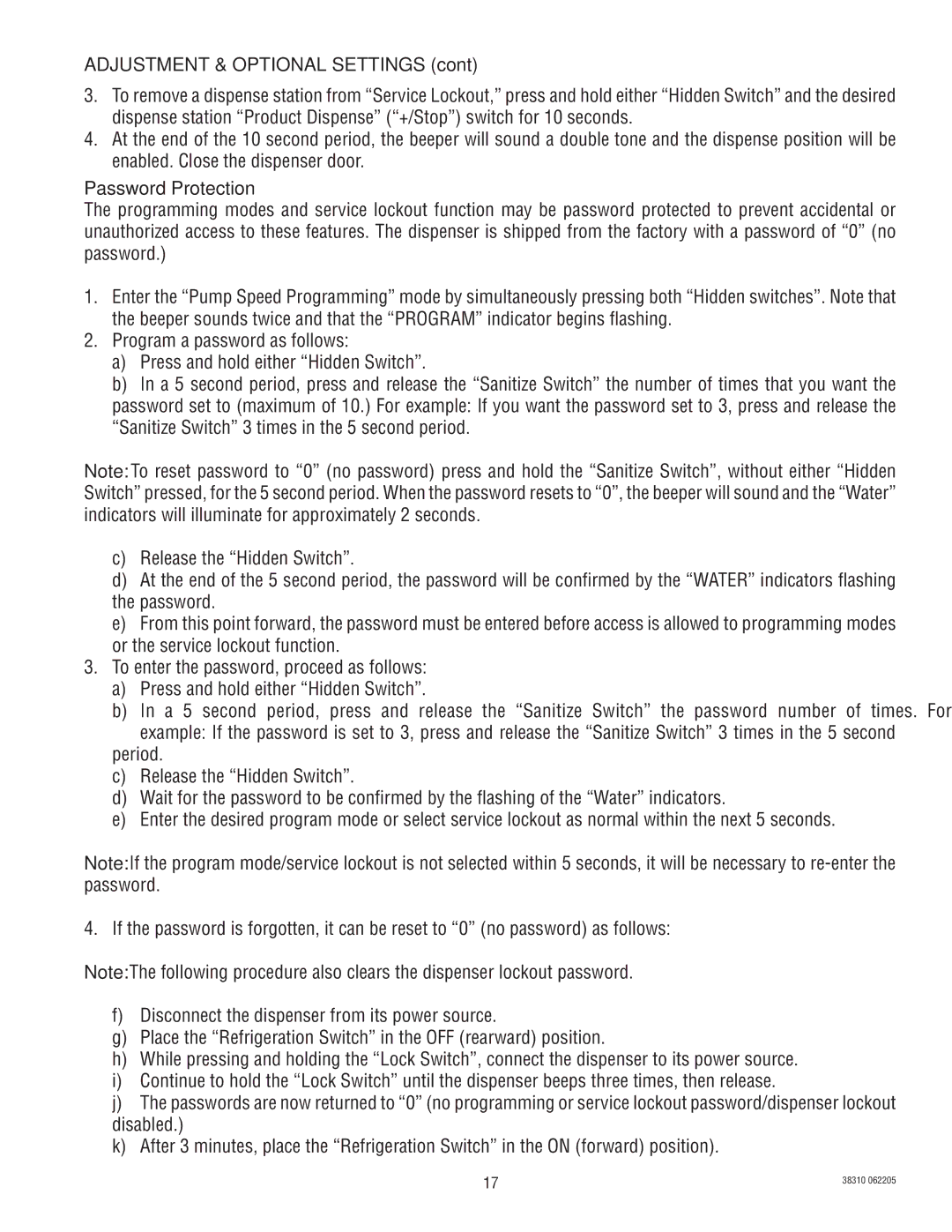JDF-2 specifications
The Bunn JDF-2 is a cutting-edge coffee brewing system designed for high-performance environments such as coffee shops, restaurants, and offices. This versatile machine combines advanced brewing technologies with user-friendly features, making it a popular choice among coffee aficionados and professionals alike.One of the standout features of the Bunn JDF-2 is its ability to brew coffee quickly and efficiently. The machine boasts an innovative brewing system that utilizes an advanced heat exchange technology, ensuring that water is heated to the optimal brewing temperature in no time. This results in a rapid brew time, allowing operators to serve freshly brewed coffee continuously, even during peak hours.
The Bunn JDF-2 is equipped with a digital control interface that allows users to customize their brewing settings with ease. This interface features adjustable brew times, water temperatures, and batch sizes, allowing baristas to fine-tune each brew to achieve the perfect flavor profile. Additionally, the machine can store multiple recipe presets, enabling quick access to different brewing styles.
Durability and reliability are also key characteristics of the Bunn JDF-2. Constructed from high-quality materials, it is designed to withstand the rigors of everyday use. This commercial-grade machine is built to last, ensuring that businesses can rely on it for consistent performance over time. The JDF-2 also incorporates a variety of safety features, including automatic shut-off mechanisms and easy-access components for maintenance, making it a safe choice for busy environments.
The Bunn JDF-2 employs a dual brewing system, which can brew both regular and decaffeinated coffee simultaneously. This feature is particularly beneficial for establishments that cater to diverse customer preferences. The machine's capabilities also extend to brewing specialty beverages, further enhancing its versatility.
In terms of design, the Bunn JDF-2 presents a sleek and modern aesthetic that complements any coffee shop or commercial kitchen. Its compact size allows for easy integration into existing workflows, maximizing space efficiency without compromising performance.
Overall, the Bunn JDF-2 stands out as a premier choice for those seeking a powerful, efficient, and user-friendly coffee brewing system. With its advanced technologies, customizable settings, and robust construction, it meets the demands of both high-volume coffee operations and discerning coffee lovers.