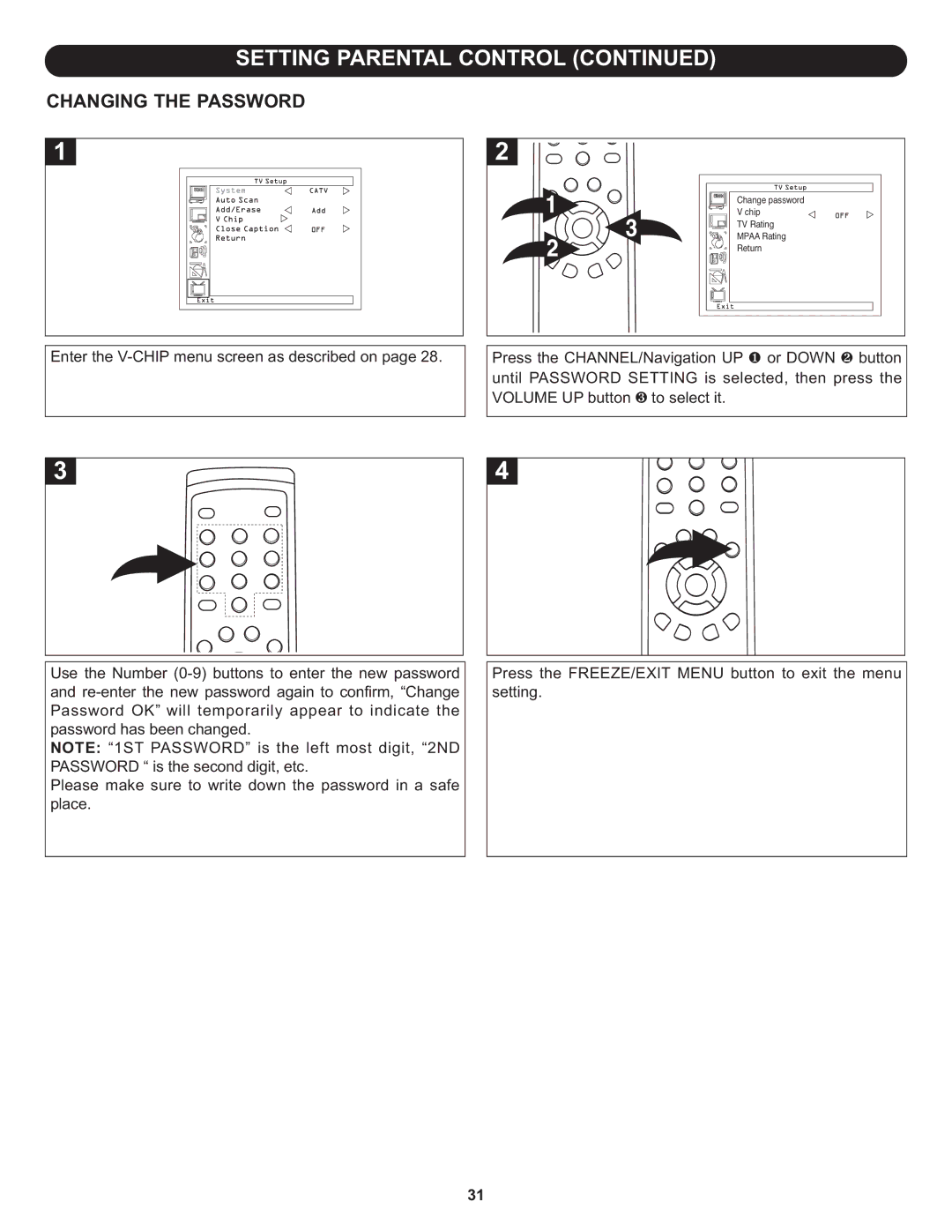SETTING PARENTAL CONTROL (CONTINUED)
CHANGING THE PASSWORD
Enter the
Change password |
V chip |
TV Rating |
MPAA Rating |
Return |
Press the CHANNEL/Navigation UP 1 or DOWN 2 button until PASSWORD SETTING is selected, then press the VOLUME UP button 3 to select it.
Use the Number
NOTE: “1ST PASSWORD” is the left most digit, “2ND PASSWORD “ is the second digit, etc.
Please make sure to write down the password in a safe place.
Press the FREEZE/EXIT MENU button to exit the menu setting.
31