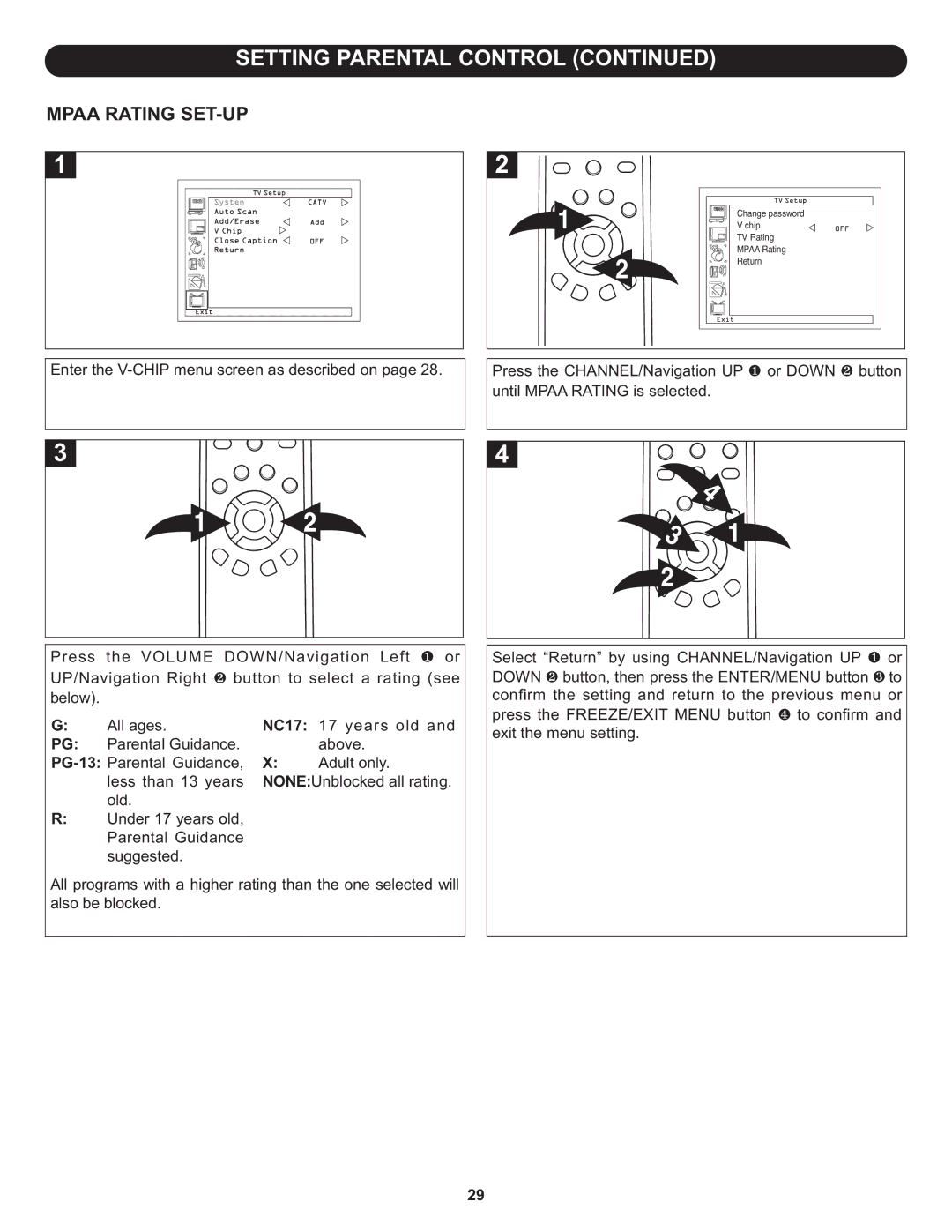SETTING PARENTAL CONTROL (CONTINUED)
MPAA RATING SET-UP
Enter the
1 |
| Change password |
2 | TVV chipRating | |
| MPAA Rating | |
|
| Return |
Press the CHANNEL/Navigation UP 1 or DOWN 2 button until MPAA RATING is selected.
|
|
|
|
|
|
|
|
| |||
Press the VOLUME DOWN/Navigation Left 1 or | |||||
UP/Navigation Right 2 button to select a rating (see | |||||
below). | All ages. | NC17: | 17 years old and | ||
G: | |||||
PG: | Parental Guidance. | X: | above. | ||
Adult only. | |||||
|
| less than 13 years NONE:Unblocked all rating. | |||
R: | old. |
|
|
| |
Under 17 years old, |
|
|
| ||
|
| Parental Guidance |
|
|
|
|
| suggested. |
|
|
|
All programs with a higher rating than the one selected will also be blocked.
Select “Return” by using CHANNEL/Navigation UP 1 or DOWN 2 button, then press the ENTER/MENU button 3 to confirm the setting and return to the previous menu or press the FREEZE/EXIT MENU button 4 to confirm and exit the menu setting.
29