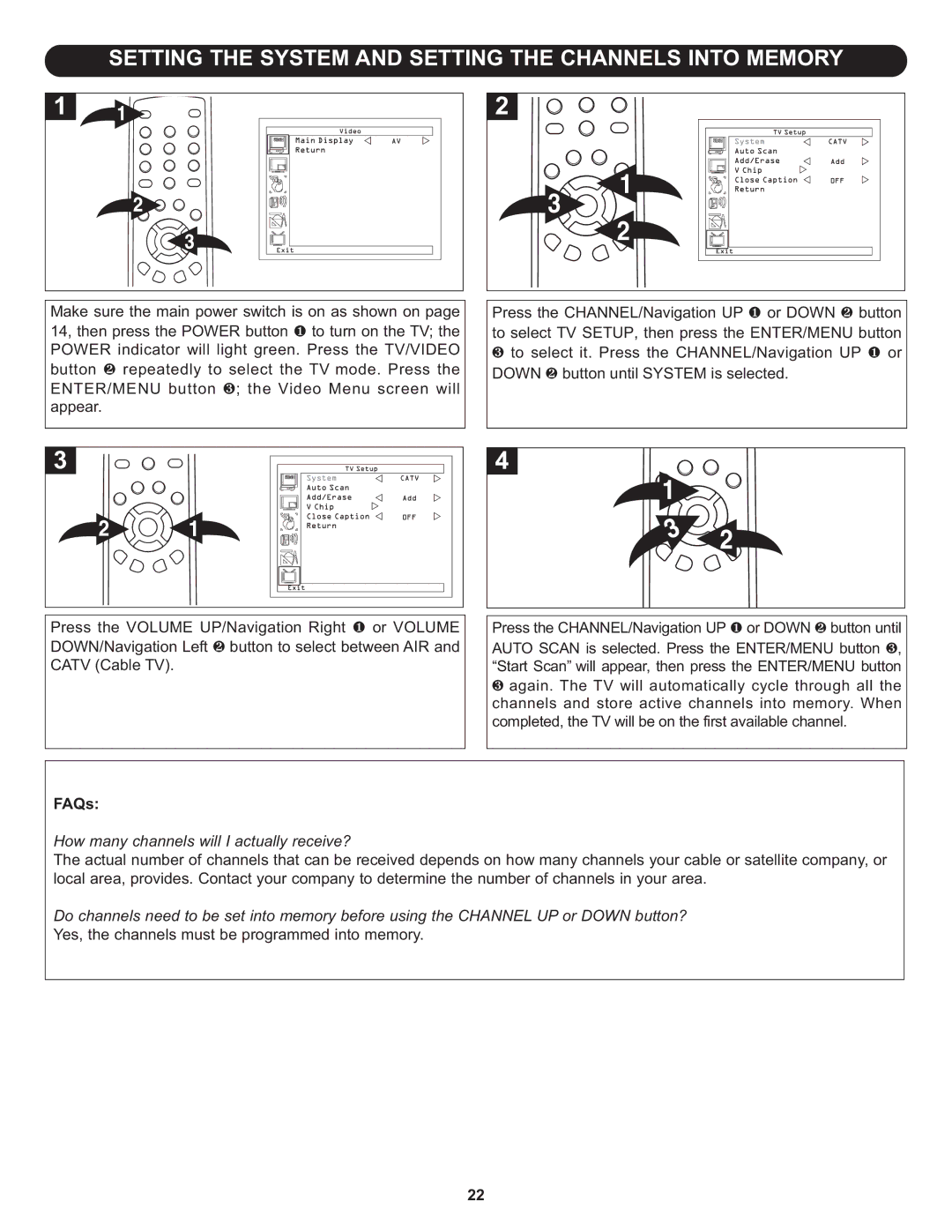SETTING THE SYSTEM AND SETTING THE CHANNELS INTO MEMORY
Make sure the main power switch is on as shown on page 14, then press the POWER button 1 to turn on the TV; the POWER indicator will light green. Press the TV/VIDEO button 2 repeatedly to select the TV mode. Press the ENTER/MENU button 3; the Video Menu screen will appear.
Press the VOLUME UP/Navigation Right 1 or VOLUME DOWN/Navigation Left 2 button to select between AIR and CATV (Cable TV).
3 1
![]() 2
2
Press the CHANNEL/Navigation UP 1 or DOWN 2 button to select TV SETUP, then press the ENTER/MENU button 3 to select it. Press the CHANNEL/Navigation UP 1 or DOWN 2 button until SYSTEM is selected.
Press the CHANNEL/Navigation UP 1 or DOWN 2 button until AUTO SCAN is selected. Press the ENTER/MENU button 3, “Start Scan” will appear, then press the ENTER/MENU button 3 again. The TV will automatically cycle through all the channels and store active channels into memory. When completed, the TV will be on the first available channel.
FAQs:
How many channels will I actually receive?
The actual number of channels that can be received depends on how many channels your cable or satellite company, or local area, provides. Contact your company to determine the number of channels in your area.
Do channels need to be set into memory before using the CHANNEL UP or DOWN button? Yes, the channels must be programmed into memory.
22