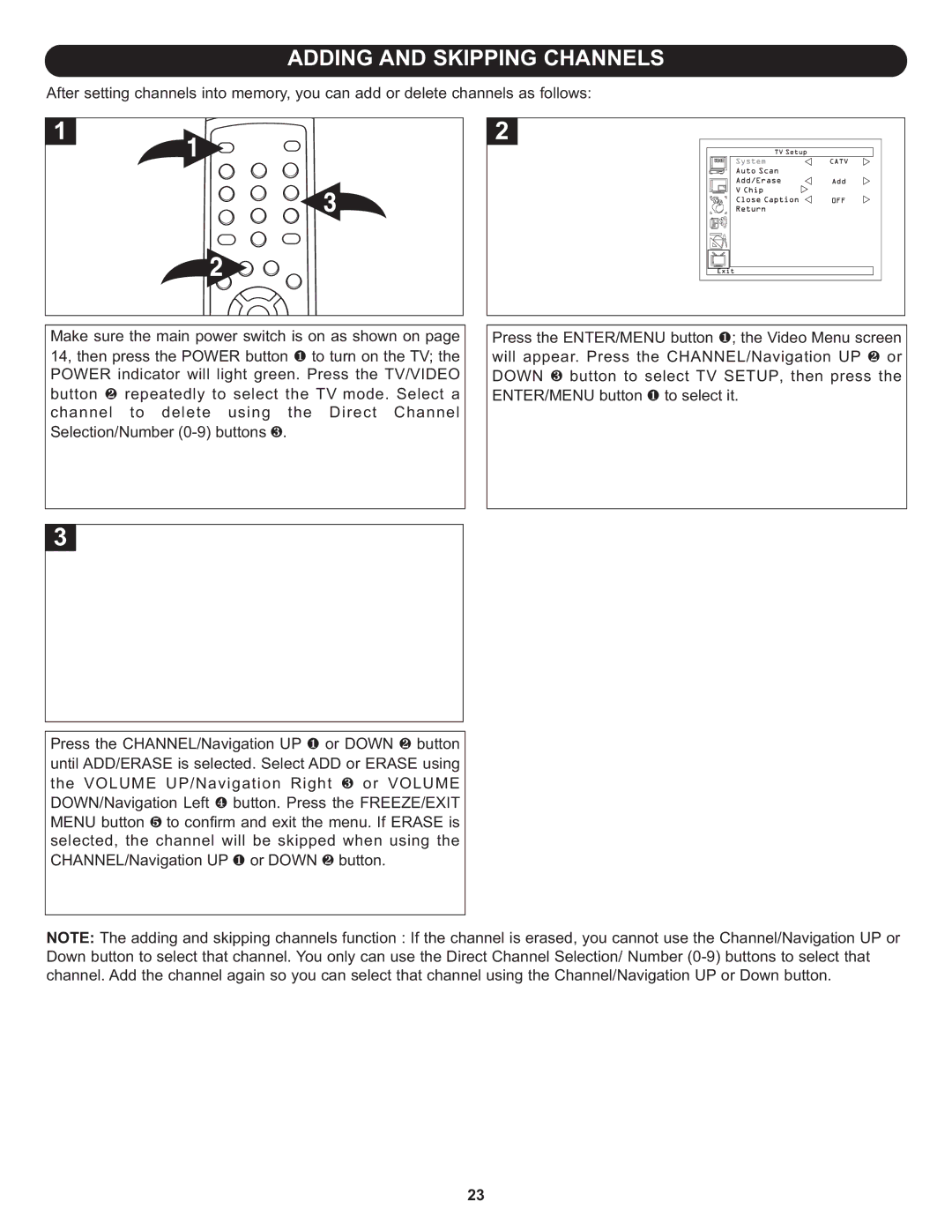ADDING AND SKIPPING CHANNELS
After setting channels into memory, you can add or delete channels as follows:
Make sure the main power switch is on as shown on page 14, then press the POWER button 1 to turn on the TV; the POWER indicator will light green. Press the TV/VIDEO button 2 repeatedly to select the TV mode. Select a channel to delete using the Direct Channel Selection/Number
1![]()
![]() 32
32
Press the ENTER/MENU button 1; the Video Menu screen will appear. Press the CHANNEL/Navigation UP 2 or DOWN 3 button to select TV SETUP, then press the ENTER/MENU button 1 to select it.
Press the CHANNEL/Navigation UP 1 or DOWN 2 button until ADD/ERASE is selected. Select ADD or ERASE using the VOLUME UP/Navigation Right 3 or VOLUME DOWN/Navigation Left 4 button. Press the FREEZE/EXIT MENU button 5 to confirm and exit the menu. If ERASE is selected, the channel will be skipped when using the CHANNEL/Navigation UP 1 or DOWN 2 button.
NOTE: The adding and skipping channels function : If the channel is erased, you cannot use the Channel/Navigation UP or Down button to select that channel. You only can use the Direct Channel Selection/ Number
23