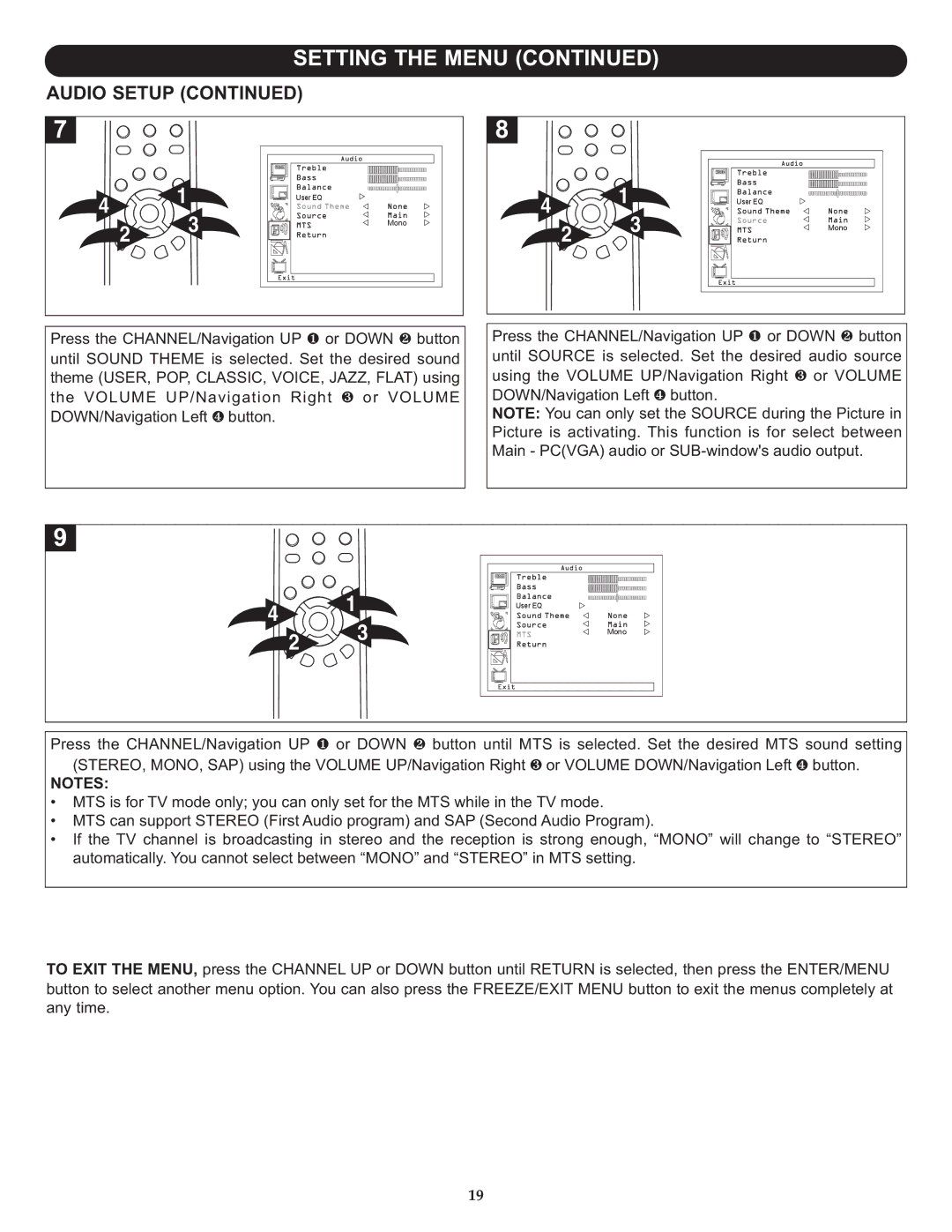SETTING THE MENU (CONTINUED) AUDIO SETUP (CONTINUED)
4 2 | 13 | Mono |
|
| User EQ |
Press the CHANNEL/Navigation UP 1 or DOWN 2 button until SOUND THEME is selected. Set the desired sound theme (USER, POP, CLASSIC, VOICE, JAZZ, FLAT) using the VOLUME UP/Navigation Right 3 or VOLUME DOWN/Navigation Left 4 button.
4 2 | 13 | User EQ | Mono |
Press the CHANNEL/Navigation UP 1 or DOWN 2 button until SOURCE is selected. Set the desired audio source using the VOLUME UP/Navigation Right 3 or VOLUME DOWN/Navigation Left 4 button.
NOTE: You can only set the SOURCE during the Picture in Picture is activating. This function is for select between Main - PC(VGA) audio or
4 2![]()
![]() 13
13
User EQ |
Mono |
Press the CHANNEL/Navigation UP 1 or DOWN 2 button until MTS is selected. Set the desired MTS sound setting (STEREO, MONO, SAP) using the VOLUME UP/Navigation Right 3 or VOLUME DOWN/Navigation Left 4 button.
NOTES:
• MTS is for TV mode only; you can only set for the MTS while in the TV mode.
• MTS can support STEREO (First Audio program) and SAP (Second Audio Program).
• If the TV channel is broadcasting in stereo and the reception is strong enough, “MONO” will change to “STEREO” automatically. You cannot select between “MONO” and “STEREO” in MTS setting.
TO EXIT THE MENU, press the CHANNEL UP or DOWN button until RETURN is selected, then press the ENTER/MENU button to select another menu option. You can also press the FREEZE/EXIT MENU button to exit the menus completely at any time.
19