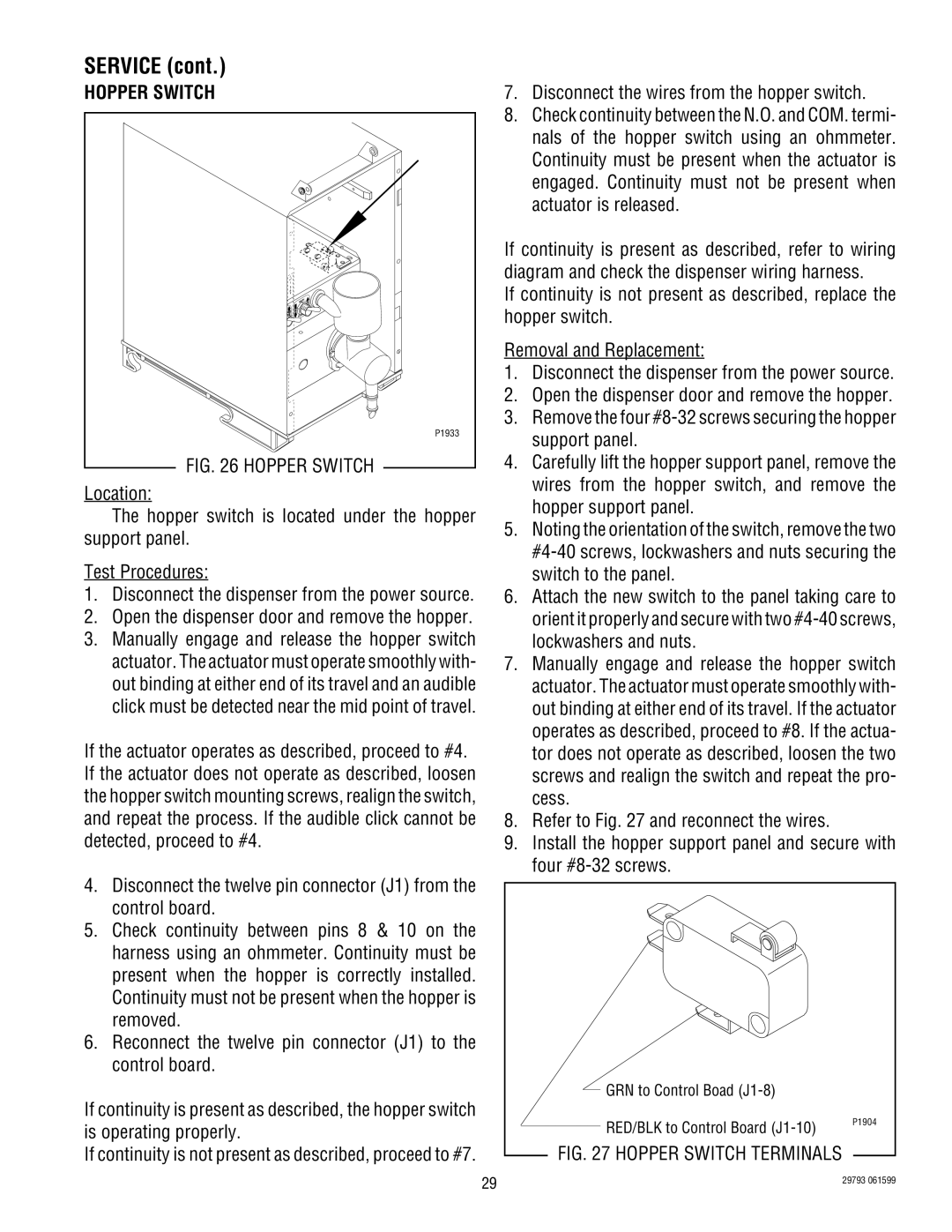POWDER AUTO FILL specifications
The Bunn Powder Auto Fill is a cutting-edge coffee brewing system designed to enhance efficiency and precision in commercial environments. This innovative machine simplifies the brewing process by incorporating automated features that ensure consistent quality and optimal performance.One of the standout features of the Bunn Powder Auto Fill is its ability to automatically dispense powdered beverage mixes. This is made possible through advanced technology that streamlines the process, reducing the need for manual input. With the push of a button, operators can quickly prepare a variety of specialty beverages, including cappuccinos, lattes, and flavored coffee drinks. This not only saves time but also minimizes the likelihood of human error in measurements, ensuring each cup is consistently brewed to perfection.
The Bunn Powder Auto Fill is designed with versatility in mind. It accommodates a wide range of powdered ingredients, allowing businesses to offer an extensive menu without investing in multiple machines. This adaptability makes it an ideal solution for coffee shops, convenience stores, and other establishments where customer preferences may vary.
Moreover, the machine features a robust heating system that provides rapid brewing capabilities. This ensures that beverages are served at the optimal temperature, enhancing the overall customer experience. The integrated hot water faucet allows for quick access to hot water, making it easy to prepare additional drinks or even food items like soups and oatmeal.
Durability is another key characteristic of the Bunn Powder Auto Fill. Built with high-quality materials to withstand the rigors of daily use, this machine is designed to deliver reliable performance over time. Its compact and sleek design allows for easy placement in any setting, taking up minimal counter space while blending seamlessly with existing décor.
Additionally, the Bunn Powder Auto Fill incorporates user-friendly controls and displays. This intuitive interface allows staff to quickly familiarize themselves with the machine's operation, which is crucial in high-demand environments. The system also features programmable settings, enabling users to customize brew strengths and portion sizes according to customer preferences.
In conclusion, the Bunn Powder Auto Fill is a game-changer for businesses looking to elevate their beverage offerings. With its automation, versatility, reliability, and user-centric design, this machine not only boosts efficiency but also enhances the quality of every cup served. Whether in a bustling café or a busy convenience store, the Bunn Powder Auto Fill stands out as a smart investment for any beverage-focused establishment.