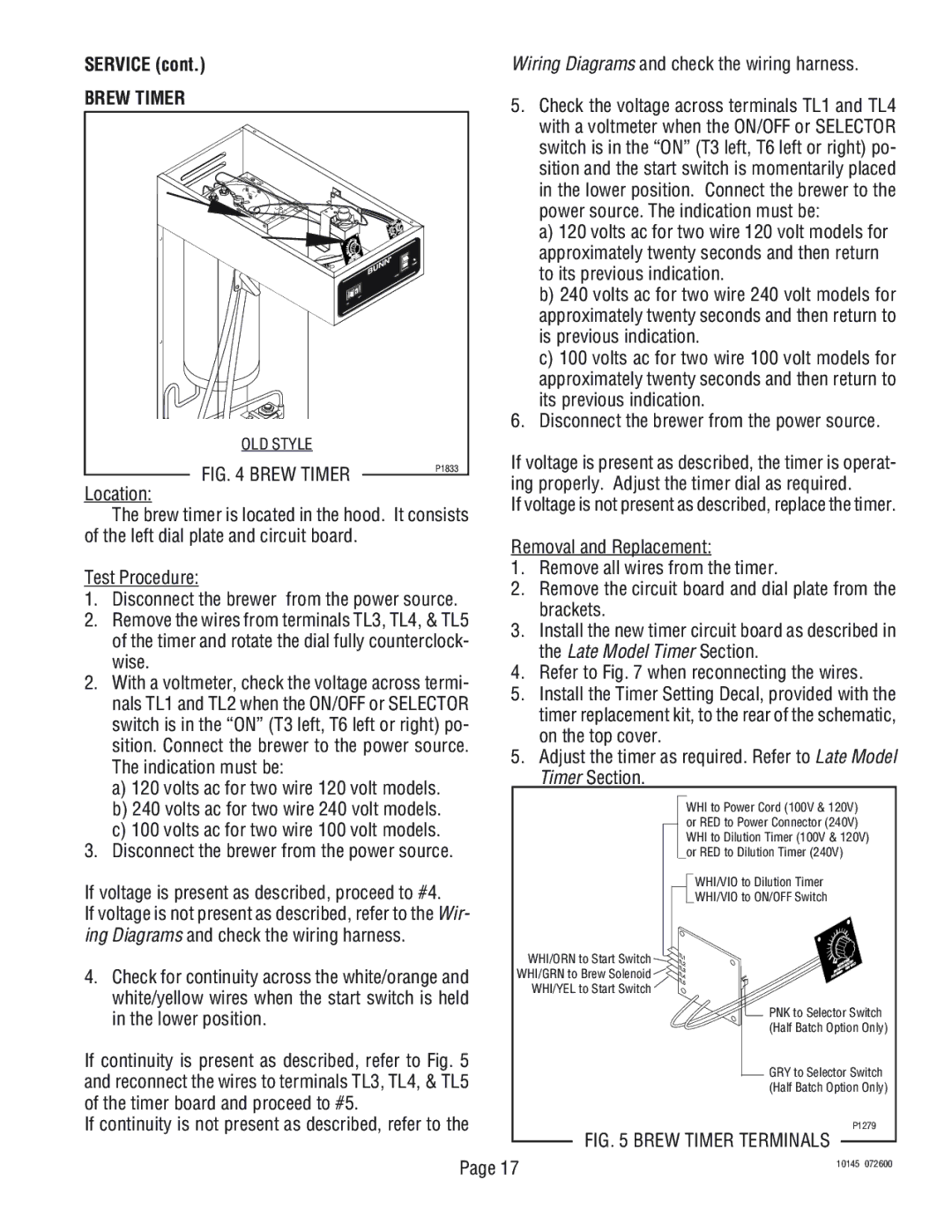T6, T6A, T3A specifications
The Bunn T6A, T3A, T6, and T3 are part of a distinguished line of commercial coffee brewers engineered for consistency, efficiency, and top-notch brew quality. These machines are well-suited for cafes, restaurants, and specialty coffee shops where reliability and performance are paramount.The Bunn T6A is designed to brew large quantities, accommodating high-demand environments. With a capacity of six gallons per hour, this machine can quickly fulfill orders, ensuring that customers receive fresh, hot coffee without delay. It features a programmable touchpad that allows users to customize brew settings, enabling them to fine-tune extraction times and temperatures for various coffee blends. The T6A’s dual-float system provides precise water control, preventing overflow and enhancing safety.
The Bunn T3A is another exceptional model in this lineup, designed for both versatility and speed. It boasts a three-gallon capacity, making it ideal for medium-sized establishments. The T3A is equipped with Bunn's patented SplashGard funnel, which helps protect users from hot water splashes, providing an additional layer of safety. Its advanced brewing technology allows for an optimal brew temperature range, ensuring that coffee is extracted to perfection every time.
The Bunn T6 is similar to the T6A in its heavy-duty construction but focuses on a slightly different brewing capacity. Capable of producing back-to-back brews, the T6 can keep up with high-volume demands. This model features a digital brewer interface, making it user-friendly while providing detailed feedback on the brewing process. Its robust design allows for easy maintenance, ensuring it remains in peak operating condition.
Lastly, the Bunn T3 serves as a compact alternative in the series, suited for locations with limited space but requiring high-quality coffee. The T3 can brew up to three gallons per hour, seamlessly fitting into smaller setups without compromising on performance. Like its counterparts, it features programmable settings and quick brew times, providing flexibility and efficiency.
Together, the Bunn T6A, T3A, T6, and T3 represent a versatile range of commercial coffee brewing solutions. Each model is designed to deliver exceptional coffee, maintain consistent quality, and provide ease of use, making them integral tools for any serious coffee business. Whether high volume or limited space, Bunn caters to diverse needs while upholding the highest standards in coffee brewing technology.