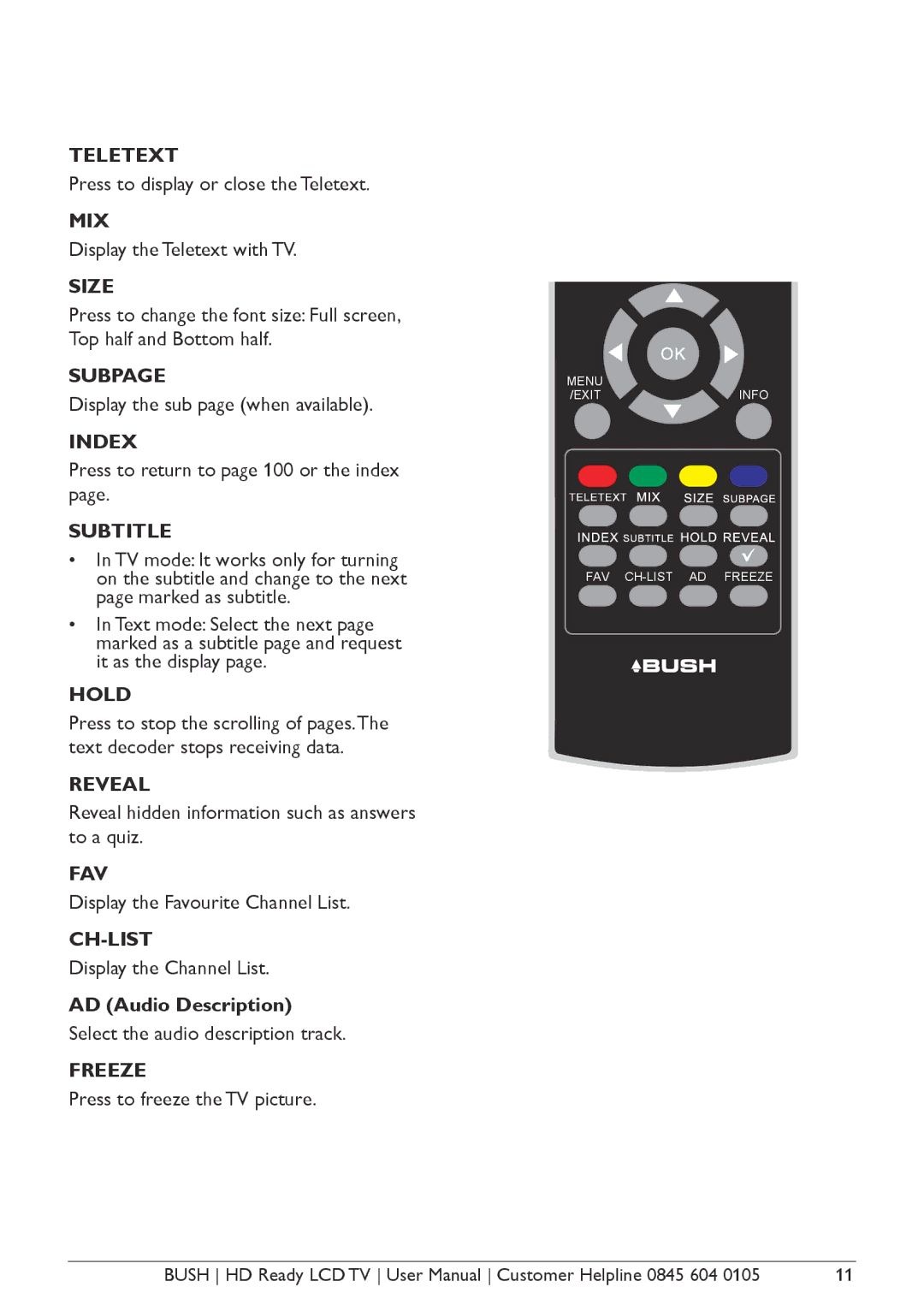TELETEXT
Press to display or close the Teletext.
MIX
Display the Teletext with TV.
SIZE
Press to change the font size: Full screen, Top half and Bottom half.
SUBPAGE
Display the sub page (when available).
INDEX
Press to return to page 100 or the index page.
SUBTITLE
•In TV mode: It works only for turning on the subtitle and change to the next page marked as subtitle.
•In Text mode: Select the next page marked as a subtitle page and request it as the display page.
HOLD
Press to stop the scrolling of pages.The text decoder stops receiving data.
REVEAL
Reveal hidden information such as answers to a quiz.
FAV
Display the Favourite Channel List.
Display the Channel List.
AD (Audio Description)
Select the audio description track.
FREEZE
Press to freeze the TV picture.
MENU
/EXITINFO
FAV
BUSH HD Ready LCD TV User Manual Customer Helpline 0845 604 0105 | 11 |