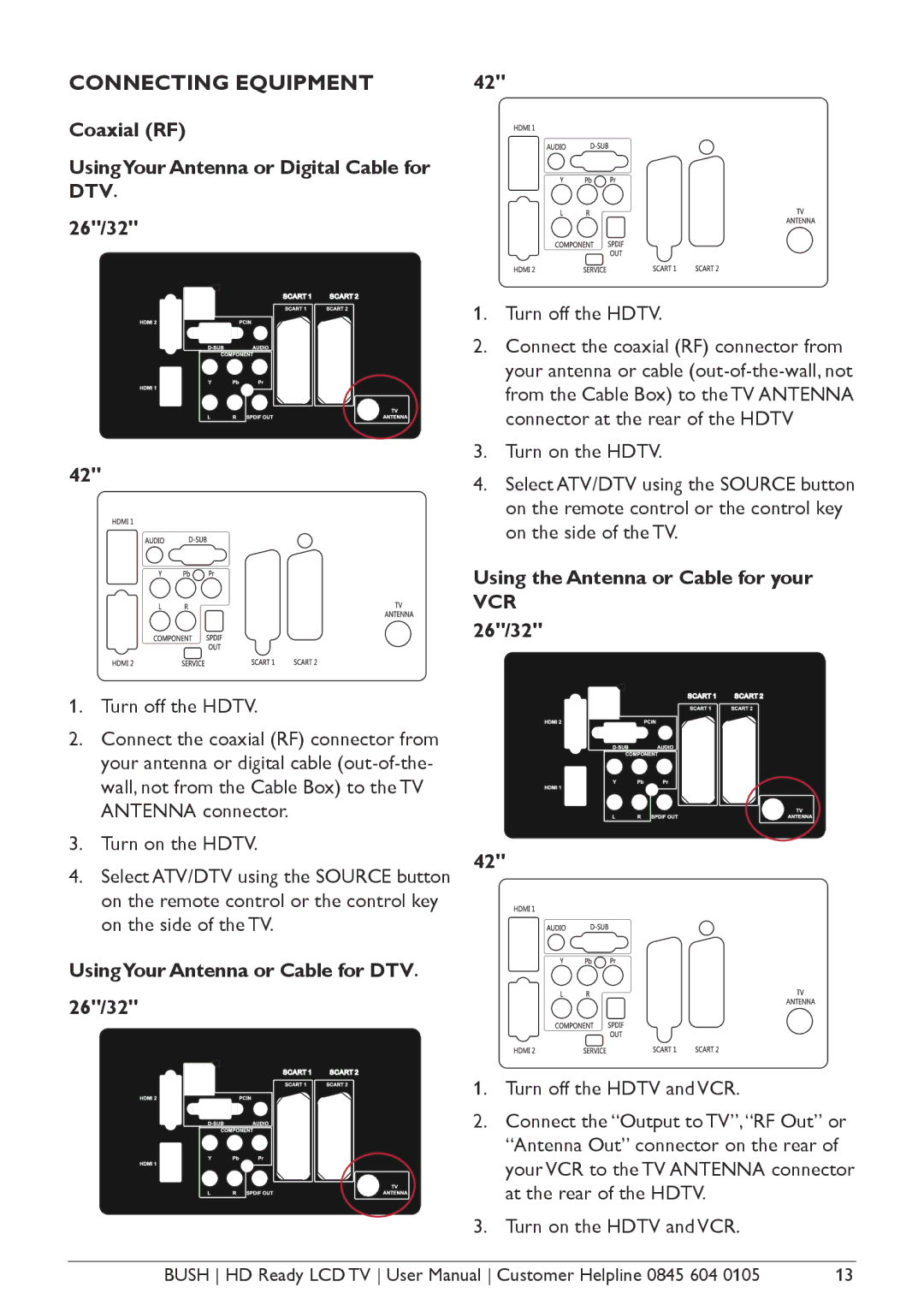CONNECTING EQUIPMENT | 42" |
Coaxial (RF)
UsingYour Antenna or Digital Cable for DTV.
26"/32"
|
|
|
|
|
|
|
|
| 1. | Turn off the HDTV. |
|
|
|
|
|
|
|
|
| ||
|
|
|
|
|
|
|
|
| ||
|
|
|
|
|
|
|
|
| 2. | Connect the coaxial (RF) connector from |
|
|
|
|
|
|
|
|
| ||
|
|
|
|
|
|
|
|
| ||
|
|
|
|
|
|
|
|
|
| your antenna or cable |
|
|
|
|
|
|
|
|
|
| |
|
|
|
|
|
|
|
|
|
| |
|
|
|
|
|
|
|
|
|
| from the Cable Box) to the TV ANTENNA |
|
|
|
|
|
|
|
|
|
| connector at the rear of the HDTV |
42" |
|
|
|
|
|
|
|
| 3. | Turn on the HDTV. |
|
|
|
|
|
|
|
| |||
|
|
|
|
|
|
|
| 4. | Select ATV/DTV using the SOURCE button | |
|
|
|
|
|
|
|
|
|
on the remote control or the control key on the side of the TV.
Using the Antenna or Cable for your
VCR 26"/32"
1. Turn off the HDTV.
2. Connect the coaxial (RF) connector from your antenna or digital cable
3. Turn on the HDTV.
42"
4. Select ATV/DTV using the SOURCE button on the remote control or the control key on the side of the TV.
UsingYour Antenna or Cable for DTV. 26"/32"
1. Turn off the HDTV and VCR.
2. Connect the “Output to TV”,“RF Out” or “Antenna Out” connector on the rear of your VCR to the TV ANTENNA connector at the rear of the HDTV.
3. Turn on the HDTV and VCR.
BUSH HD Ready LCD TV User Manual Customer Helpline 0845 604 0105 | 13 |