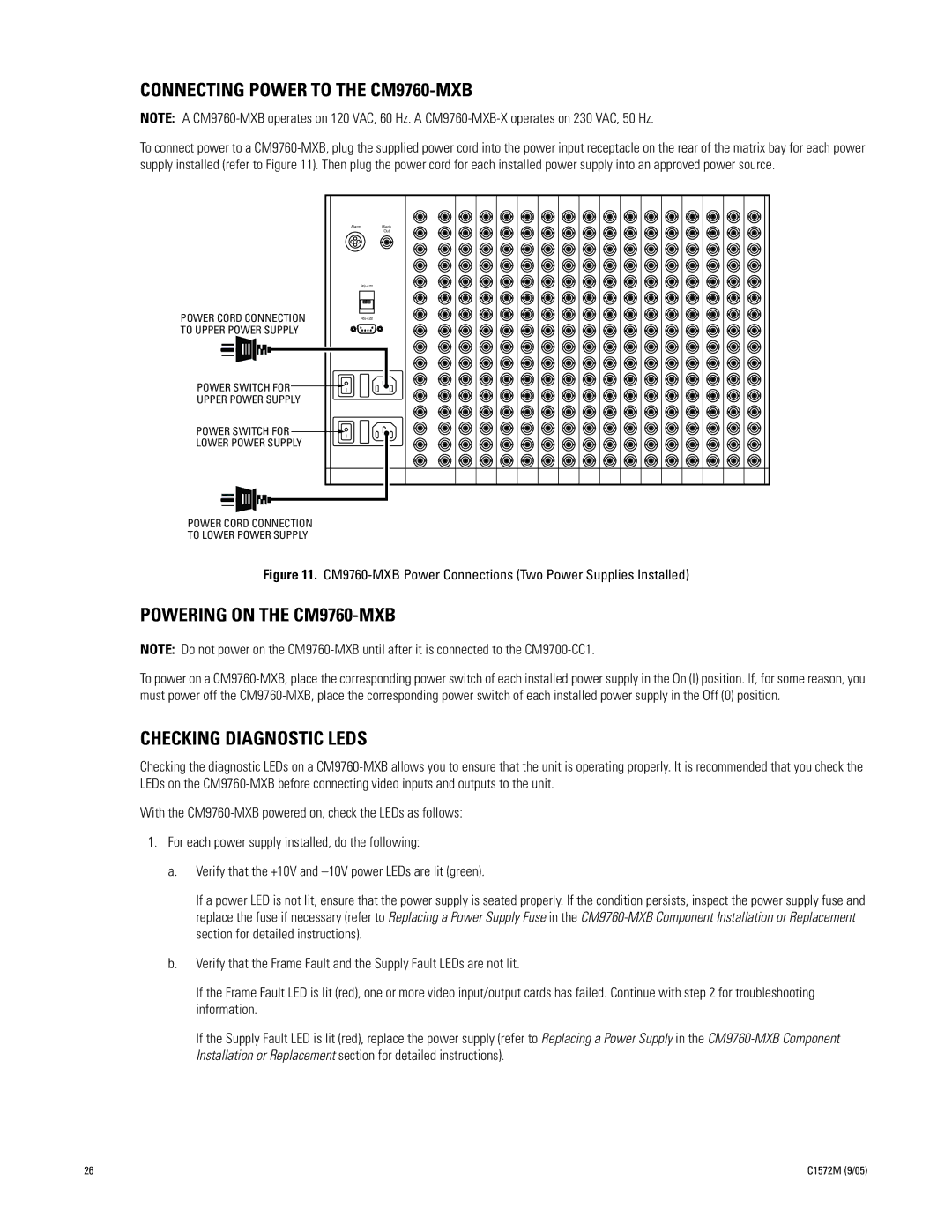CONNECTING POWER TO THE CM9760-MXB
NOTE: A
To connect power to a
POWER CORD CONNECTION TO UPPER POWER SUPPLY
POWER SWITCH FOR![]() UPPER POWER SUPPLY
UPPER POWER SUPPLY
POWER SWITCH FOR ![]() LOWER POWER SUPPLY
LOWER POWER SUPPLY
Alarm | Black |
| Out |
POWER CORD CONNECTION
TO LOWER POWER SUPPLY
Figure 11. CM9760-MXB Power Connections (Two Power Supplies Installed)
POWERING ON THE CM9760-MXB
NOTE: Do not power on the
To power on a
CHECKING DIAGNOSTIC LEDS
Checking the diagnostic LEDs on a
With the
1.For each power supply installed, do the following:
a.Verify that the +10V and
If a power LED is not lit, ensure that the power supply is seated properly. If the condition persists, inspect the power supply fuse and replace the fuse if necessary (refer to Replacing a Power Supply Fuse in the
b.Verify that the Frame Fault and the Supply Fault LEDs are not lit.
If the Frame Fault LED is lit (red), one or more video input/output cards has failed. Continue with step 2 for troubleshooting information.
If the Supply Fault LED is lit (red), replace the power supply (refer to Replacing a Power Supply in the
26 | C1572M (9/05) |