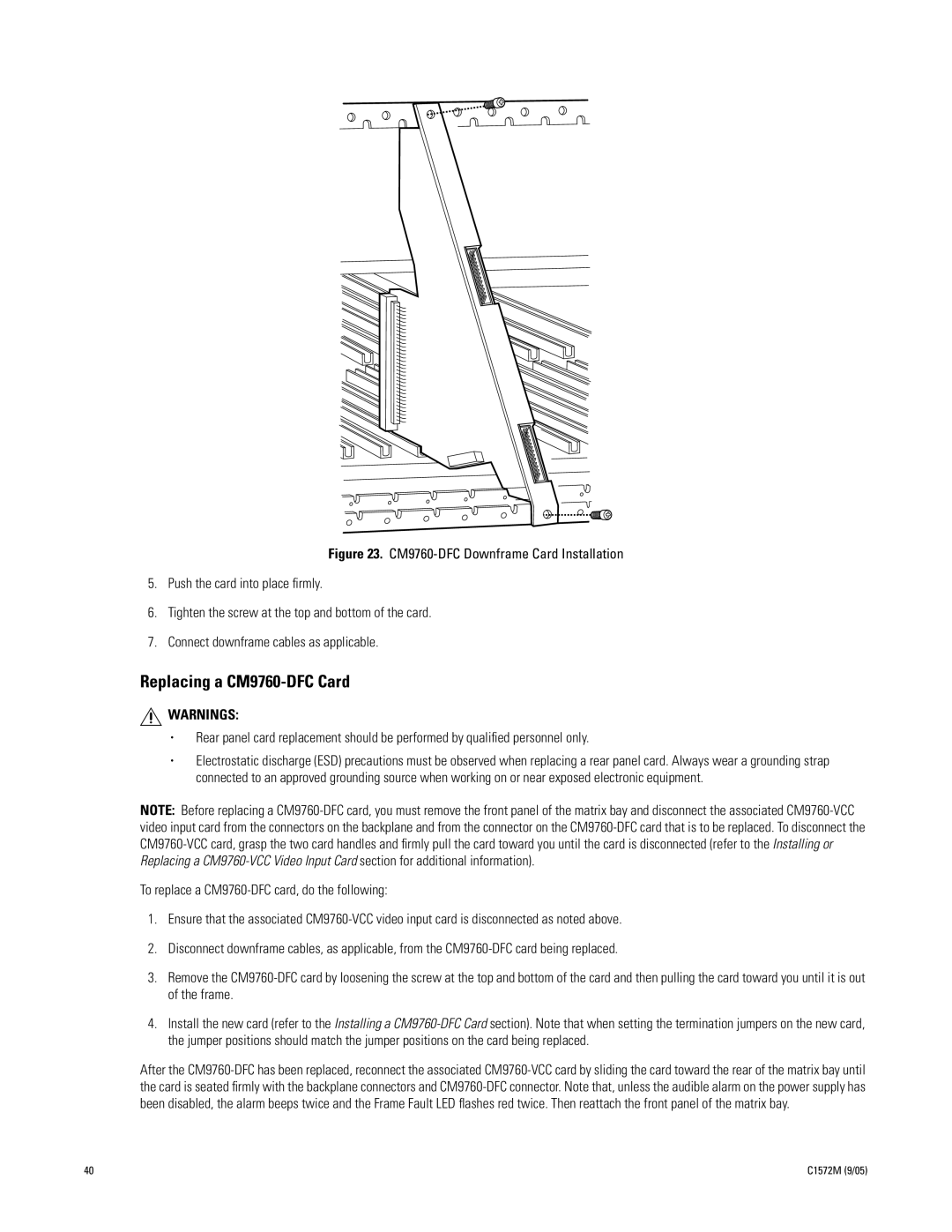Figure 23. CM9760-DFC Downframe Card Installation
5.Push the card into place firmly.
6.Tighten the screw at the top and bottom of the card.
7.Connect downframe cables as applicable.
Replacing a CM9760-DFC Card
![]() WARNINGS:
WARNINGS:
•Rear panel card replacement should be performed by qualified personnel only.
•Electrostatic discharge (ESD) precautions must be observed when replacing a rear panel card. Always wear a grounding strap connected to an approved grounding source when working on or near exposed electronic equipment.
NOTE: Before replacing a
To replace a
1.Ensure that the associated
2.Disconnect downframe cables, as applicable, from the
3.Remove the
4.Install the new card (refer to the Installing a
After the
40 | C1572M (9/05) |