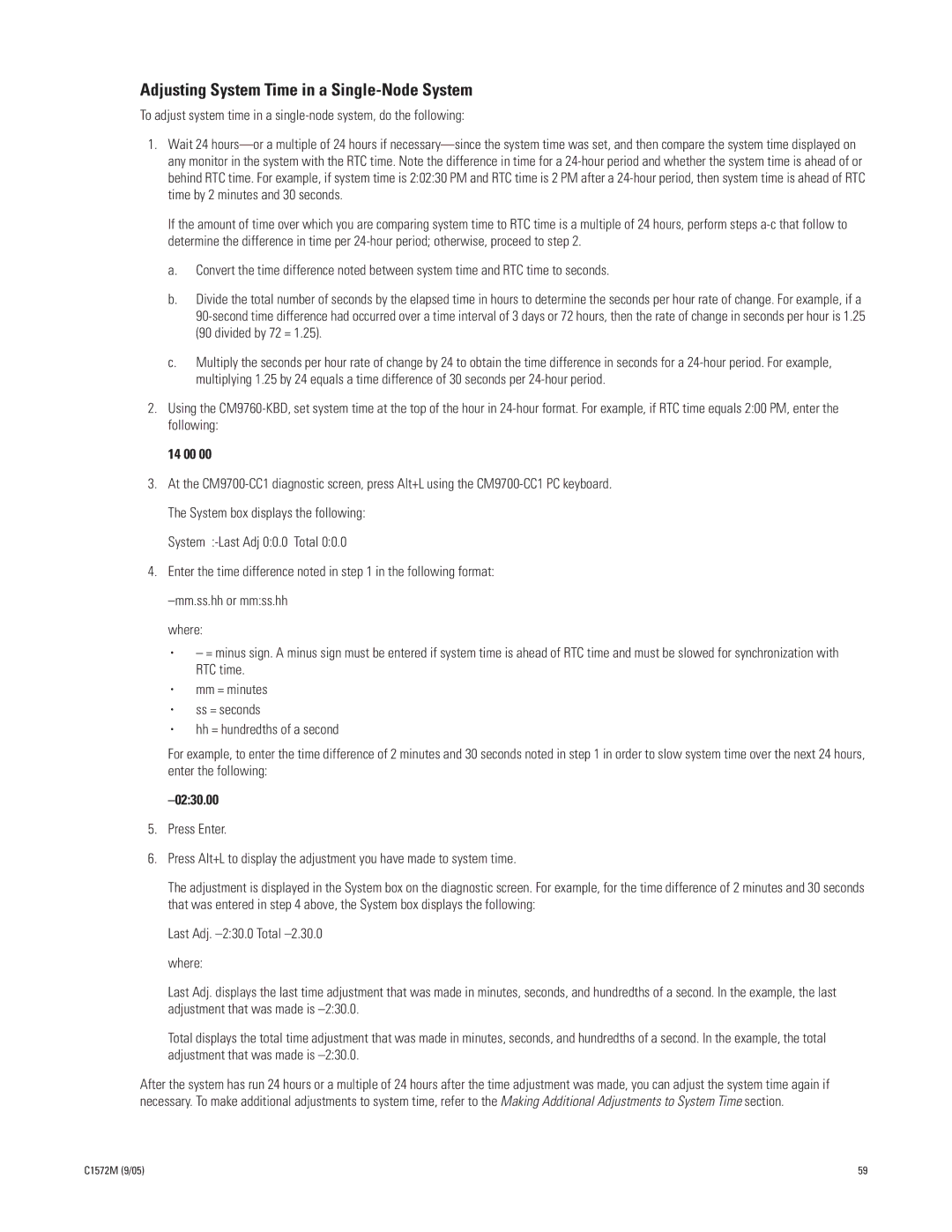Adjusting System Time in a Single-Node System
To adjust system time in a
1.Wait 24
If the amount of time over which you are comparing system time to RTC time is a multiple of 24 hours, perform steps
a.Convert the time difference noted between system time and RTC time to seconds.
b.Divide the total number of seconds by the elapsed time in hours to determine the seconds per hour rate of change. For example, if a
c.Multiply the seconds per hour rate of change by 24 to obtain the time difference in seconds for a
2.Using the
14 00 00
3.At the
4.Enter the time difference noted in step 1 in the following format:
where:
• – = minus sign. A minus sign must be entered if system time is ahead of RTC time and must be slowed for synchronization with RTC time.
• mm = minutes
• ss = seconds
• hh = hundredths of a second
For example, to enter the time difference of 2 minutes and 30 seconds noted in step 1 in order to slow system time over the next 24 hours, enter the following:
–02:30.00
5.Press Enter.
6.Press Alt+L to display the adjustment you have made to system time.
The adjustment is displayed in the System box on the diagnostic screen. For example, for the time difference of 2 minutes and 30 seconds that was entered in step 4 above, the System box displays the following:
Last Adj.
Last Adj. displays the last time adjustment that was made in minutes, seconds, and hundredths of a second. In the example, the last adjustment that was made is
Total displays the total time adjustment that was made in minutes, seconds, and hundredths of a second. In the example, the total adjustment that was made is
After the system has run 24 hours or a multiple of 24 hours after the time adjustment was made, you can adjust the system time again if necessary. To make additional adjustments to system time, refer to the Making Additional Adjustments to System Time section.
C1572M (9/05) | 59 |