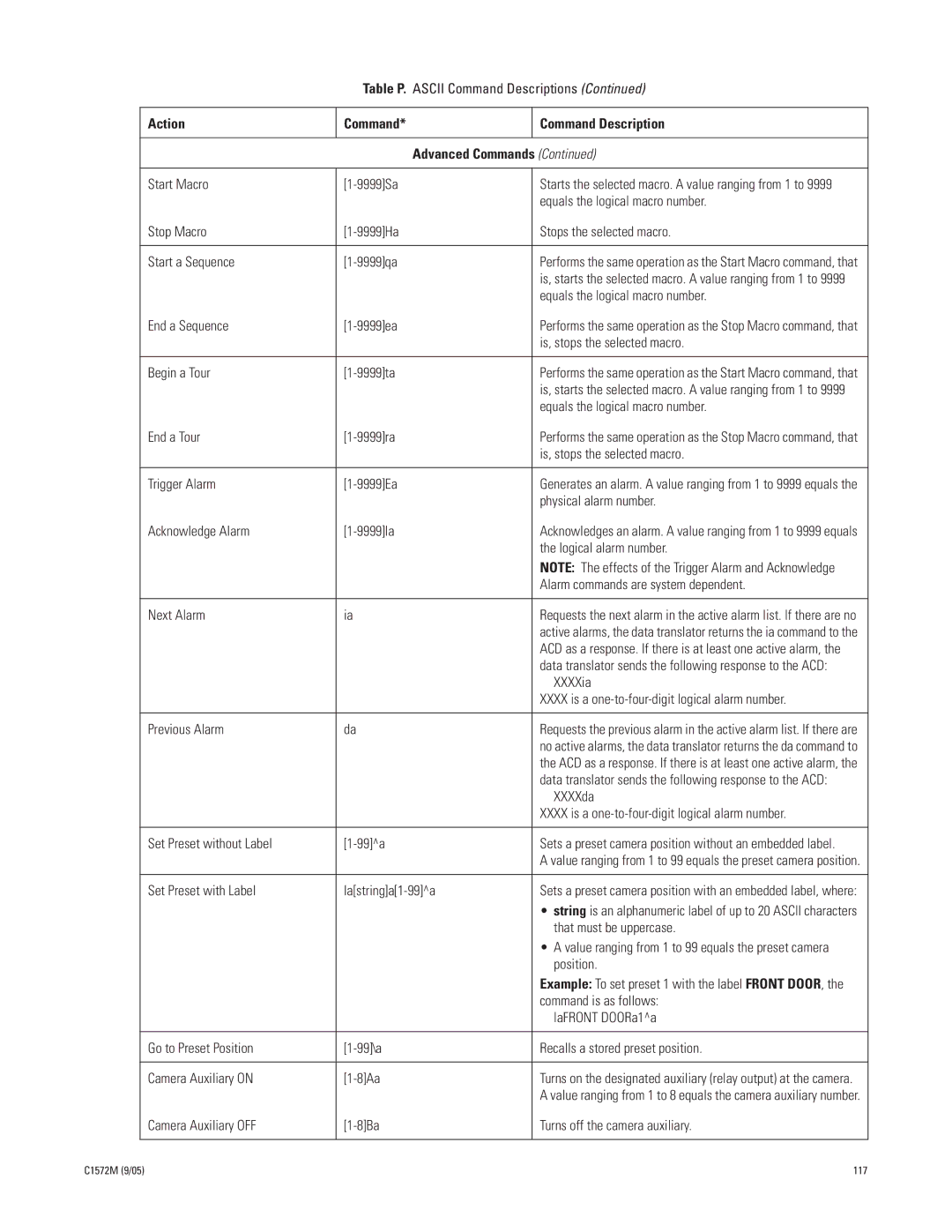Table P. ASCII Command Descriptions (Continued)
Action | Command* | Command Description |
|
|
|
| Advanced Commands (Continued) | |
|
|
|
Start Macro | Starts the selected macro. A value ranging from 1 to 9999 | |
|
| equals the logical macro number. |
Stop Macro | Stops the selected macro. | |
|
|
|
Start a Sequence | Performs the same operation as the Start Macro command, that | |
|
| is, starts the selected macro. A value ranging from 1 to 9999 |
|
| equals the logical macro number. |
End a Sequence | Performs the same operation as the Stop Macro command, that | |
|
| is, stops the selected macro. |
|
|
|
Begin a Tour |
| Performs the same operation as the Start Macro command, that |
|
| is, starts the selected macro. A value ranging from 1 to 9999 |
|
| equals the logical macro number. |
End a Tour | Performs the same operation as the Stop Macro command, that | |
|
| is, stops the selected macro. |
|
|
|
Trigger Alarm | Generates an alarm. A value ranging from 1 to 9999 equals the | |
|
| physical alarm number. |
Acknowledge Alarm | Acknowledges an alarm. A value ranging from 1 to 9999 equals | |
|
| the logical alarm number. |
|
| NOTE: The effects of the Trigger Alarm and Acknowledge |
|
| Alarm commands are system dependent. |
|
|
|
Next Alarm | ia | Requests the next alarm in the active alarm list. If there are no |
|
| active alarms, the data translator returns the ia command to the |
|
| ACD as a response. If there is at least one active alarm, the |
|
| data translator sends the following response to the ACD: |
|
| XXXXia |
|
| XXXX is a |
|
|
|
Previous Alarm | da | Requests the previous alarm in the active alarm list. If there are |
|
| no active alarms, the data translator returns the da command to |
|
| the ACD as a response. If there is at least one active alarm, the |
|
| data translator sends the following response to the ACD: |
|
| XXXXda |
|
| XXXX is a |
|
|
|
Set Preset without Label |
| Sets a preset camera position without an embedded label. |
|
| A value ranging from 1 to 99 equals the preset camera position. |
|
|
|
Set Preset with Label |
| Sets a preset camera position with an embedded label, where: |
|
| • string is an alphanumeric label of up to 20 ASCII characters |
|
| that must be uppercase. |
|
| • A value ranging from 1 to 99 equals the preset camera |
|
| position. |
|
| Example: To set preset 1 with the label FRONT DOOR, the |
|
| command is as follows: |
|
| laFRONT DOORa1^a |
|
|
|
Go to Preset Position | Recalls a stored preset position. | |
|
|
|
Camera Auxiliary ON | Turns on the designated auxiliary (relay output) at the camera. | |
|
| A value ranging from 1 to 8 equals the camera auxiliary number. |
Camera Auxiliary OFF | Turns off the camera auxiliary. | |
|
|
|
C1572M (9/05) | 117 |