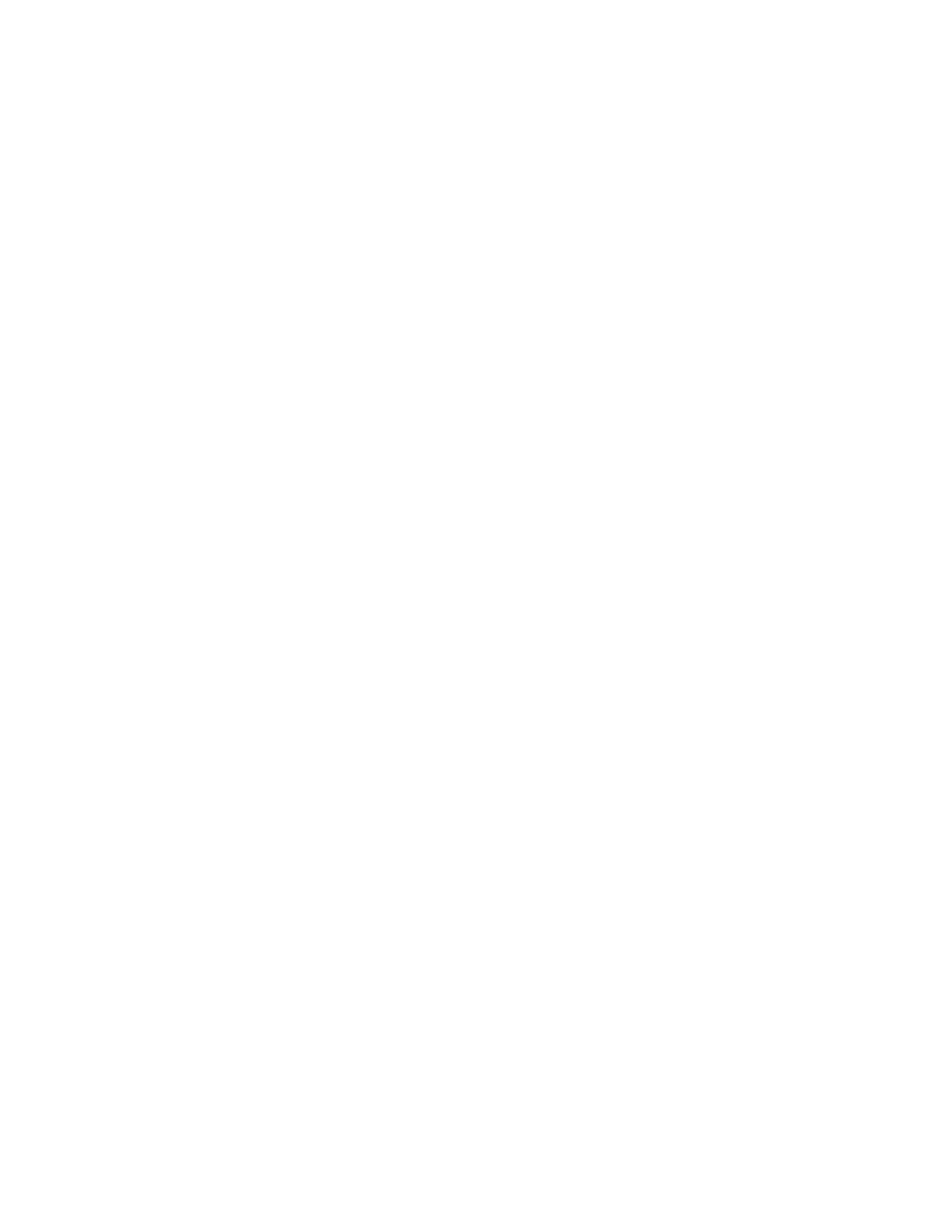3.Remove the blank cover plate by loosening the screw at the top and bottom of the plate.
4.Slide the new card into the card guides (refer to Figure 21).
Figure 21. CM9760-RPL Rear Panel Looping Card Installation
5.Push the card into place firmly.
6.Tighten the two screws at the top and bottom of the card.
7.Connect BNC and downframe cables as applicable.
Replacing a CM9760-RPL Card
![]() WARNINGS:
WARNINGS:
•Rear panel card replacement should be performed by qualified personnel only.
•Electrostatic discharge (ESD) precautions must be observed when replacing a rear panel card. Always wear a grounding strap connected to an approved grounding source when working on or near exposed electronic equipment.
NOTE: Before replacing a
To replace a
1.Ensure that the associated
2.Disconnect BNC and downframe cables, as applicable, from the
3.Remove the
4.Install the new card (refer to the Installing a
After the
38 | C1572M (9/05) |