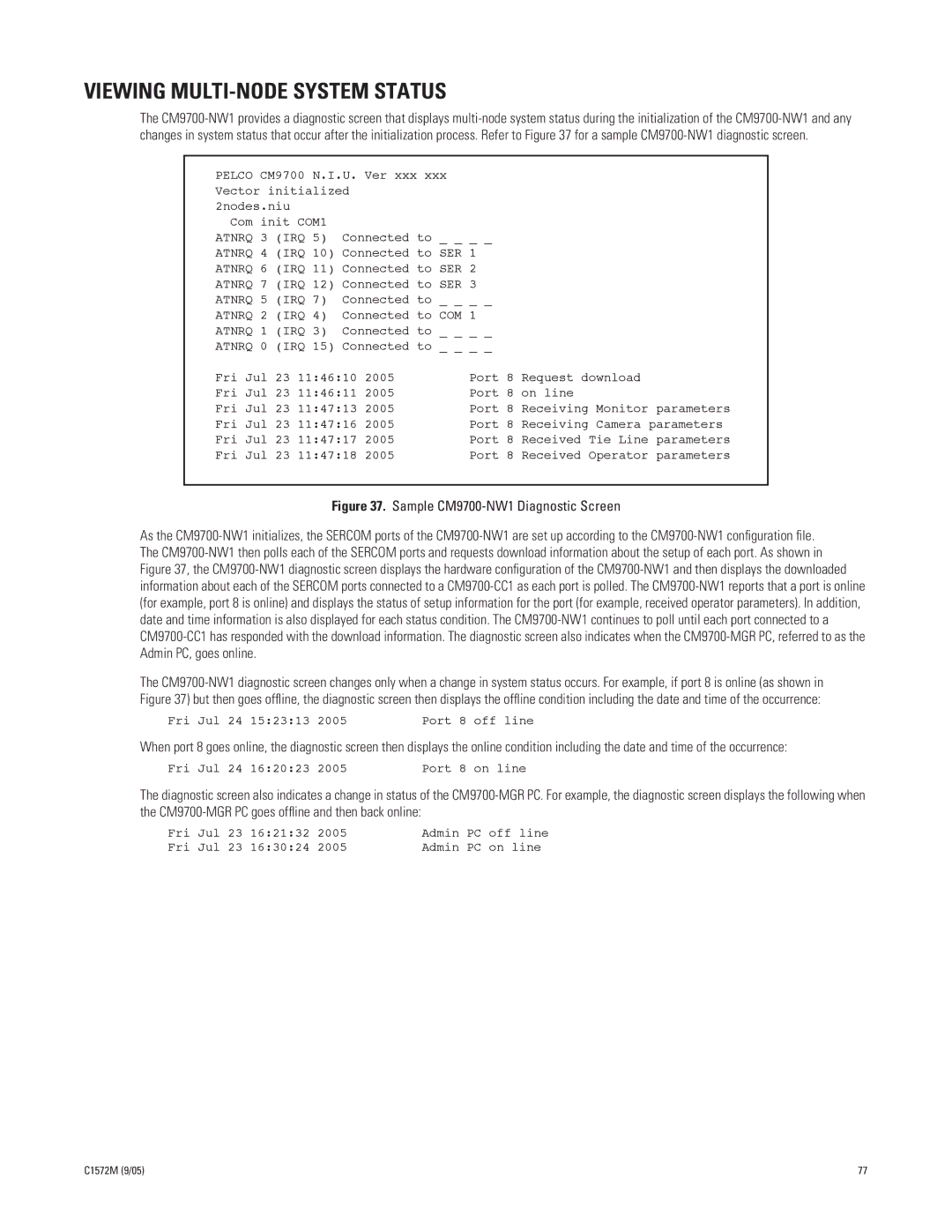VIEWING MULTI-NODE SYSTEM STATUS
The
PELCO CM9700 N.I.U. Ver xxx xxx Vector initialized 2nodes.niu
Com init COM1
ATNRQ 3 (IRQ 5) Connected to _ _ _ _
ATNRQ 4 (IRQ 10) Connected to SER 1 ATNRQ 6 (IRQ 11) Connected to SER 2 ATNRQ 7 (IRQ 12) Connected to SER 3 ATNRQ 5 (IRQ 7) Connected to _ _ _ _
ATNRQ 2 (IRQ 4) Connected to COM 1 ATNRQ 1 (IRQ 3) Connected to _ _ _ _
ATNRQ 0 (IRQ 15) Connected to _ _ _ _
Fri Jul 23 11:46:10 2005 | Port 8 Request download | ||
Fri Jul 23 11:46:11 2005 | Port 8 on line | ||
Fri Jul 23 | 11:47:13 2005 | Port 8 | Receiving Monitor parameters |
Fri Jul 23 | 11:47:16 2005 | Port 8 | Receiving Camera parameters |
Fri Jul 23 | 11:47:17 2005 | Port 8 | Received Tie Line parameters |
Fri Jul 23 | 11:47:18 2005 | Port 8 | Received Operator parameters |
Figure 37. Sample CM9700-NW1 Diagnostic Screen
As the
The
Fri Jul 24 15:23:13 2005 | Port 8 off line |
When port 8 goes online, the diagnostic screen then displays the online condition including the date and time of the occurrence:
Fri Jul 24 16:20:23 2005 | Port 8 on line |
The diagnostic screen also indicates a change in status of the
Fri | Jul | 23 | 16:21:32 | 2005 | Admin | PC | off line |
Fri | Jul | 23 | 16:30:24 | 2005 | Admin | PC | on line |
C1572M (9/05) | 77 |