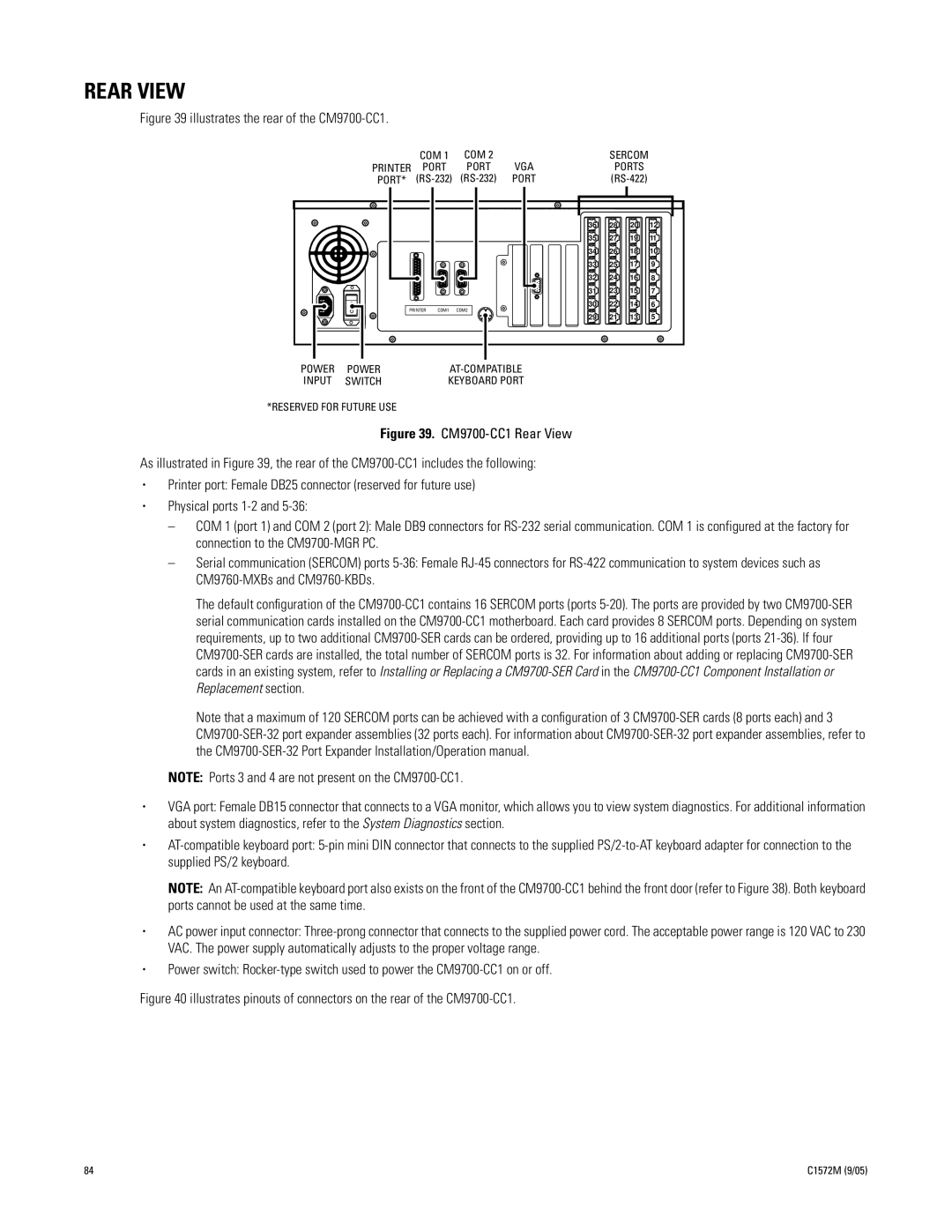REAR VIEW
Figure 39 illustrates the rear of the CM9700-CC1.
| COM 1 | COM 2 |
| SERCOM |
PRINTER | PORT | PORT | VGA | PORTS |
PORT* | PORT |
|
| 36 | 28 | 20 | 12 |
|
| 35 | 27 | 19 | 11 |
|
| 34 | 26 | 18 | 10 |
|
| 33 | 25 | 17 | 9 |
|
| 32 | 24 | 16 | 8 |
|
| 31 | 23 | 15 | 7 |
|
| 30 | 22 | 14 | 6 |
PRINTER | COM1 | COM2 |
|
|
|
|
| 29 | 21 | 13 | 5 |
POWER | POWER | |
INPUT | SWITCH | KEYBOARD PORT |
*RESERVED FOR FUTURE USE
Figure 39. CM9700-CC1 Rear View
As illustrated in Figure 39, the rear of the CM9700-CC1 includes the following:
•Printer port: Female DB25 connector (reserved for future use)
•Physical ports 1-2 and 5-36:
–COM 1 (port 1) and COM 2 (port 2): Male DB9 connectors for RS-232 serial communication. COM 1 is configured at the factory for connection to the CM9700-MGR PC.
–Serial communication (SERCOM) ports 5-36: Female RJ-45 connectors for RS-422 communication to system devices such as CM9760-MXBs and CM9760-KBDs.
The default configuration of the
Note that a maximum of 120 SERCOM ports can be achieved with a configuration of 3
NOTE: Ports 3 and 4 are not present on the
•VGA port: Female DB15 connector that connects to a VGA monitor, which allows you to view system diagnostics. For additional information about system diagnostics, refer to the System Diagnostics section.
•
NOTE: An
•AC power input connector:
•Power switch:
Figure 40 illustrates pinouts of connectors on the rear of the CM9700-CC1.
84 | C1572M (9/05) |