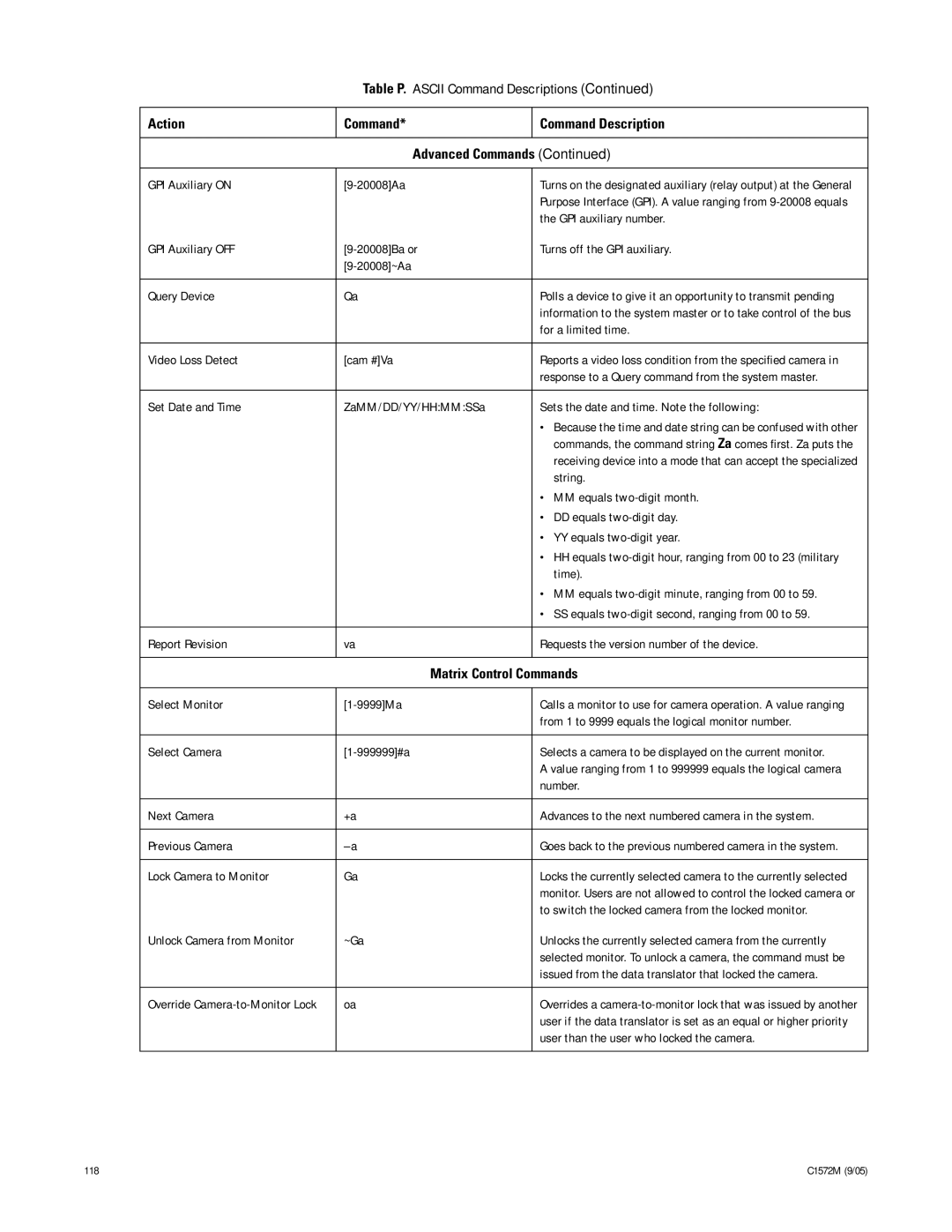Table P. ASCII Command Descriptions (Continued)
Action | Command* | Command Description |
|
|
|
| Advanced Commands (Continued) | |
|
|
|
GPI Auxiliary ON |
| Turns on the designated auxiliary (relay output) at the General |
|
| Purpose Interface (GPI). A value ranging from |
|
| the GPI auxiliary number. |
GPI Auxiliary OFF | Turns off the GPI auxiliary. | |
|
| |
|
|
|
Query Device | Qa | Polls a device to give it an opportunity to transmit pending |
|
| information to the system master or to take control of the bus |
|
| for a limited time. |
|
|
|
Video Loss Detect | [cam #]Va | Reports a video loss condition from the specified camera in |
|
| response to a Query command from the system master. |
|
|
|
Set Date and Time | ZaMM/DD/YY/HH:MM:SSa | Sets the date and time. Note the following: |
|
| • Because the time and date string can be confused with other |
|
| commands, the command string Za comes first. Za puts the |
|
| receiving device into a mode that can accept the specialized |
|
| string. |
|
| • MM equals |
|
| • DD equals |
|
| • YY equals |
|
| • HH equals |
|
| time). |
|
| • MM equals |
|
| • SS equals |
|
|
|
Report Revision | va | Requests the version number of the device. |
|
|
|
| Matrix Control Commands | |
|
|
|
Select Monitor | Calls a monitor to use for camera operation. A value ranging | |
|
| from 1 to 9999 equals the logical monitor number. |
|
|
|
Select Camera |
| Selects a camera to be displayed on the current monitor. |
|
| A value ranging from 1 to 999999 equals the logical camera |
|
| number. |
|
|
|
Next Camera | +a | Advances to the next numbered camera in the system. |
|
|
|
Previous Camera | Goes back to the previous numbered camera in the system. | |
|
|
|
Lock Camera to Monitor | Ga | Locks the currently selected camera to the currently selected |
|
| monitor. Users are not allowed to control the locked camera or |
|
| to switch the locked camera from the locked monitor. |
Unlock Camera from Monitor | ~Ga | Unlocks the currently selected camera from the currently |
|
| selected monitor. To unlock a camera, the command must be |
|
| issued from the data translator that locked the camera. |
|
|
|
Override | oa | Overrides a |
|
| user if the data translator is set as an equal or higher priority |
|
| user than the user who locked the camera. |
|
|
|
118 | C1572M (9/05) |