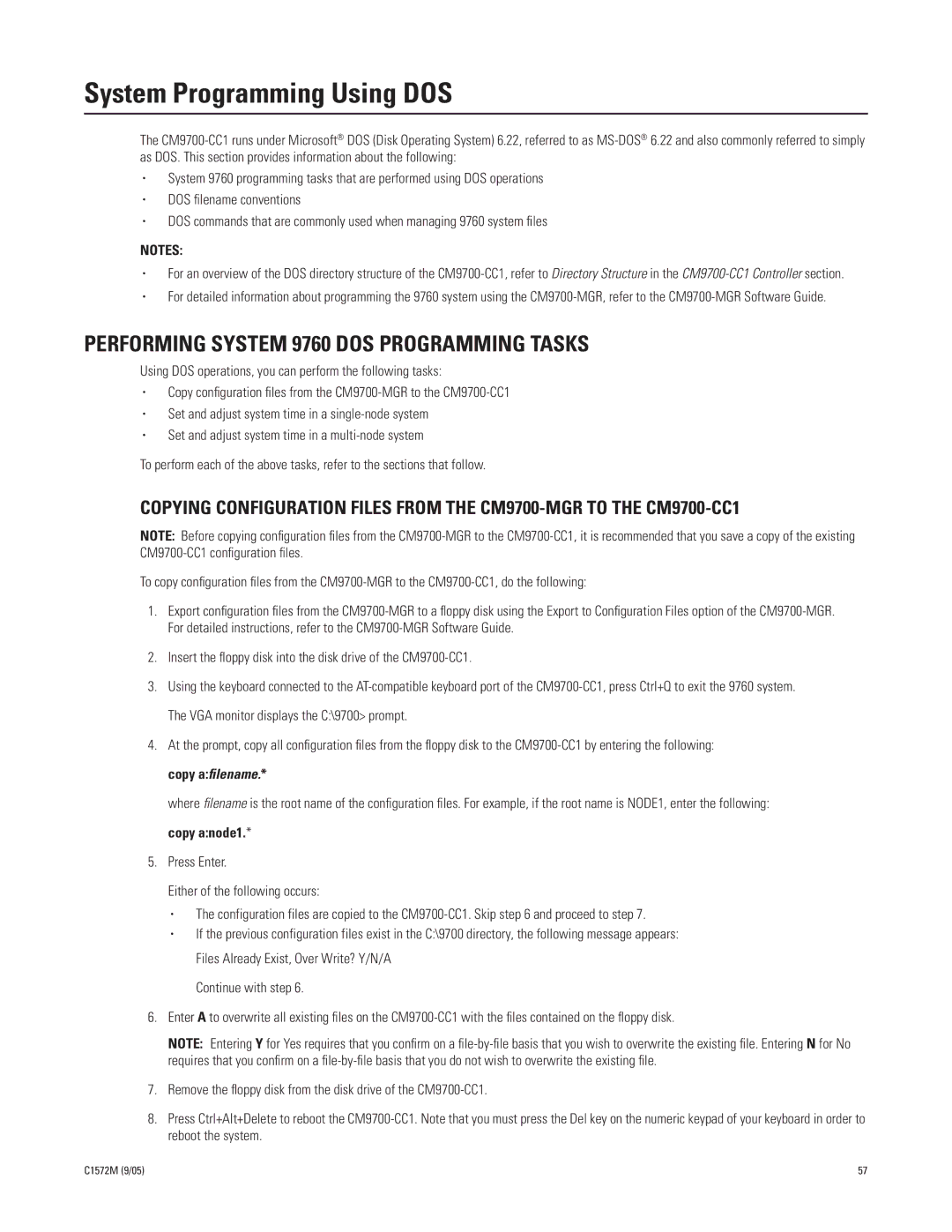System Programming Using DOS
The
•System 9760 programming tasks that are performed using DOS operations
•DOS filename conventions
•DOS commands that are commonly used when managing 9760 system files
NOTES:
•For an overview of the DOS directory structure of the
•For detailed information about programming the 9760 system using the
PERFORMING SYSTEM 9760 DOS PROGRAMMING TASKS
Using DOS operations, you can perform the following tasks:
•Copy configuration files from the
•Set and adjust system time in a
•Set and adjust system time in a
To perform each of the above tasks, refer to the sections that follow.
COPYING CONFIGURATION FILES FROM THE
NOTE: Before copying configuration files from the
To copy configuration files from the
1.Export configuration files from the
2.Insert the floppy disk into the disk drive of the
3.Using the keyboard connected to the
4.At the prompt, copy all configuration files from the floppy disk to the
where filename is the root name of the configuration files. For example, if the root name is NODE1, enter the following: copy a:node1.*
5.Press Enter.
Either of the following occurs:
•The configuration files are copied to the
•If the previous configuration files exist in the C:\9700 directory, the following message appears: Files Already Exist, Over Write? Y/N/A
Continue with step 6.
6.Enter A to overwrite all existing files on the
NOTE: Entering Y for Yes requires that you confirm on a
7.Remove the floppy disk from the disk drive of the
8.Press Ctrl+Alt+Delete to reboot the
C1572M (9/05) | 57 |