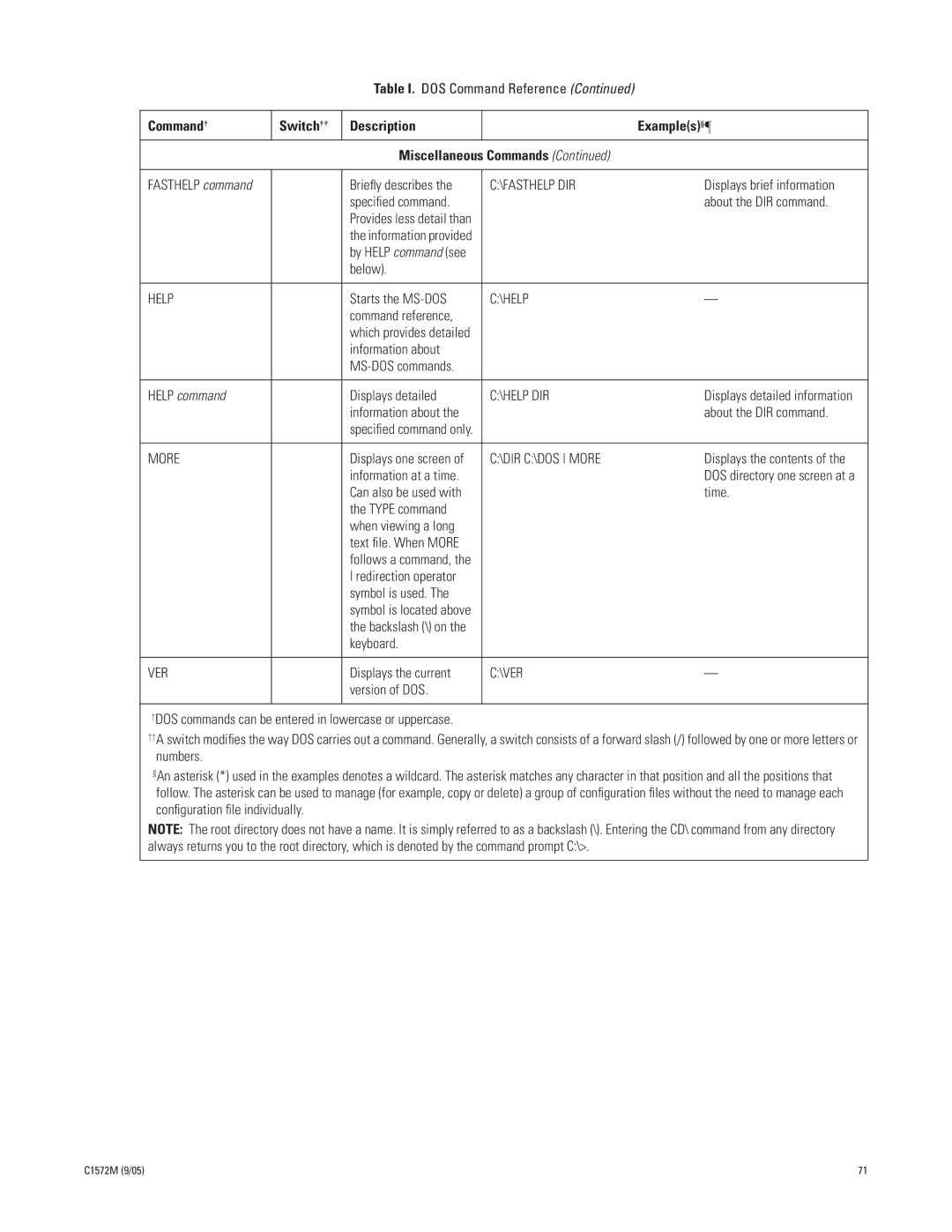Table I. DOS Command Reference (Continued)
Command† | Switch†† | Description |
| Example(s)§¶ |
|
| Miscellaneous Commands (Continued) |
| |
|
|
|
|
|
FASTHELP command |
| Briefly describes the | C:\FASTHELP DIR | Displays brief information |
|
| specified command. |
| about the DIR command. |
|
| Provides less detail than |
|
|
|
| the information provided |
|
|
|
| by HELP command (see |
|
|
|
| below). |
|
|
|
|
|
|
|
HELP |
| Starts the | C:\HELP | — |
|
| command reference, |
|
|
|
| which provides detailed |
|
|
|
| information about |
|
|
|
|
|
| |
|
|
|
|
|
HELP command |
| Displays detailed | C:\HELP DIR | Displays detailed information |
|
| information about the |
| about the DIR command. |
|
| specified command only. |
|
|
|
|
|
|
|
MORE |
| Displays one screen of | C:\DIR C:\DOS MORE | Displays the contents of the |
|
| information at a time. |
| DOS directory one screen at a |
|
| Can also be used with |
| time. |
|
| the TYPE command |
|
|
|
| when viewing a long |
|
|
|
| text file. When MORE |
|
|
|
| follows a command, the |
|
|
|
| redirection operator |
|
|
|
| symbol is used. The |
|
|
|
| symbol is located above |
|
|
|
| the backslash (\) on the |
|
|
|
| keyboard. |
|
|
|
|
|
|
|
VER |
| Displays the current | C:\VER | — |
|
| version of DOS. |
|
|
|
|
|
|
|
†DOS commands can be entered in lowercase or uppercase.
††A switch modifies the way DOS carries out a command. Generally, a switch consists of a forward slash (/) followed by one or more letters or numbers.
§An asterisk (*) used in the examples denotes a wildcard. The asterisk matches any character in that position and all the positions that follow. The asterisk can be used to manage (for example, copy or delete) a group of configuration files without the need to manage each configuration file individually.
NOTE: The root directory does not have a name. It is simply referred to as a backslash (\). Entering the CD\ command from any directory always returns you to the root directory, which is denoted by the command prompt C:\>.
C1572M (9/05) | 71 |