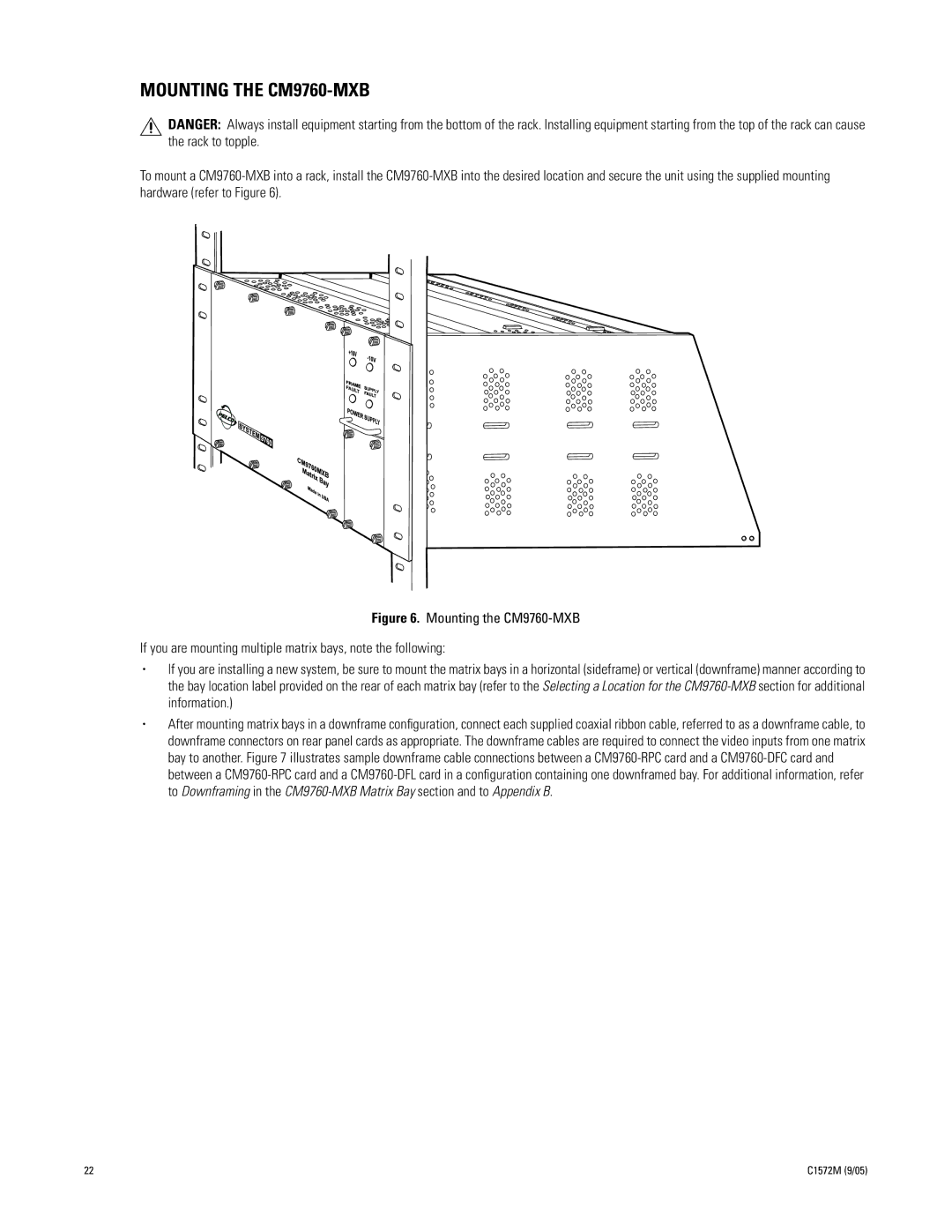MOUNTING THE CM9760-MXB
DANGER: Always install equipment starting from the bottom of the rack. Installing equipment starting from the top of the rack can cause the rack to topple.
To mount a
Figure 6. Mounting the CM9760-MXB
If you are mounting multiple matrix bays, note the following:
•If you are installing a new system, be sure to mount the matrix bays in a horizontal (sideframe) or vertical (downframe) manner according to the bay location label provided on the rear of each matrix bay (refer to the Selecting a Location for the CM9760-MXB section for additional information.)
•After mounting matrix bays in a downframe configuration, connect each supplied coaxial ribbon cable, referred to as a downframe cable, to downframe connectors on rear panel cards as appropriate. The downframe cables are required to connect the video inputs from one matrix bay to another. Figure 7 illustrates sample downframe cable connections between a
22 | C1572M (9/05) |