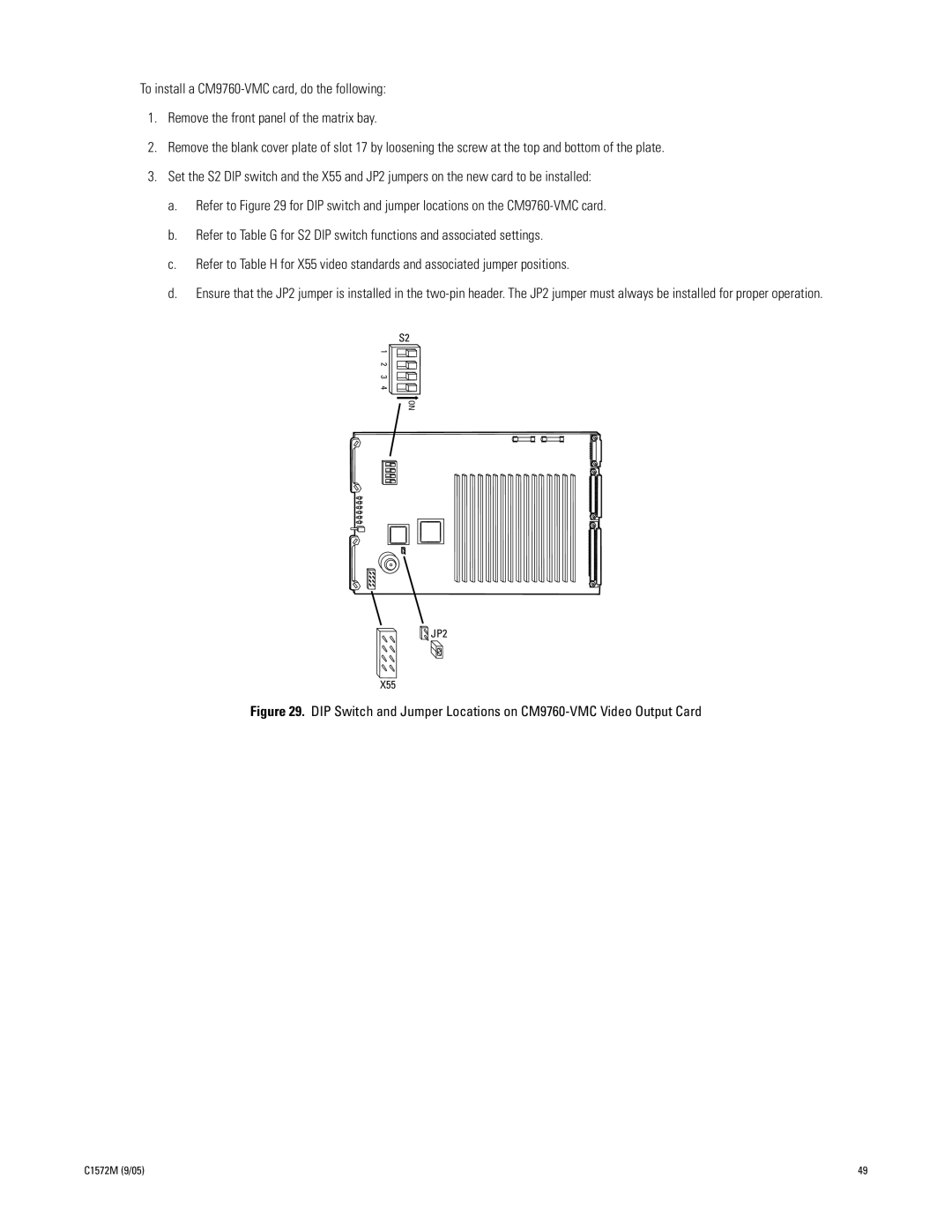To install a
1.Remove the front panel of the matrix bay.
2.Remove the blank cover plate of slot 17 by loosening the screw at the top and bottom of the plate.
3.Set the S2 DIP switch and the X55 and JP2 jumpers on the new card to be installed:
a.Refer to Figure 29 for DIP switch and jumper locations on the
b.Refer to Table G for S2 DIP switch functions and associated settings.
c.Refer to Table H for X55 video standards and associated jumper positions.
d.Ensure that the JP2 jumper is installed in the
S2
1 2 3 4
ON
 JP2
JP2
X55
Figure 29. DIP Switch and Jumper Locations on CM9760-VMC Video Output Card
C1572M (9/05) | 49 |