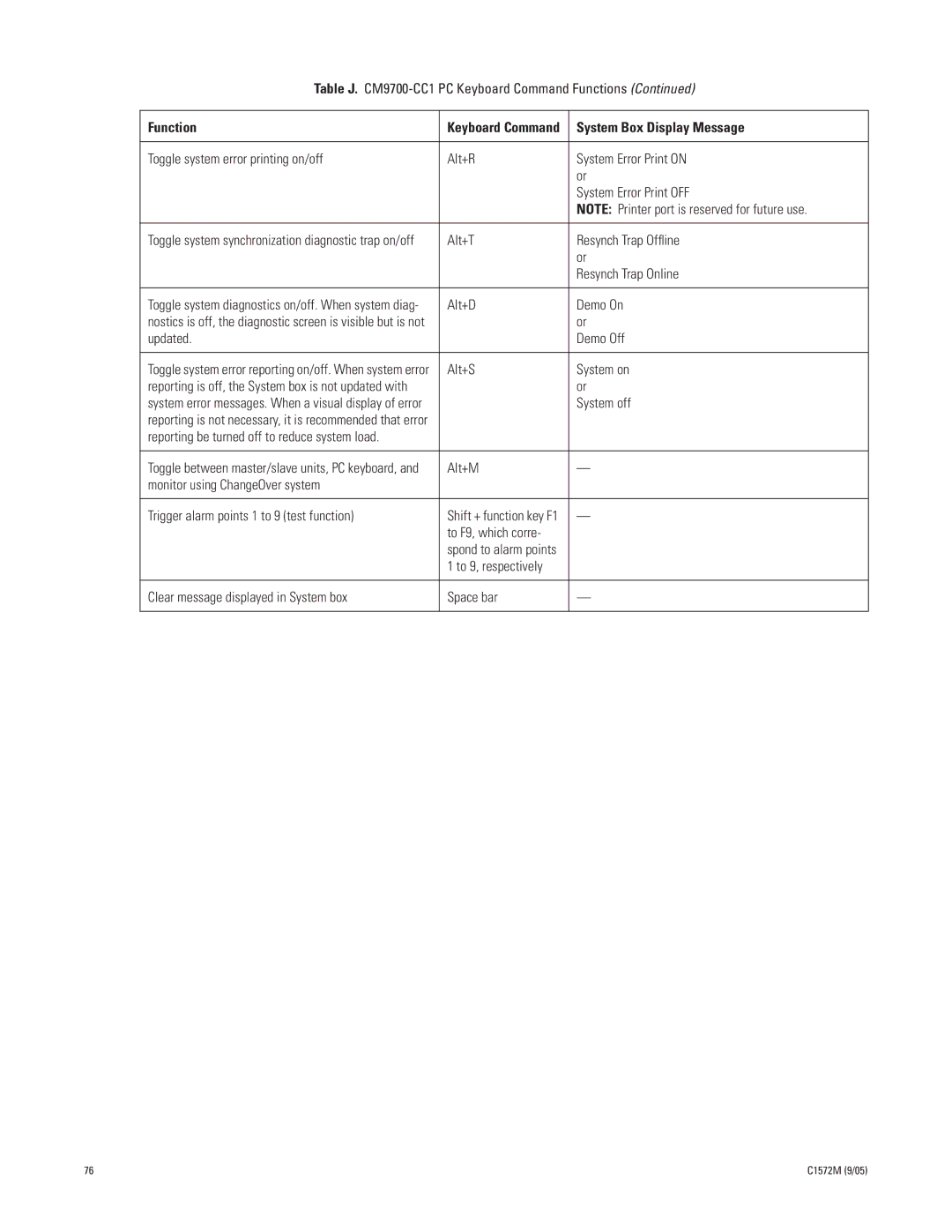Table J.
Function | Keyboard Command | System Box Display Message |
|
|
|
Toggle system error printing on/off | Alt+R | System Error Print ON |
|
| or |
|
| System Error Print OFF |
|
| NOTE: Printer port is reserved for future use. |
|
|
|
Toggle system synchronization diagnostic trap on/off | Alt+T | Resynch Trap Offline |
|
| or |
|
| Resynch Trap Online |
|
|
|
Toggle system diagnostics on/off. When system diag- | Alt+D | Demo On |
nostics is off, the diagnostic screen is visible but is not |
| or |
updated. |
| Demo Off |
|
|
|
Toggle system error reporting on/off. When system error | Alt+S | System on |
reporting is off, the System box is not updated with |
| or |
system error messages. When a visual display of error |
| System off |
reporting is not necessary, it is recommended that error |
|
|
reporting be turned off to reduce system load. |
|
|
|
|
|
Toggle between master/slave units, PC keyboard, and | Alt+M | — |
monitor using ChangeOver system |
|
|
|
|
|
Trigger alarm points 1 to 9 (test function) | Shift + function key F1 | — |
| to F9, which corre- |
|
| spond to alarm points |
|
| 1 to 9, respectively |
|
|
|
|
Clear message displayed in System box | Space bar | — |
|
|
|
76 | C1572M (9/05) |