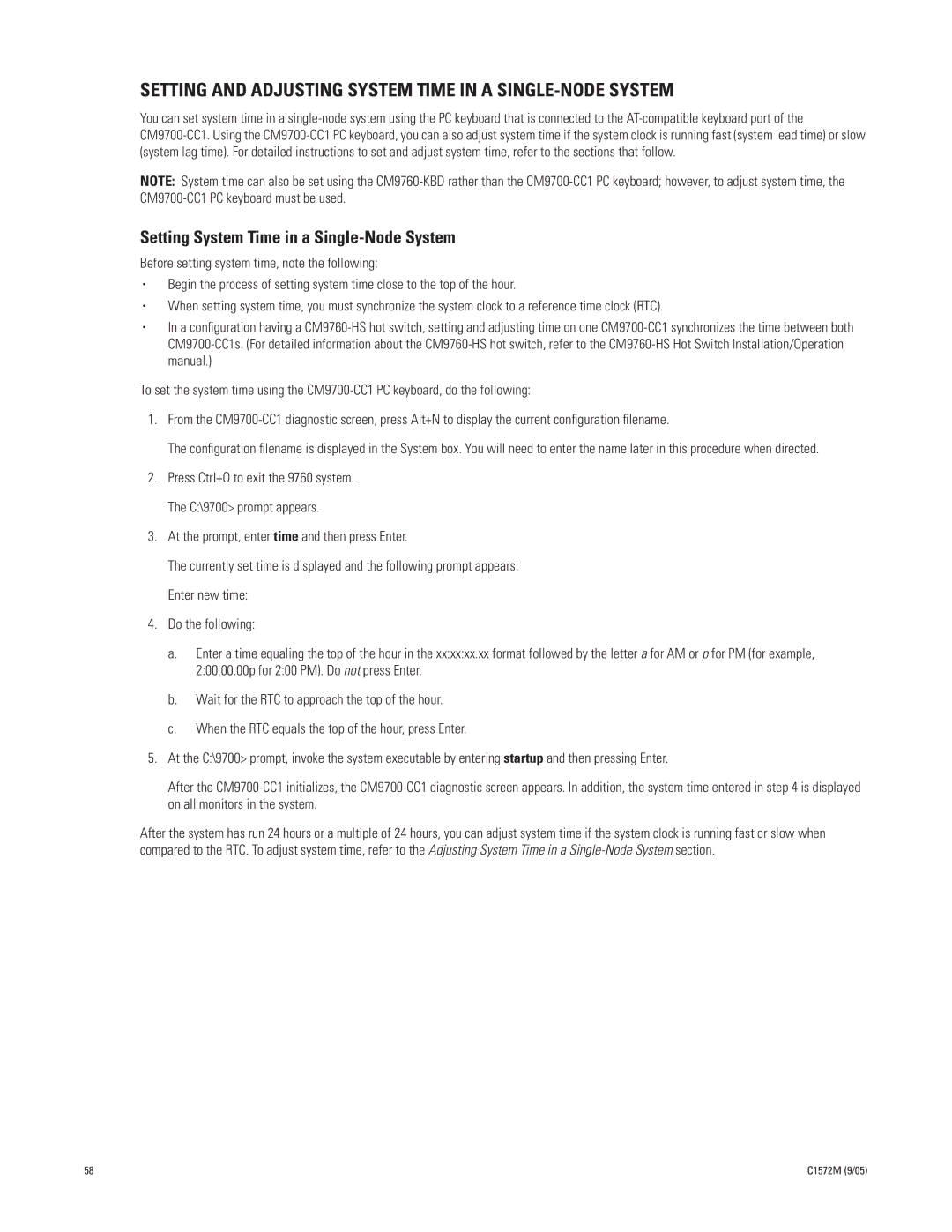SETTING AND ADJUSTING SYSTEM TIME IN A SINGLE-NODE SYSTEM
You can set system time in a
NOTE: System time can also be set using the
Setting System Time in a Single-Node System
Before setting system time, note the following:
•Begin the process of setting system time close to the top of the hour.
•When setting system time, you must synchronize the system clock to a reference time clock (RTC).
•In a configuration having a
To set the system time using the
1.From the
The configuration filename is displayed in the System box. You will need to enter the name later in this procedure when directed.
2.Press Ctrl+Q to exit the 9760 system. The C:\9700> prompt appears.
3.At the prompt, enter time and then press Enter.
The currently set time is displayed and the following prompt appears: Enter new time:
4.Do the following:
a.Enter a time equaling the top of the hour in the xx:xx:xx.xx format followed by the letter a for AM or p for PM (for example, 2:00:00.00p for 2:00 PM). Do not press Enter.
b.Wait for the RTC to approach the top of the hour.
c.When the RTC equals the top of the hour, press Enter.
5.At the C:\9700> prompt, invoke the system executable by entering startup and then pressing Enter.
After the
After the system has run 24 hours or a multiple of 24 hours, you can adjust system time if the system clock is running fast or slow when compared to the RTC. To adjust system time, refer to the Adjusting System Time in a
58 | C1572M (9/05) |