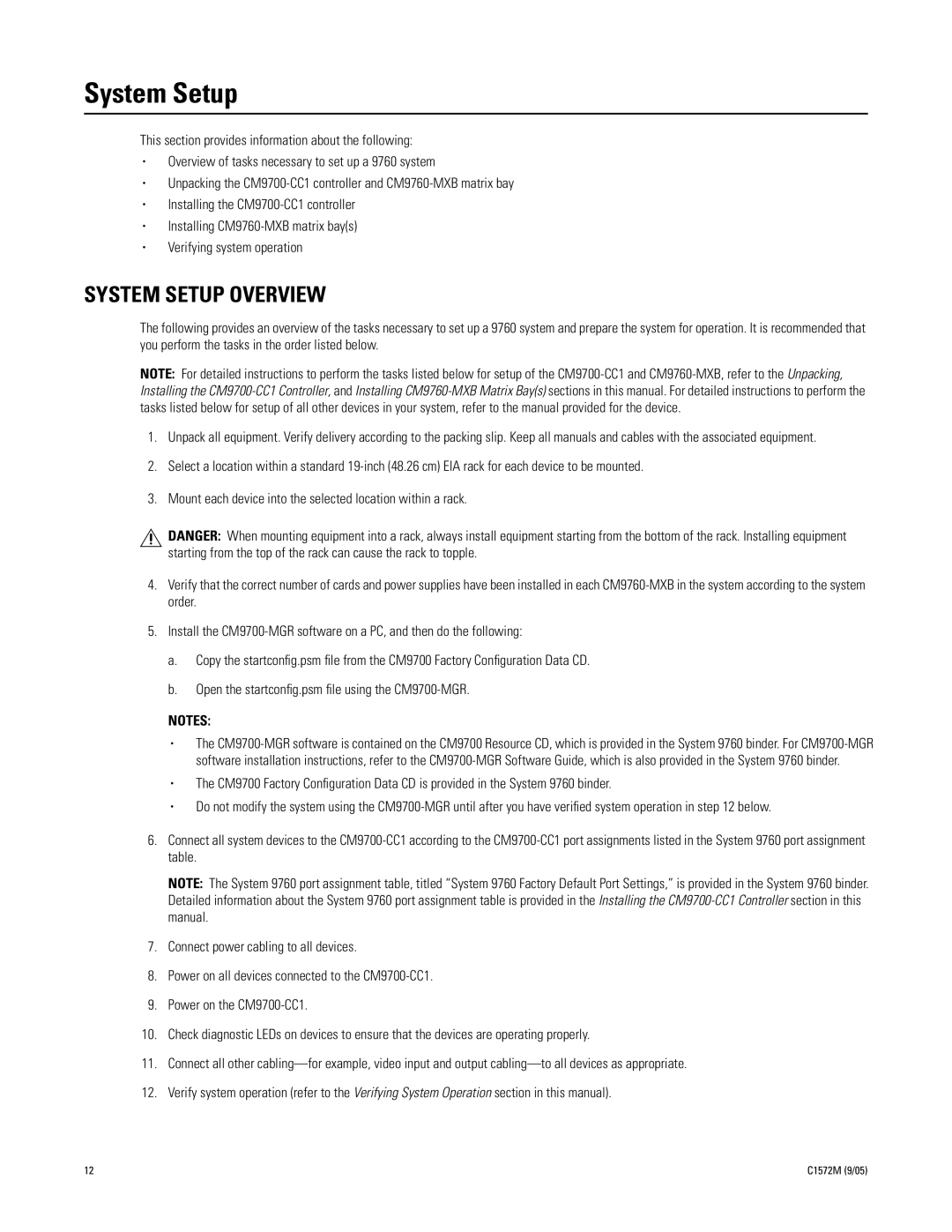System Setup
This section provides information about the following:
•Overview of tasks necessary to set up a 9760 system
•Unpacking the
•Installing the
•Installing
•Verifying system operation
SYSTEM SETUP OVERVIEW
The following provides an overview of the tasks necessary to set up a 9760 system and prepare the system for operation. It is recommended that you perform the tasks in the order listed below.
NOTE: For detailed instructions to perform the tasks listed below for setup of the
1.Unpack all equipment. Verify delivery according to the packing slip. Keep all manuals and cables with the associated equipment.
2.Select a location within a standard
3.Mount each device into the selected location within a rack.
DANGER: When mounting equipment into a rack, always install equipment starting from the bottom of the rack. Installing equipment starting from the top of the rack can cause the rack to topple.
4.Verify that the correct number of cards and power supplies have been installed in each
5.Install the
a.Copy the startconfig.psm file from the CM9700 Factory Configuration Data CD.
b.Open the startconfig.psm file using the
NOTES:
•The
•The CM9700 Factory Configuration Data CD is provided in the System 9760 binder.
•Do not modify the system using the
6.Connect all system devices to the
NOTE: The System 9760 port assignment table, titled “System 9760 Factory Default Port Settings,” is provided in the System 9760 binder. Detailed information about the System 9760 port assignment table is provided in the Installing the
7.Connect power cabling to all devices.
8.Power on all devices connected to the
9.Power on the
10.Check diagnostic LEDs on devices to ensure that the devices are operating properly.
11.Connect all other
12.Verify system operation (refer to the Verifying System Operation section in this manual).
12 | C1572M (9/05) |