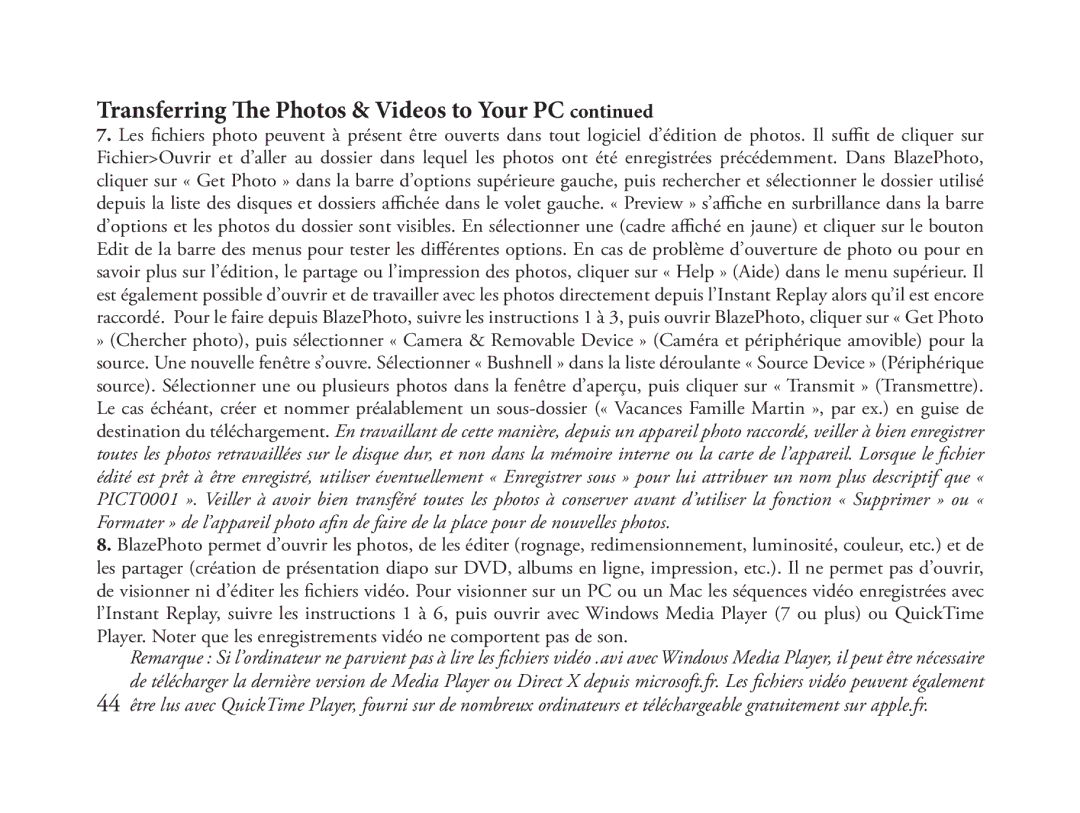118325 specifications
The Bushnell 118325 is a standout addition to the brand's esteemed lineup of high-performance binoculars, particularly designed for birdwatching, hiking, and sporting events. Renowned for its impressive optical quality and rugged construction, the Bushnell 118325 is perfect for outdoor enthusiasts looking to enhance their viewing experience.One of the main features of the Bushnell 118325 is its 10x magnification, which allows users to see distant subjects in stunning detail. Coupled with a 42mm objective lens, it offers a bright and clear field of view, even in low-light conditions. This combination ensures that whether you are observing wildlife at dawn or cheering for your favorite team in the evening, you won’t miss a moment.
Additionally, the binoculars incorporate advanced multi-coated optics, which significantly enhance light transmission. These coatings reduce glare and increase brightness, providing crisp and sharp images across a range of environments. The included BaK-4 prisms also contribute to the overall image quality, ensuring a vibrant and true-to-life color representation.
Another noteworthy characteristic of the Bushnell 118325 is its lightweight and compact design. Weighing in at just over 2 pounds, they are easy to carry on long hikes or during extended outdoor events. The ergonomic rubber armor provides a secure grip while also protecting the binoculars from bumps and drops, making them particularly durable in rugged conditions.
In terms of user-friendliness, the Bushnell 118325 features a central focus knob, allowing for quick and easy adjustments to achieve a sharp image. A diopter adjustment is also available, enabling users to calibrate the binoculars to their individual eyesight needs, ensuring a comfortable viewing experience.
Weather-resistant construction is another critical aspect of this model. With its O-ring sealed and nitrogen-purged body, the Bushnell 118325 is both fog-proof and waterproof, making it suitable for use in various weather conditions without the worry of moisture damage.
Overall, the Bushnell 118325 binoculars combine advanced optics, rugged design, and user-friendly features, ensuring that they meet the demands of serious outdoor enthusiasts and casual observers alike. Whether you're birdwatching, attending sporting events, or exploring nature, the Bushnell 118325 delivers high-quality performance to enhance your outdoor adventures.