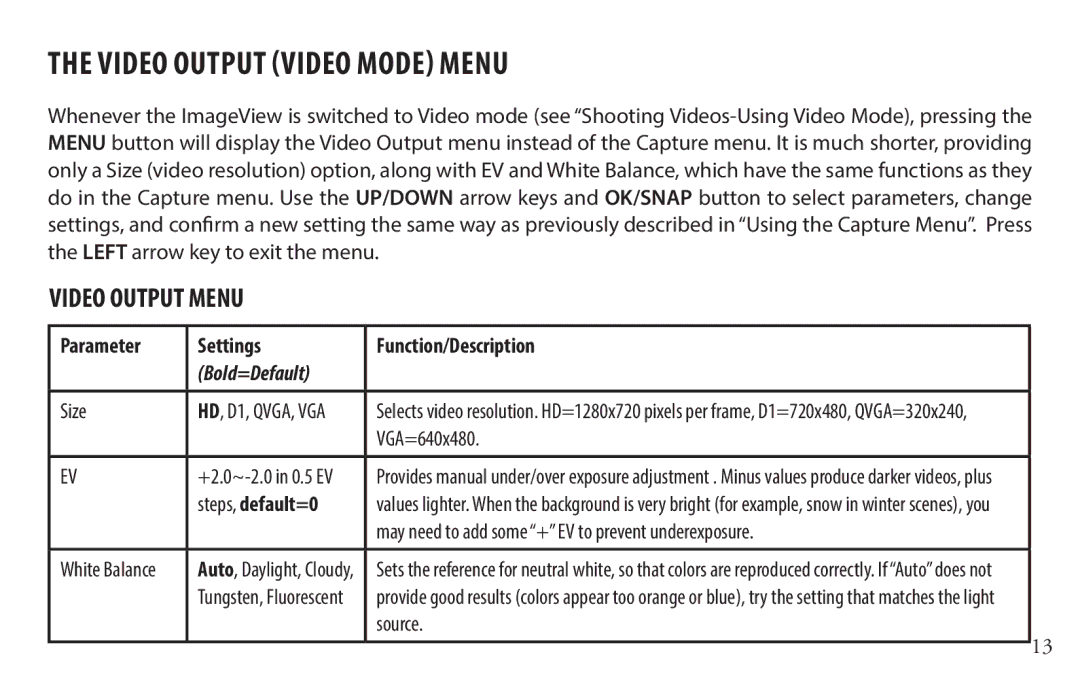Model#
Digital Camera binocular
Using the Binocular
Setup Menu
General Care and Cleaning
Video Output Menu Play Review Menu
Arrow Keys & Menu Button
Port Battery Compartment
Button Camera Lens
Tripod Socket
Single Shot Burst setting=Off
Battery Indicator full battery shown
Scene Setting Auto shown
Photo Quality setting 3 stars=Fine
Basic Setup
Page
Taking Still Photos
Page
Shooting Videos Using Video Mode
Size
Parameter Settings Function/Description
2M, 1.5M
SD card, or for email
Capture Menu
Standard, Vivid
Video Output Menu
Steps, default=0
VGA=640x480
Delete
Play Review Menu
Slide Show
Card
If you decide you want to erase it
Protect
Thumbnail Execute
Then press Menu to view it full screen
Format
Setup Menu
Beep On, Off
Sys. Reset
Power button
Their original factory default settings
Language
Transferring The Photos & Videos to Your PC
Page
Setting the Diopter Adjustment
Adjusting the Binocular IPD
Eyecups
Caring for the ImageView
Cleaning the Optics
Page
FCC Compliance Statement
TWO-Year Limited Warranty
Le menu Configuration
Guide des icônes de lécran LCD Configuration de base
Index de section
Prise de photos
Objectif
Boutontrépied
Mode vidéo
Réglage de la résolution des photos 5 mégapixels
Résolution des vidéos HD
Mode Lecture Visionnage
Chargement des piles
Configuration DE Base
Insertion d’une carte SD
Page
Prise DE Photos
Prise DE Vidéos Utilisation DU Mode Vidéo
Page
Paramètre Paramètres les Fonction/Description
Utilisation DU Menu Saisie Mode Photo
Taille
Qualité Fine, Standard
Mode Scène
Économique
Sous-exposition
Désactivé
Menu Sortie Vidéo
LE Menu Sortie Vidéo Mode Vidéo
VGA = 640 x
+2,0 ~-2,0 par paliers de
Menu Lecture Visionnage
LE Menu Lecture Visionnage
Effacer
Diaporama
Vous souhaitez la supprimer
Protéger
Miniature Exécuter
Formater Annuler, Exécuter
Menu Configuration
Tonalité bip
Japonais
Sys. Reset Annuler, Exécuter
Auto Désactivé
Fréq. Légère 60 Hz, 50 Hz
Transfert DES Photos ET DES Vidéos SUR PC
Page
Œilletons
Réglage de l’écartement interpupillaire des jumelles
Réglage dioptrique
Entretien des jumelles ImageView
Entretien Général ET Nettoyage
Nettoyage des optiques
Bushnell Outdoor Products
Aux USA Envoyer à
Attn. Repairs Cody
Overland Park, Kansas
54-56
IPuerto
Teclas de flecha y botón Menu Menú
Pantalla LCD
Configuración de Scene Escenas se muestra Auto Auto
Single Shot Disparo único Burst setting=Off Configuración
Configuración de resolución de las fotos 5 megapíxeles
Indicador de batería se muestra la batería llena
Carga de las baterías
Configuración Básica
Inserción de una tarjeta SD
Page
Realización de fotografías estáticas
Grabación DE Vídeos USO DEL Modo Vídeo
Avi. ImageView no graba audio
Función/Descripción
Parámetro
Infraexposición
Menú Capture Capturar
Balance de
Mejor calidad de imagen
On Activado , Off
= predeterminada
Off Desactivado
Tamaño Size
Menú Video Output
EV, predeterminado
Menú Play
Menú Play Review Reproducir Visualizar
Aceptar para suprimir únicamente la imagen seleccionada
5 s, 10 s
Miniatura
Thumbnail Execute Ejecutar
Completa
Cancel Cancelar
Menú Setup
Beep Pitido
On Activado, Off
Cancel Cancelar
Transferencia DE Fotos Y Vídeos a SU PC
Page
Ajuste de la IPD de los prismáticos
USO DE LOS Prismáticos
Oculares
Fijación del ajuste de dioptrías
Cuidado de ImageView
Cuidado General Y Limpieza
Limpieza de las lentes
Cody Overland Park, Kansas
Garantía Limitada DE DOS años
Inhalt
Das Menü „Setup Einrichtung
Aufnahme von Standbildern
Übertragung von Fotos/Videos auf den PC
Pfeiltasten und MENU- Taste Menü
Einzelbildmodus Serienbildmodus aus
Batteriestandsanzeige hier volle Batterie
Szenenbild hier Autom
Bildqualität 3 Sterne = Hohe Qualität
Einlegen der Batterien
Grundlegende Einrichtung
Einlegen einer SD-Karte
Page
Aufnahme VON Standbildern
Page
Aufnahme VON Videos Videomodus
Funktion/Beschreibung
DAS Menü „CAPTURE Aufnahme Standbildmodus
Zu speichern oder um Bilder per E-Mail zu versenden
Einstellungen Fett =
Quality
Menü „CAPTURE
Auto, Sport, Night
Instellung =
Monochrome Monochrome = Schwarzweißfotos Saturation
Tageslicht, Bewölkt, Glühbirne, Leuchtstoffröhre an
Einstellung„Soft Weich auswählen
Tungsten, Fluorescent
Drückung Bildbearbeitung mit entsprechender Software
Serie von drei Fotos aufgenommen
Noise Reduce
320 x 240, VGA = 640 x
DAS Menü Video Output Videoausgabe Videomodus
Stellung =
Weißab
Menü Play
DAS Menü Play Wiedergabe Ansichtsmodus
Delete Single, All, Select
Löschen Sie das ausgewählte Bild dann durch Drücken von OK
Wieder auf, wenn Sie dieses löschen möchten
Protect Single, All, Select
Vollbildmodus anzuzeigen
Thumbnail
Beep On, Off
Format Cancel, Execute
Gungston zu hören
Cancel, Execute
Menü Setup
Parameter
Ertragung VON Fotos UND Videos AUF DEN PC
Page
Einstellen des Fernglases auf den Augenabstand
Verwendung DES Fernglases
Augenmuscheln
Dioptrieneinstellung
Pflege der ImageView
Allgemeine Pflege UND Reinigung
Reinigung der Optik
Bushnell Outdoor Products GmbH
Versandadresse in den USA
50827 Köln
Scatto foto istantanee
Menu Impostazione Setup
Registrazione dei video
Trasferimento delle foto e dei video al PC
Display LCD
Tasti freccia e tasto
Schermata Riproduzione/ Rivedere modalità video
Inserimento batterie
Configurazione DI Base
Inserimento della scheda SD
Scatto Foto Istantanee
Page
Registrazione DEI Video Utilizzando LA Modalità Video
Page
Funzione/Descrizione
Dimensione
Parametro
Impostazioni Grassetto =
Menu Cattura Capture
Bilancia
Aggiungere + EV per evitare la sottoesposizione
White
Balance Corrente
Fotografico
Nitidezza
Anteprima On, Off
Preview Scattata
Parametro
Menu Output Video Modalità Video
Menu Riproduzione Rivedere
Precedentemente protetta, nel caso si decida di eliminarla
Proteggi
Miniature Esegui Execute
Per visualizzarla a schermo intero
Format
Formatta Annulla, Esegui
Segnale On, Off
Acustico Beep
Menu Impostazione Setup
106
Trasferimento Delle Foto E DEI Video AL PC
107
Regolazione della distanza interpupillare
Utilizzo DEL Binocolo
Oculari
Impostazione della Regolazione diottrica
Pulizia delle ottiche
Cura dell’ImageView
Recapito negli Stati Uniti
Garanzia Limitata DI DUE Anni
Eliminación de equipos eléctricos y electrónicos
Disposal of Electric and Electronic Equipment
Smaltimento di apparecchiature elettriche ed elettroniche
Entsorgung von elektrischen und elektronischen Ausrüstungen
Page
Bushnell Outdoor Products