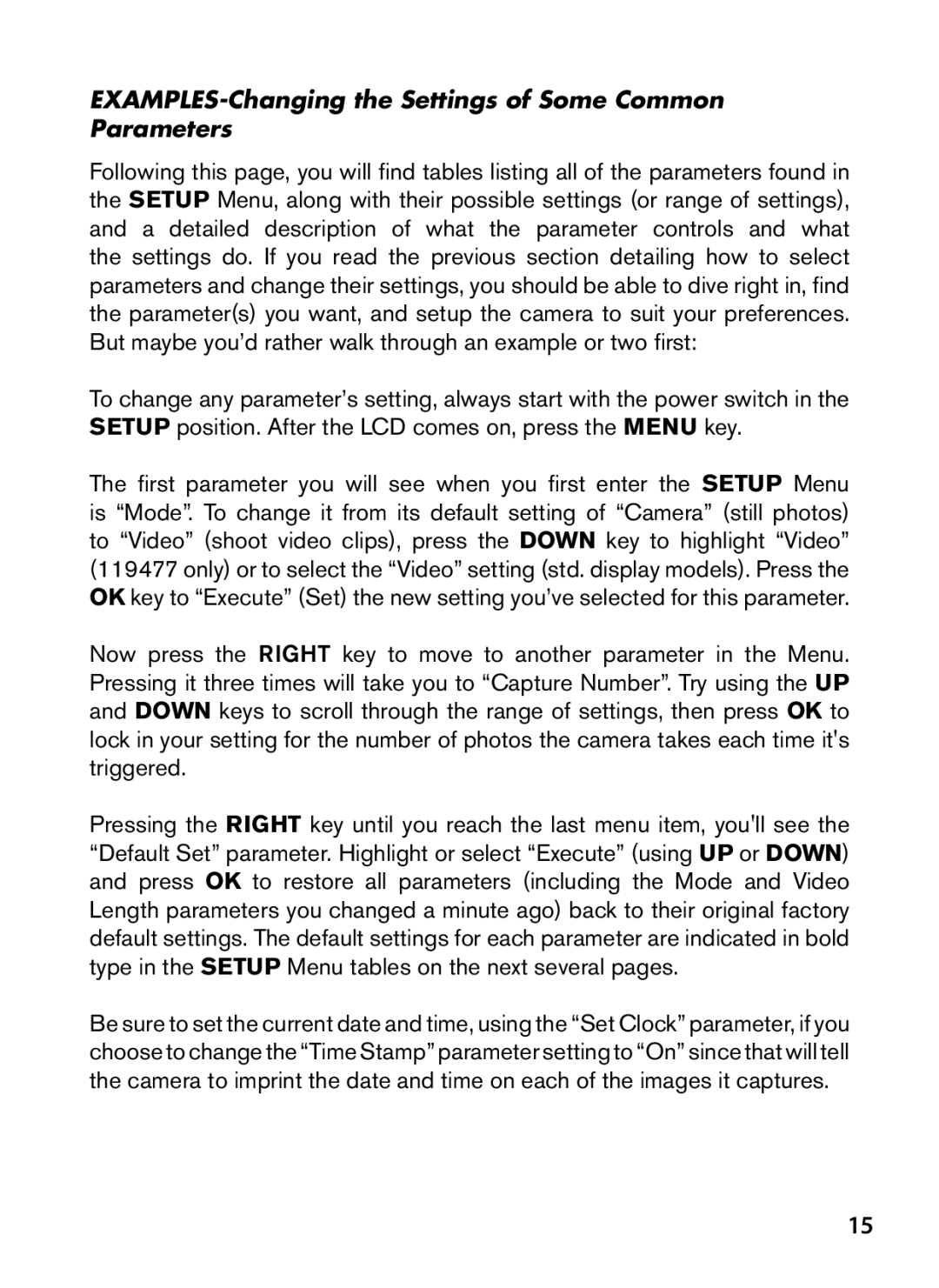S T R U C T I O N M a N U a L
Trophy CAM
Français Español Deutsch Italiano
Table of Contents
Important Note
About the Trophy Cam
Introduction
Applications
Parts and Controls
Setup OFF
Loading Batteries
Installing the Batteries and SD Card
Bushnell recommends using a full set of new lithium
Using an External Power Source optional, user provided
Inserting the SD Card
On Mode
Using the Trophy CAM
OFF, ON, and Setup Modes
OFF Mode
Setup Mode Shortcut Keys/Functions
Setup Mode
Setup Information Screen standard display model shown
Using the Setup Menu to Change Settings
Changing Parameter Settings in Setup Mode
Color Viewer vs. Standard Display Models
Only
EXAMPLES-Changing the Settings of Some Common Parameters
Field Scan 2x with Live Trigger Feature
Page
Start times Select Field Set Field
Select Field
Scan a press OK
Steps 4 & 5 are Optional only
Setup Menu Parameters and Settings List w/Descriptions
Video clips
Parameter Settings Description
Video
Length only
Interval
Sensor Level
Format
TV Out
Time Stamp
After On is se
Set Clock
Hr format only, 00=midnight
Field Scan
Video Sound
Default Set
Coordinate
Input
Using the Setup Menu Input Screens
Camera Name Input
Coordinate Input
Mounting
Mounting and Positioning Trophy CAM
Sensing Angle and Distance Test
Switching on the Camera
Reviewing Images Directly From the SD Card
Playing BACK/DELETING the PHOTOS/ Videos
Reviewing Images on an External Video Monitor
Reviewing Images by Connecting the Camera to a Computer
Deleting Photos or Videos
Downloading the PHOTOS/VIDEOS
Camera stops taking images or won’t take images
Troubleshooting / FAQ
Battery life is shorter than expected
Camera takes continuous images of no subject
Distances
Camera won’t power up
Still Photo and/or Video Quality Problems
Night photos or videos appear too dark
Photos Do Not Capture Subject of Interest
Date/Time Stamp not appearing on images
Screen comes on but then powers off
LCD Screen Issues
Camera won’t retain settings
LCD screen powers on but no text is present
Moisture or Ants Inside Camera
Field Scan Time Lapse not working properly
Difficulty removing the batteries
Technical Specifications
TWO-YEAR Limited Warranty
Disposal of Electric and Electronic Equipment
FCC Compliance Statement
T I C E D ’ U T I L I S AT I O N
Remarques Importantes
Propos du Trophy Cam
Connexions
Face avant
Face interne
Présentation DU Trophy CAM
Installation DES Piles ET DE LA Carte SD
Suivants
Mise en place des piles
Avertissement
Insertion de la carte SD
Le Trophy Cam a trois modes de fonctionnement de base
LES Modes MARCHE, Arrêt ET Configuration
Utilisation DU Trophy CAM
Suggestions concernant sa fixation à un arbre
Mode Arrêt OFF
Mode Marche on
Mode Configuration Setup
Mode appareil photo photos Mode vidéo
Touches Raccourcis en mode Configuration Setup
Photo
Changement des réglages des paramètres en Mode
Cam les figures Fig. indiquées ci-dessous se trouvent en
Sélection des réglages des paramètres
Affichage en couleur Affichage standard
Page
Page
Page
Etape 3-réglez le
Paramètre Réglages Description
Uniquement
LED Fonction
Multi-Flash
Concerne les
Intervalle
Video Length
Durée vidéo
Interval
Sensibilité
Du Capteur
Infrarouge
Date et Heure
Formater
TV Out Sortie
Incrustation
Horloge
Réglage
Défaut
Réglages par
Chiffres
Utilisation DES Ecrans DE Saisie DU Menu Setup
Saisie du nom de lappareil
Saisie des coordonnées
Montage
Montage ET Positionnement DU Trophy CAM
Allumer l’appareil
Un trépied ou à un autre accessoire
Mettez le Trophy Cam en mode Configuration Setup
Angle de détection et test de distance
Visionnage direct sur la carte SD
VISIONNER/EFFACER LES PHOTOS/VIDÉOS
Visionner les photos/vidéos sur un moniteur vidéo externe
Configuration Setup mettez-le d’abord sur Arrêt OFF
Jpg ou une vidéo avec lextension .avi
Visionnage sur un ordinateur
Sans quitter le mode Configuration Setup
Téléchargement des PHOTOS/VIDÉOS
Effacer des photos ou des vidéos
Page
Diagnostic/Questions Fréquemment Posées
Le Trophy Cam prend continuellement des images sans sujet
La durée de vie des piles est plus courte que prévue
’appareil ne s’allume pas
’appareil arrête de prendre des photos ou n’en prend pas
Problèmes de qualité des photos et/ou vidéos
Les photos ou vidéos prises de nuit semblent trop sombres
Les photos ou vidéos prises de nuit semblent trop lumineux
’impression date/heure n’apparaît pas sur les photos
Les photos sont striées
Couleur dominante rouge, vert ou bleu
’écran s’allume mais s’éteint aussitôt
Problèmes d’écran LCD
’appareil ne garde pas les réglages en mémoire
’écran LCD s’allume mais il n’y a pas de texte
Difficulté pour enlever les piles
Humidité ou fourmis à lintérieur de la caméra
119437/119447 19m 60 ft
Caractéristiques Techniques
Allemagne
Garantie Limitée DE Deux ANS
Page
N U a L D E I N S T R U C C I O N E S
Nota Importante
Acerca de la Trophy CAM
Introducción
Conexiones
Vista frontal
Aplicaciones
Piezas Y Controles
Instalación DE LAS Baterías Y LA Tarjeta SD
Alimentación CC externa pág 85, Fig
Cargar batería
Advertencia
Insertar una tarjeta SD
Cambio de los ajustes del los parámetros del menú
Modos APAGADO, Encendido Y Configuración
Utilización DE LA Trophy CAM
OFF Modo Apagado
Modo de cámara foto estática
On Modo Encendido
Setup Modo rápido
Setup Configuración
Cambio ajustes por el menú Configuración Setup
Utilización del menú Configuración para cambiar ajustes
Ejemplos Cambio de los ajustes de algunos parámetros comunes
Modelos pantalla a color vs. modelo estándar
Selección de ajustes de parámetro
Pantalla a color
Barrido de campo 2x con función de disparo directo
Page
Page
Interval Intervalo 15 min
Inicio Start Finalización Stop
Los pasos 4 y 5 son opcionales solo se
100
Menú Configuración Setup Parámetros y Ajustes
Parámetro Ajustes Descripción
101
Control
102
Numero de
Captura
103
Intervalo
104
105
Marca de
106
Formatear
Salida de TV
12 = mediodía y minuto, y
107
Ajustar reloj
Horas, 00 = medianoche
108
109
Introducción del nombre de la cámara
Coordinar entrada Coordinate Input
Montaje Y Colocación de la Trophy CAM
110
Montaje
Encendido on de la cámara
Ponga la Trophy Cam en modo Configuración
111
Ensayo de ángulo y distancia
REPRODUCCIÓN/SUPRESIÓN de FOTOS/ Vídeos
112
Revisión de imágenes desde la tarjeta SD
Revisión de imágenes en un monitor de vídeo externo
113
114
Para volver al
Revisión de imágenes en un ordenador
Descarga DE FOTOS/VIDEOS
Borrado de Fotos / Videos
115
116
117
Identificación de Problemas/FAQS
La cámara captura imágenes contínuas sin objetos
Las baterías duran menos de lo previsto
La cámara deja de tomar imágenes o no toma imágenes
La cámara no se enciende
118
119
Problemas de calidad de las instantáneas o los vídeos
120
La impresión de fecha/hora no aparece en las imágenes
Las fotos no captan el sujeto de interés
El LED del sensor PIR dispara/no dispara el flash
121
Problemas con la pantalla LCD
La cámara no conserva los ajustes
Humedad u hormigas dentro de la cámara
122
Dificultad a la hora de retirar las pilas
123
Especificaciones Técnicas
124
Garantía Limitada DE DOS Años
Eliminación de equipos eléctricos y electrónicos
126
B R a U C H S a N L E I T U N G
127
Wichtiger Hinweis
Einleitung
128
Angaben zur Trophy CAM
Teile UND Bedienelemente
129
Einsatzbereiche
130
Vorderansicht
ObjektivAbb.1 Anschlüsse
Und Schalterübersicht
Einlegen DER Batterien UND SD-KARTE
131
Innenansicht
132
Externe Stromquelle verwenden wahlweise, je nach Nutzung
Einlegen der SD-Karte
Solange sich der Einschaltknopf in der Position EIN befindet
133
134
EIN ON, AUS OFF UND Einstellungen SETUP-MODUS
Gebrauch DER Trophy CAM
AUS-Modus OFF-Mode
Setup Mode EINSTELLUNGS-Modus
EIN-Modus ON-MODE
135
136
SETUP-Modus Schnelltasten/Funktionen
Angezeigt wird
Einstellungen ändern mit dem SETUP-Menü
Ändern der Parametereinstellungen im SETUP-Modus
137
Nur Modell
138
139
140
Feldsuchfunktion „Field Scan
141
Intervall 15M
142
Field Scan On Field Scan a Start 600 Stop 800 Field Scan B
Start Stop
Einstellen möchten
143
Schritte 4 und Sind optional nur
Und Stoppzeiten
Image Format Bild
Parameter Einstellungen Fett= Erklärung
144
Modus
Ung
145
Capture Number
LED-Steuer
Kameraname
146
Zeitabstand
147
Auto Automatisch
148
Niedrig, Normal, Hoch
Sensorein
149
TV-Out TV
Ausgang
Einstellen
150
Off Aus, On Ein
Zeitstempel, betrifft
Sound
151
Eingabe von
Koordinaten
152
Verwendung DER Eingabebildschirme IM SETUP-MENÜ
Parameter
Einstellungen Fett= Erklärung
153
Breite La N000,0000 Länge Lo W000,0000
154
Anbringen UND Positionieren DER Trophy CAM
155
Sensorwinkel- und Entfernungstest
Kamera Einschalten
Abspielen UND Löschen DER Fotos Oder Videos
156
Bilder direkt von der SD-Karte ansehen
Bilder auf einem externen Videomonitor ansehen
157
158
Auch ohne Verlassen des Setup -Modus möglich
159
Löschen von Fotos oder Videos
160
Herunterladen der Fotos und Videos
161
Fehlerbehebung / häufig gestellte Fragen und Antworten
Die Kamera nimmt kontinuierlich Bilder ohne Mo- tiv auf
Die Batterielaufzeit ist kürzer als angenommen
162
Kamera schaltet sich nicht ein
Qualitätsprobleme von Standfotos und/oder Videoaufnahmen
163
Am Tag aufgenommene Fotos oder Videos erscheinen zu dunkel
Die Objekte auf den Fotos erscheinen gestreift
164
Der Nacht aufgenommene Fotos oder Videos erscheinen zu hell
Am Tag aufgenommene Fotos oder Videos erscheinen zu hell
165
Probleme mit dem LCD-Bildschirm
Auf den Fotos ist nicht das gewünschte Objekt zu sehen
PIR-Sensor LED-Blitz / Blitz funktioniert nicht
166
Einstellungen werden von der Kamera nicht gespeichert
Feuchtigkeit oder Ameisen in der Kamera
Field Scan Zeitraffer funktioniert nicht richtig
167
Schwierigkeiten beim Entnehmen der Batterien
168
Technische Spezifikationen
169
Beschränkte ZWEI-JAHRES Garantie
170
Entsorgung von elektrischen und elektronischen Geräten
171
N U a L E D I I S T R U Z I O N
172
Importante
Introduzione
173
Proposito della Trophy CAM
Parti E Controlli
174
Applicazioni
Vista frontale
175
Sostituzione delle batterie
Installazione delle batterie e della
Scheda SD
176
Inserimento di una scheda SD
177
178
USO Della Trophy CAM
179
Modalità OFF, on E Setup
Modalità OFF
Modalità on
Modalità Setup
Tasti/funzioni veloci della modalità Setup
180
Uso del menu Setup per modificare le impostazioni
Modifica delle impostazioni dei parametri in modalità Setup
181
182
183
Display standard
Per questo parametro
184
Funzione Field Scan
185
186
Fase 2-selezionare Field Fase 3-impostare inizio e fine
187
Menu Setup Parametri ed elenco impostazioni con descrizioni
Parametro Impostazioni Descrizione
188
Controllo LED
189
Numeri di
Scatti
Lunghezza
190
Nome
Video Video
Intervallo
191
Level
192
Livello del
Sensore
193
Formattare
Uscita TV
194
195
Una volta selezionato
Inizio/fine, intervallo
Immissione
196
Predefinita
197
Impostazione
Annulla, Esegui
Immissione coordinate
Utilizzo Delle Schermate DI Inserimento NEL Menu DI Setup
198
Inserimento nome videocamera
Montaggio E Posizionamento Della Trophy CAM
199
Montaggio
Commutare su on la fotocamera
Commutare la Trophy Cam sulla modalità Setup
200
Angolo di sensibilità e test della distanza
RIPRODUZIONE/CANCELLAZIONE delle foto e di filmati
201
Rivedere le immagini direttamente dalla scheda SD
Revisione delle immagini su un monitor esterno
202
203
Rivedere le immagini collegando la fotocamera a un computer
Jpg o di un video con estensione .avi
Scarico Delle Foto E DEI Video
204
Eliminare foto e video
205
Localizzazione guasti e FAQ
La durata della batteria è minore di quanto previsto
206
La fotocamera non si accende
207
Ciascuna pila in contatto con il lato a molla del suo slot
208
Problemi con la qualità delle foto e/o dei filmati
Foto con soggetto rigato
Sulle immagini non compaiono la data e l’ora
Le foto non catturano soggetti interessanti
209
210
Il LED del sensore PIR lampeggia/non lampeggia
Lo schermo LCD si accende ma non trasmette alcun testo
La fotocamera non conserva le impostazioni
211
Problemi di funzionamento di Field Scan Time Lapse
Presenza di umidità o insetti nella videocamera
Difficoltà di rimozione delle batterie
212
Specifiche tecniche
213
Garanzia Limitata DI DUE Anni
214
Smaltimento di apparecchiature elettriche ed elettroniche
Page
Bushnell Outdoor Products