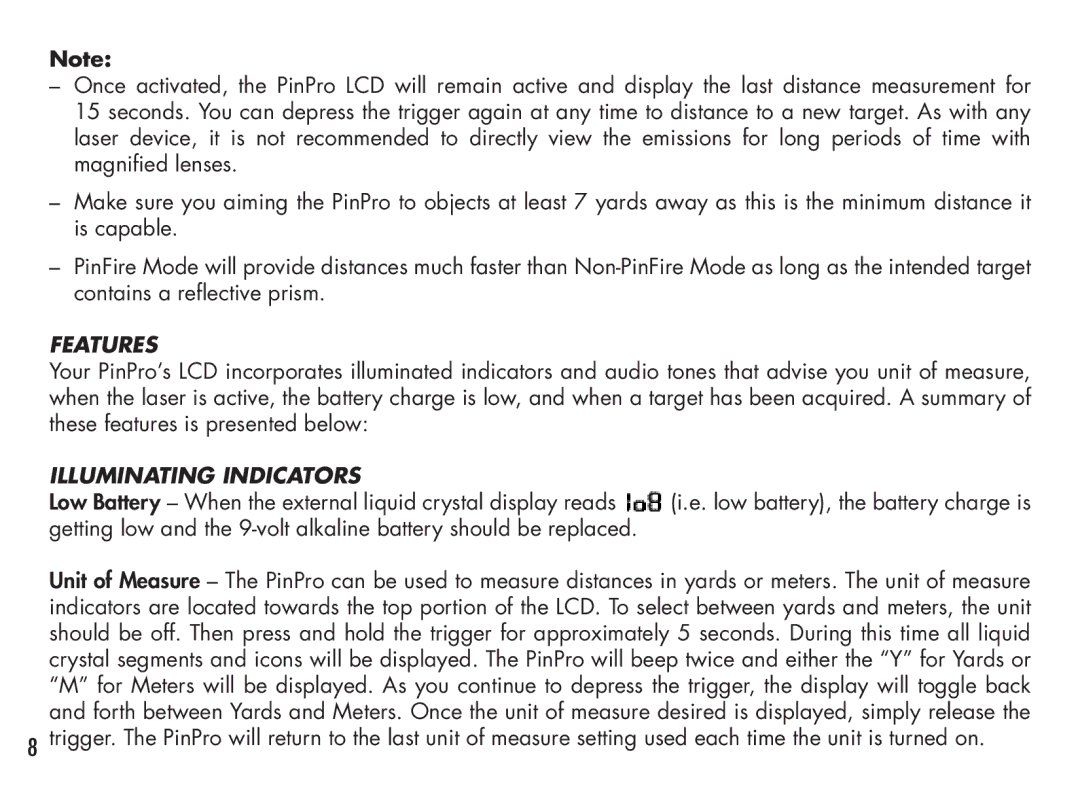Note:
–Once activated, the PinPro LCD will remain active and display the last distance measurement for 15 seconds. You can depress the trigger again at any time to distance to a new target. As with any laser device, it is not recommended to directly view the emissions for long periods of time with magnified lenses.
–Make sure you aiming the PinPro to objects at least 7 yards away as this is the minimum distance it is capable.
–PinFire Mode will provide distances much faster than
FEATURES
Your PinPro’s LCD incorporates illuminated indicators and audio tones that advise you unit of measure, when the laser is active, the battery charge is low, and when a target has been acquired. A summary of these features is presented below:
ILLUMINATING INDICATORS
Low Battery – When the external liquid crystal display reads (i.e. low battery), the battery charge is getting low and the
Unit of Measure – The PinPro can be used to measure distances in yards or meters. The unit of measure indicators are located towards the top portion of the LCD. To select between yards and meters, the unit should be off. Then press and hold the trigger for approximately 5 seconds. During this time all liquid crystal segments and icons will be displayed. The PinPro will beep twice and either the “Y” for Yards or “M” for Meters will be displayed. As you continue to depress the trigger, the display will toggle back and forth between Yards and Meters. Once the unit of measure desired is displayed, simply release the
8trigger. The PinPro will return to the last unit of measure setting used each time the unit is turned on.