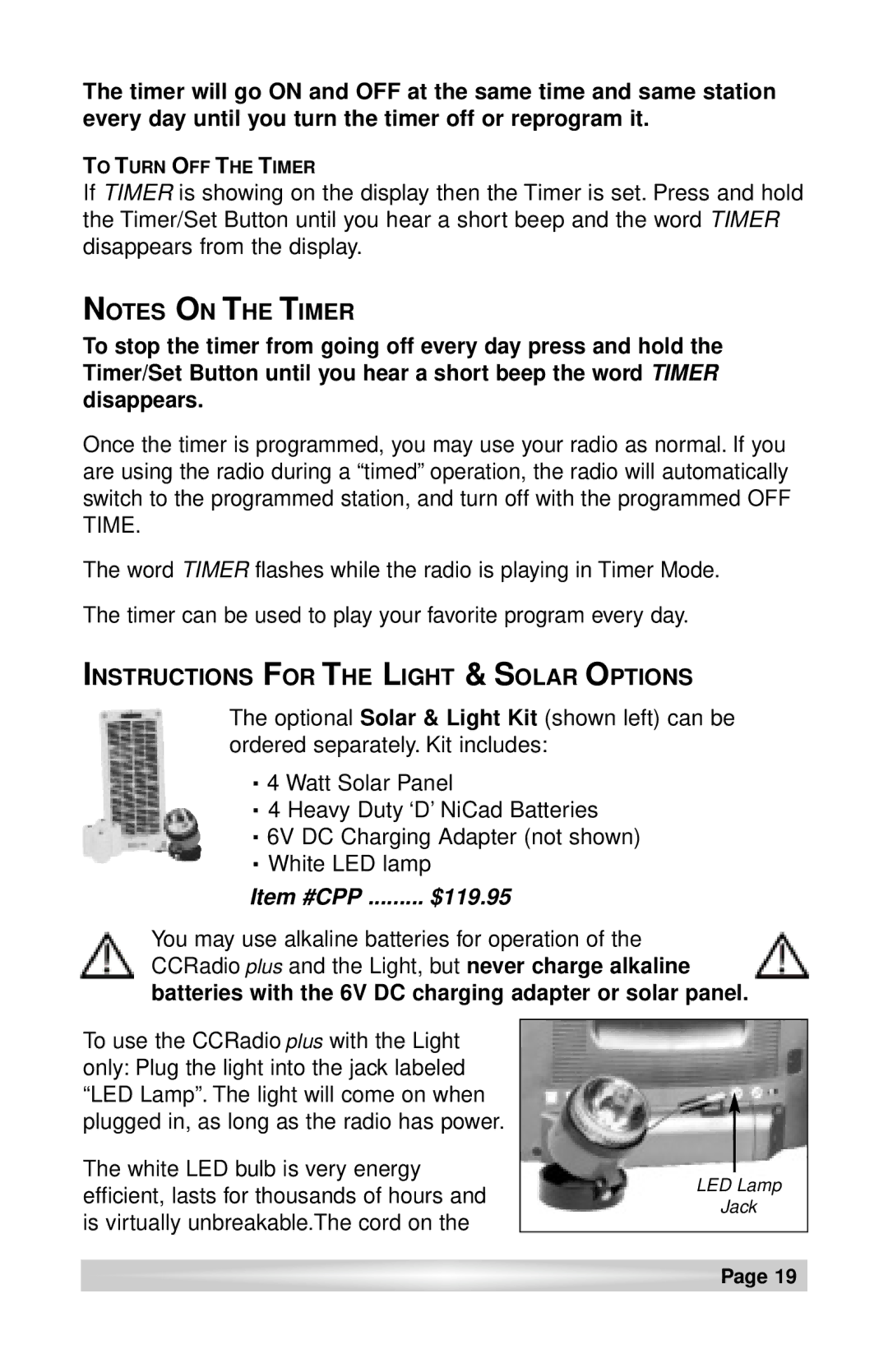The timer will go ON and OFF at the same time and same station every day until you turn the timer off or reprogram it.
TO TURN OFF THE TIMER
If TIMER is showing on the display then the Timer is set. Press and hold the Timer/Set Button until you hear a short beep and the word TIMER disappears from the display.
NOTES ON THE TIMER
To stop the timer from going off every day press and hold the Timer/Set Button until you hear a short beep the word TIMER disappears.
Once the timer is programmed, you may use your radio as normal. If you are using the radio during a “timed” operation, the radio will automatically switch to the programmed station, and turn off with the programmed OFF TIME.
The word TIMER flashes while the radio is playing in Timer Mode.
The timer can be used to play your favorite program every day.
INSTRUCTIONS FOR THE LIGHT & SOLAR OPTIONS
The optional Solar & Light Kit (shown left) can be ordered separately. Kit includes:
·4 Watt Solar Panel
·4 Heavy Duty ‘D’ NiCad Batteries ·6V DC Charging Adapter (not shown) ·White LED lamp
Item #CPP | $119.95 |
You may use alkaline batteries for operation of the CCRadio plus and the Light, but never charge alkaline batteries with the 6V DC charging adapter or solar panel.
To use the CCRadio plus with the Light only: Plug the light into the jack labeled “LED Lamp”. The light will come on when plugged in, as long as the radio has power.
The white LED bulb is very energy efficient, lasts for thousands of hours and is virtually unbreakable.The cord on the
LED Lamp
Jack
![]() Page 19
Page 19