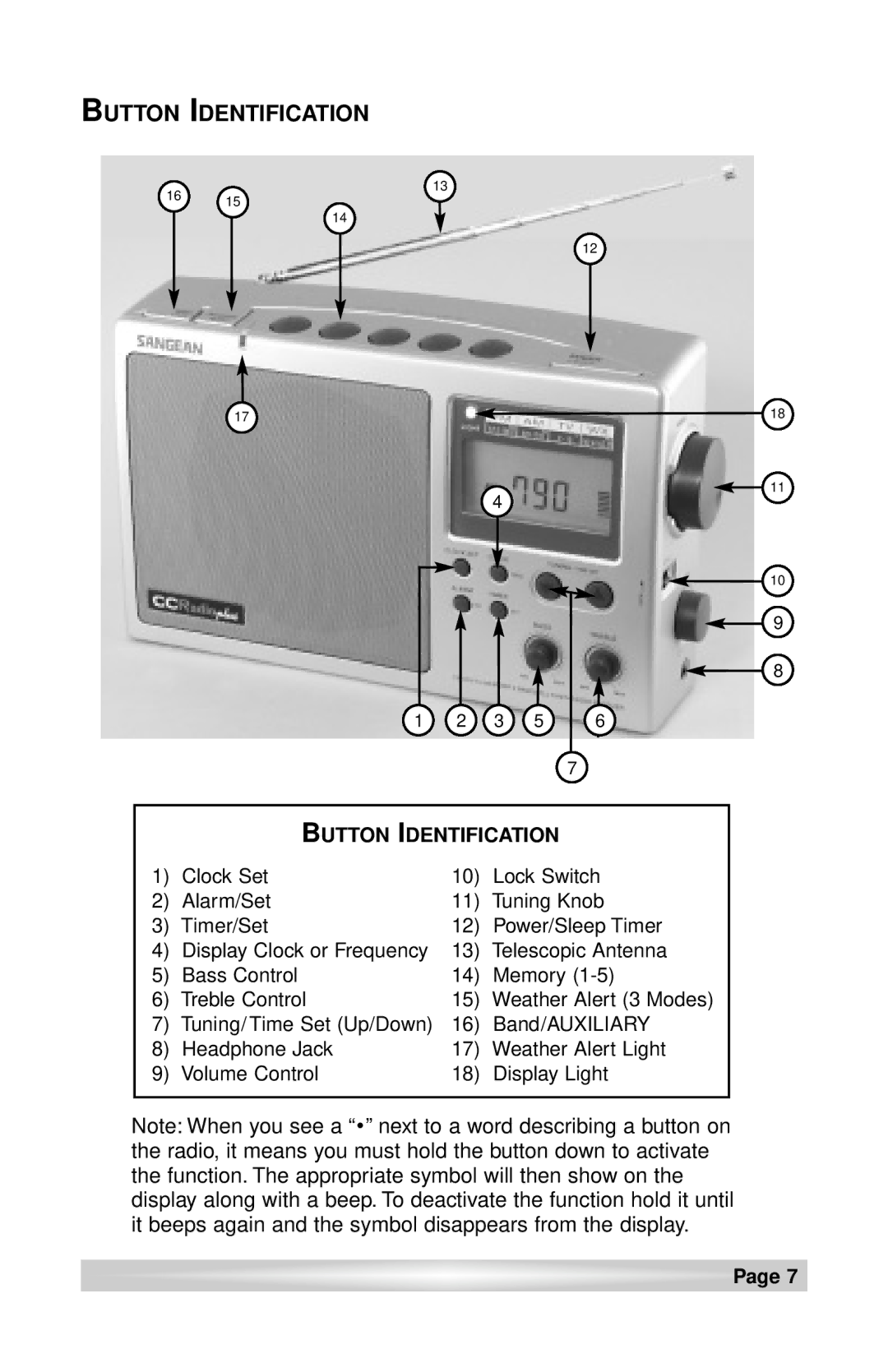BUTTON IDENTIFICATION
13
16 15
14
17
4
1 2 3 5
12
18
11
![]() 10
10
![]() 9
9
8
6
|
|
|
|
| 7 |
|
|
|
|
|
|
|
| ||||
|
|
|
| |||||
|
| BUTTON IDENTIFICATION | ||||||
1) | Clock Set |
|
|
|
|
|
| |
10) | Lock Switch | |||||||
2) | Alarm/Set | 11) | Tuning Knob |
| ||||
3) | Timer/Set | 12) | Power/Sleep Timer |
| ||||
4) | Display Clock or Frequency | 13) | Telescopic Antenna |
| ||||
5) | Bass Control | 14) | Memory |
| ||||
6) | Treble Control | 15) | Weather Alert (3 Modes) |
| ||||
7) | Tuning/Time Set (Up/Down) | 16) | Band/AUXILIARY |
| ||||
8) | Headphone Jack | 17) | Weather Alert Light |
| ||||
9) | Volume Control | 18) | Display Light |
| ||||
|
|
|
|
|
|
|
|
|
|
|
|
|
|
|
|
|
|
Note: When you see a “• ” next to a word describing a button on the radio, it means you must hold the button down to activate the function. The appropriate symbol will then show on the display along with a beep. To deactivate the function hold it until it beeps again and the symbol disappears from the display.
![]() Page 7
Page 7