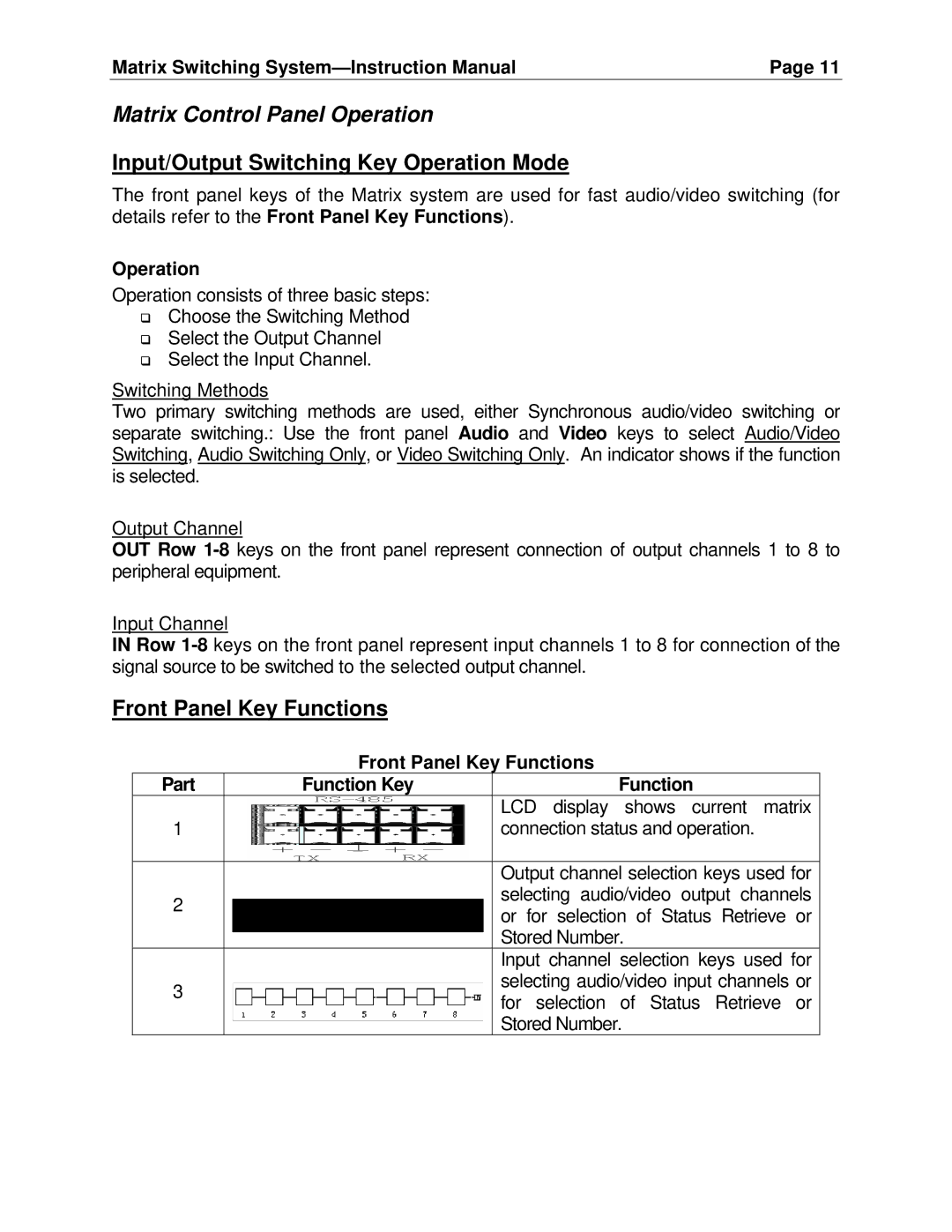SW404HD, SW808HD specifications
The Cable Electronics SW808HD and SW404HD are two advanced multimedia switchers designed for seamless integration into modern AV systems. These products cater to a wide array of applications, including home theaters, conference rooms, and educational environments. Their robust features and state-of-the-art technologies ensure exceptional performance and versatility.The SW808HD is an 8-input, 8-output HDMI audio/video matrix switcher, designed to manage multiple sources and displays efficiently. It boasts support for high-definition resolutions up to 4K at 60Hz, ensuring sharp and vivid image quality. The unit features built-in scaling capabilities, allowing users to downscale higher-resolution signals for use on lower-resolution displays. This ensures compatibility across different devices without sacrificing quality.
On the other hand, the SW404HD is a 4-input, 4-output HDMI switcher, offering a more compact solution for smaller AV setups. It shares many of the advanced technologies of the SW808HD, including 4K UHD support and EDID management. The EDID management feature simplifies the communication between sources and displays, optimizing video and audio output for each device connected to the switcher.
Both models support HDCP compliance, guaranteeing content protection and allowing users to connect premium content devices without issues. The integration of HDMI 2.0 technology ensures high bandwidth and supports advanced audio formats like Dolby TrueHD and DTS-HD Master Audio, making these switchers ideal for high-quality audio requirements.
For user-friendly operation, both the SW808HD and SW404HD come with an intuitive IR remote control, allowing users to switch between sources effortlessly. Additionally, they are equipped with RS-232 control for integration into wider control systems, enhancing their functionality in complex environments.
Moreover, both models are designed with sturdy construction, making them suitable for continuous use in professional settings. The LED indicators on the front panel provide clear status updates for all connected inputs and outputs, which is essential for real-time monitoring.
In summary, the Cable Electronics SW808HD and SW404HD are efficient and reliable HDMI switchers, packed with features that cater to various AV needs. Their high-resolution support, advanced audio capabilities, and user-friendly controls make them standout choices for both professional and consumer environments, ensuring exceptional performance in any application.