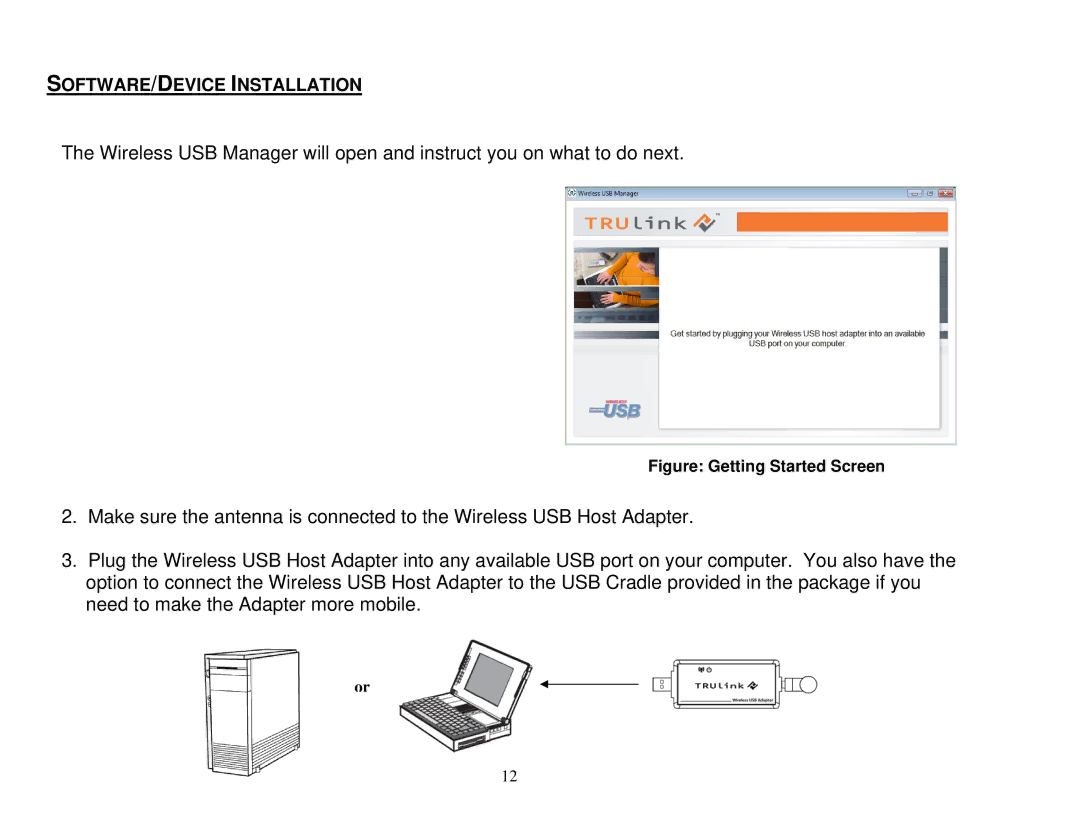SOFTWARE/DEVICE INSTALLATION
The Wireless USB Manager will open and instruct you on what to do next.
Figure: Getting Started Screen
2.Make sure the antenna is connected to the Wireless USB Host Adapter.
3.Plug the Wireless USB Host Adapter into any available USB port on your computer. You also have the option to connect the Wireless USB Host Adapter to the USB Cradle provided in the package if you need to make the Adapter more mobile.
or
12