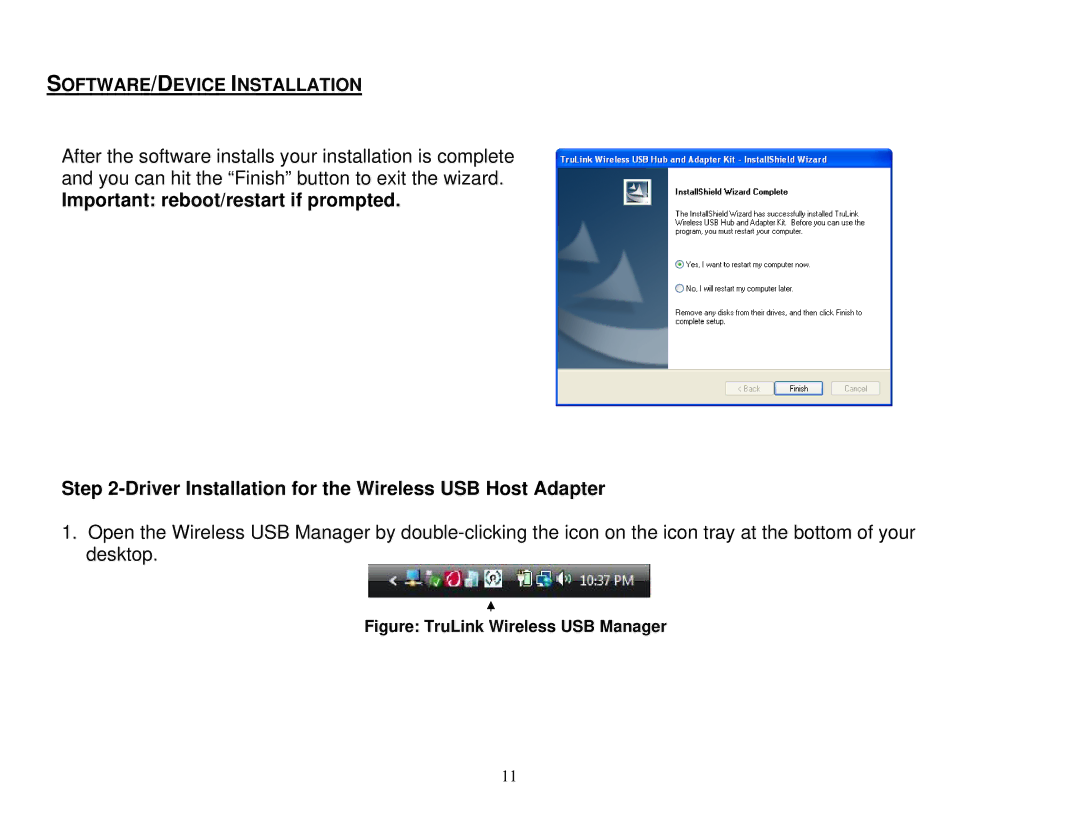SOFTWARE/DEVICE INSTALLATION
After the software installs your installation is complete and you can hit the “Finish” button to exit the wizard.
Important: reboot/restart if prompted.
Step
1.Open the Wireless USB Manager by
Figure: TruLink Wireless USB Manager
11