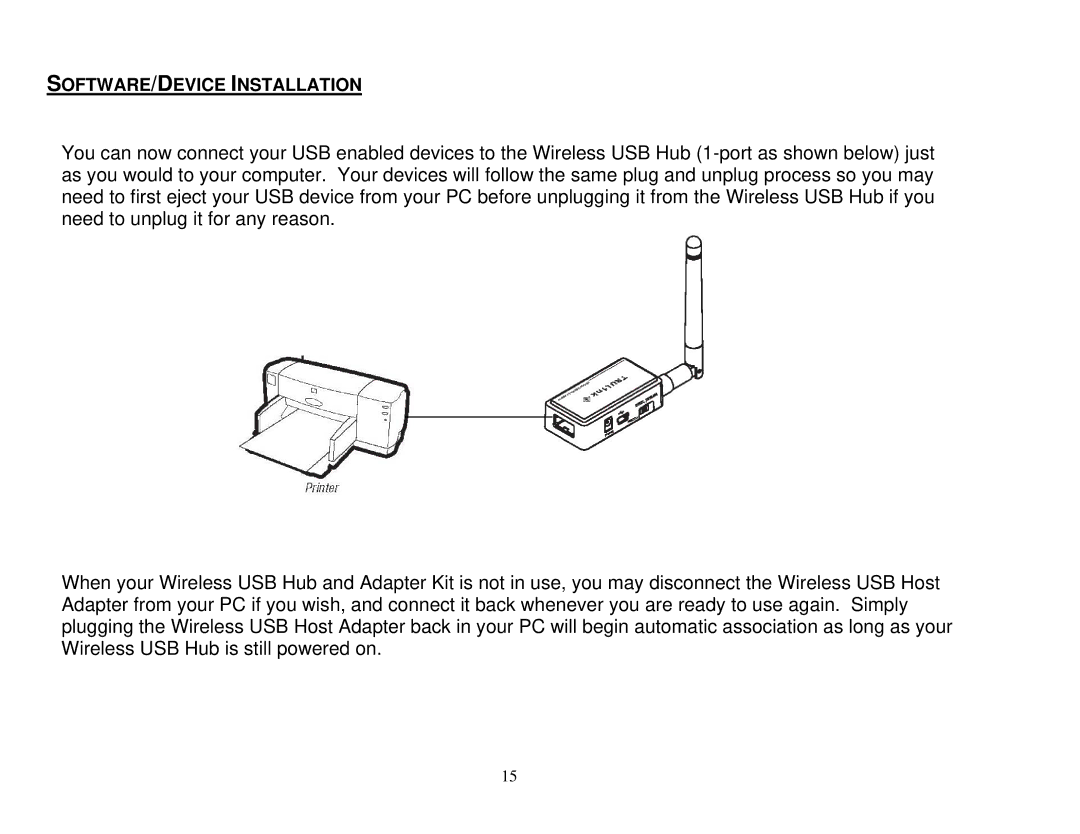SOFTWARE/DEVICE INSTALLATION
You can now connect your USB enabled devices to the Wireless USB Hub
When your Wireless USB Hub and Adapter Kit is not in use, you may disconnect the Wireless USB Host Adapter from your PC if you wish, and connect it back whenever you are ready to use again. Simply plugging the Wireless USB Host Adapter back in your PC will begin automatic association as long as your Wireless USB Hub is still powered on.
15