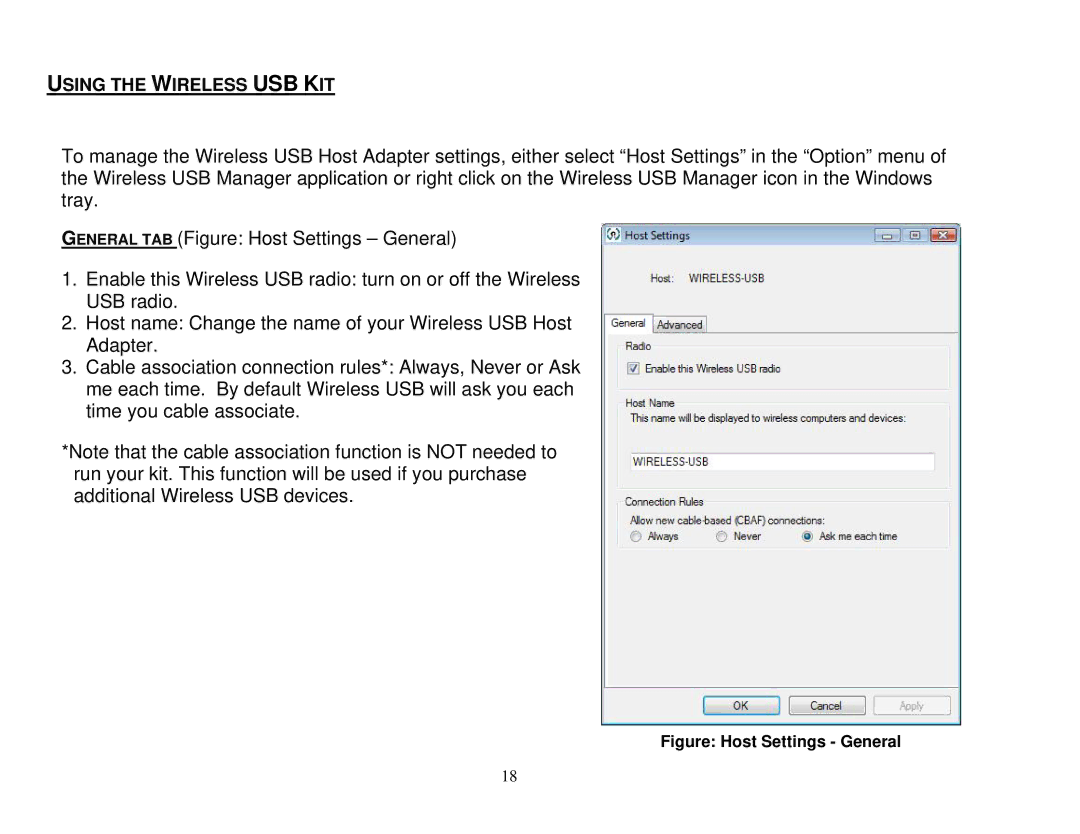USING THE WIRELESS USB KIT
To manage the Wireless USB Host Adapter settings, either select “Host Settings” in the “Option” menu of the Wireless USB Manager application or right click on the Wireless USB Manager icon in the Windows tray.
GENERAL TAB (Figure: Host Settings – General)
1.Enable this Wireless USB radio: turn on or off the Wireless USB radio.
2.Host name: Change the name of your Wireless USB Host Adapter.
3.Cable association connection rules*: Always, Never or Ask me each time. By default Wireless USB will ask you each time you cable associate.
*Note that the cable association function is NOT needed to run your kit. This function will be used if you purchase additional Wireless USB devices.
Figure: Host Settings - General
18