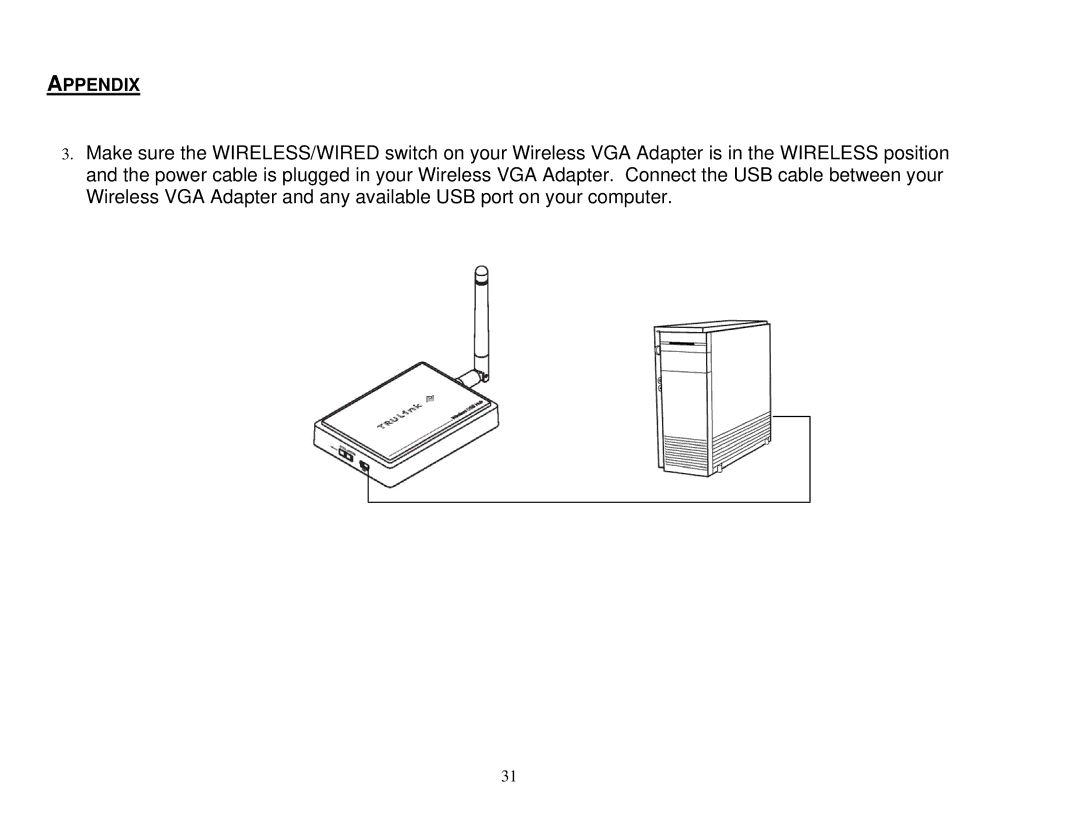APPENDIX
3.Make sure the WIRELESS/WIRED switch on your Wireless VGA Adapter is in the WIRELESS position and the power cable is plugged in your Wireless VGA Adapter. Connect the USB cable between your Wireless VGA Adapter and any available USB port on your computer.
31