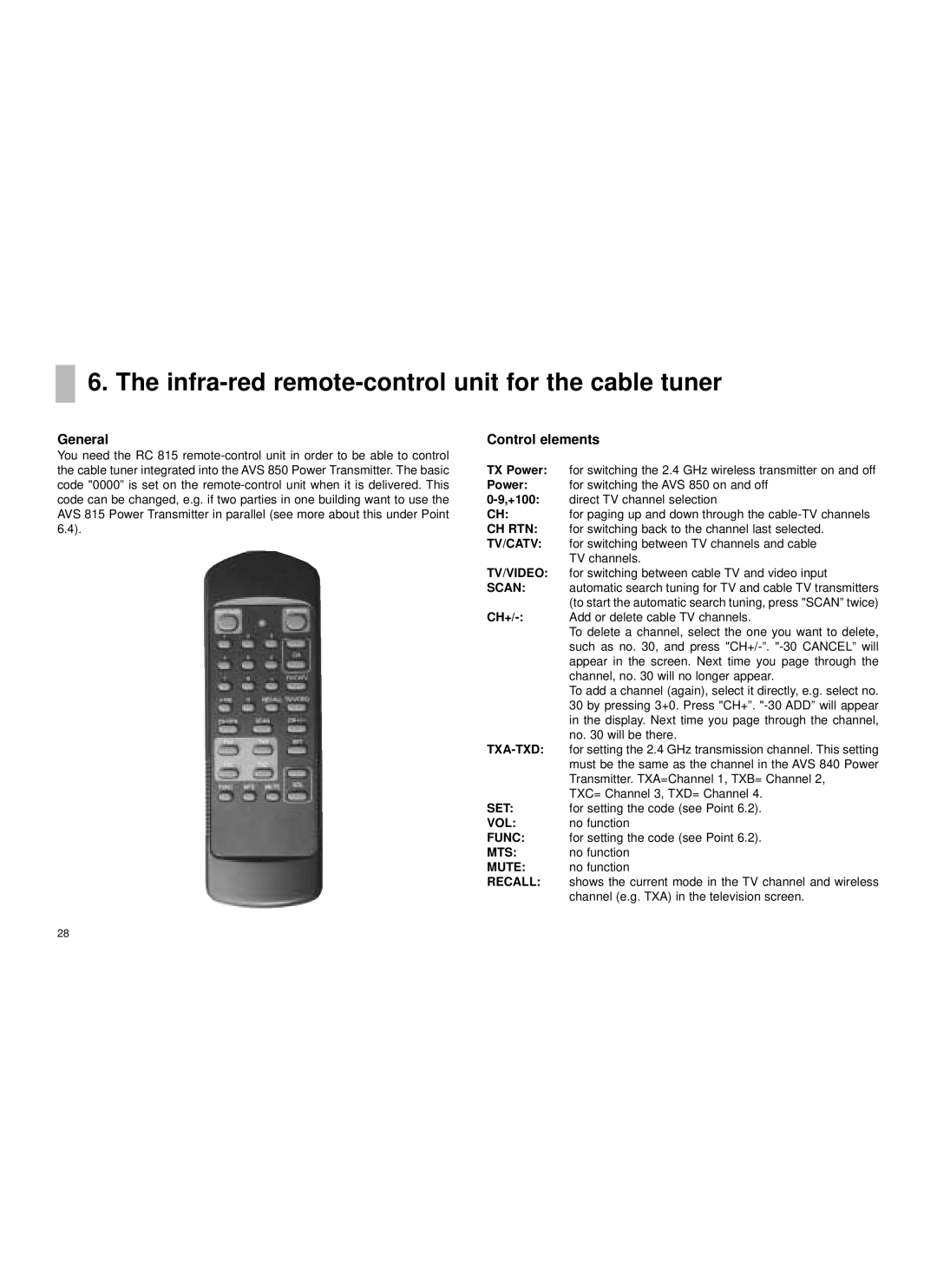6. The
6. The infra-red remote-control unit for the cable tuner
General
You need the RC 815
Control elements
TX Power: | for switching the 2.4 GHz wireless transmitter on and off |
Power: | for switching the AVS 850 on and off |
direct TV channel selection | |
CH: | for paging up and down through the |
CH RTN: | for switching back to the channel last selected. |
TV/CATV: | for switching between TV channels and cable |
| TV channels. |
TV/VIDEO: | for switching between cable TV and video input |
SCAN: | automatic search tuning for TV and cable TV transmitters |
| (to start the automatic search tuning, press "SCAN” twice) |
| Add or delete cable TV channels. |
| To delete a channel, select the one you want to delete, |
| such as no. 30, and press |
| appear in the screen. Next time you page through the |
| channel, no. 30 will no longer appear. |
| To add a channel (again), select it directly, e.g. select no. |
| 30 by pressing 3+0. Press "CH+”. |
| in the display. Next time you page through the channel, |
| no. 30 will be there. |
| for setting the 2.4 GHz transmission channel. This setting |
| must be the same as the channel in the AVS 840 Power |
| Transmitter. TXA=Channel 1, TXB= Channel 2, |
| TXC= Channel 3, TXD= Channel 4. |
SET: | for setting the code (see Point 6.2). |
VOL: | no function |
FUNC: | for setting the code (see Point 6.2). |
MTS: | no function |
MUTE: | no function |
RECALL: | shows the current mode in the TV channel and wireless |
| channel (e.g. TXA) in the television screen. |
28