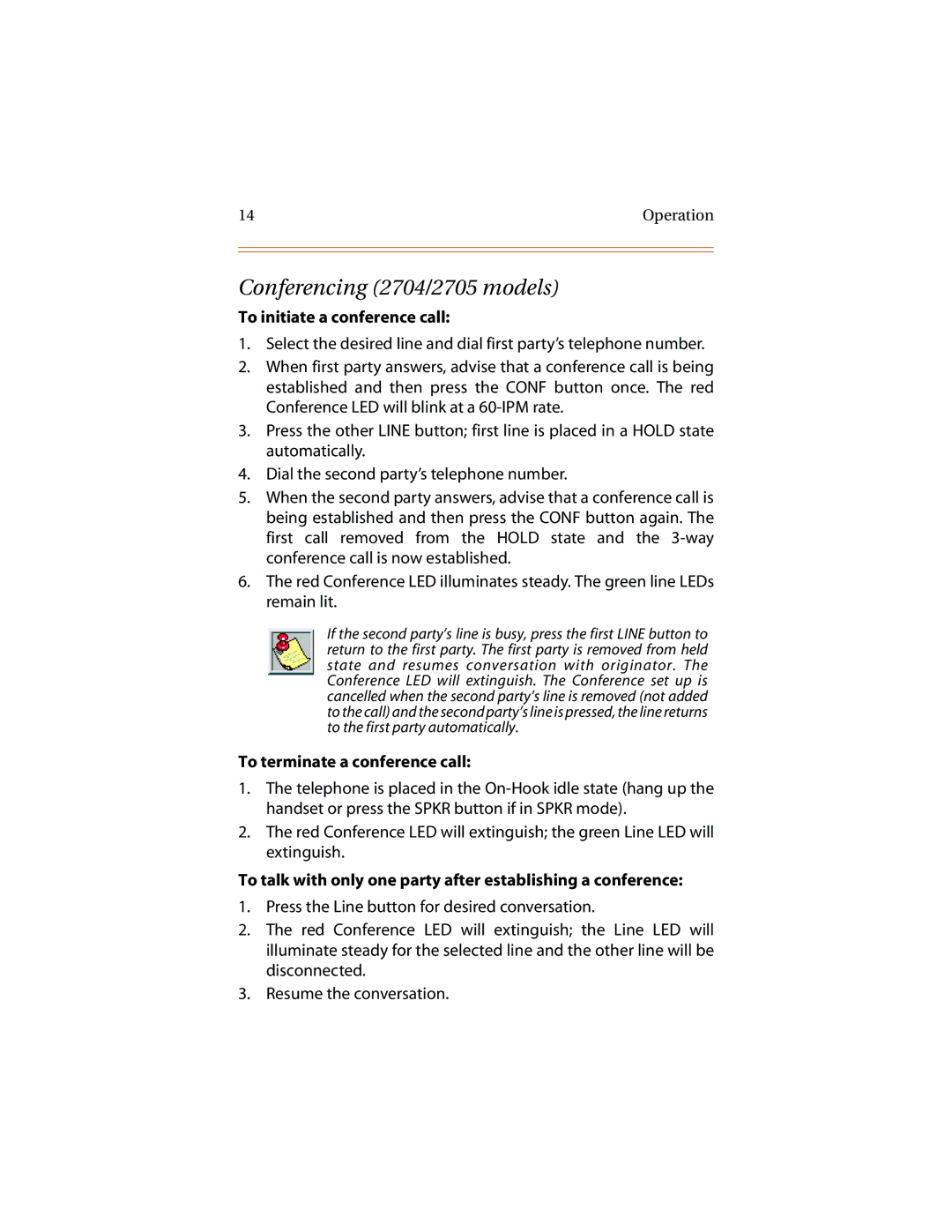14 | Operation |
|
|
|
|
Conferencing (2704/2705 models)
To initiate a conference call:
1.Select the desired line and dial first party’s telephone number.
2.When first party answers, advise that a conference call is being established and then press the CONF button once. The red Conference LED will blink at a
3.Press the other LINE button; first line is placed in a HOLD state automatically.
4.Dial the second party’s telephone number.
5.When the second party answers, advise that a conference call is being established and then press the CONF button again. The first call removed from the HOLD state and the
6.The red Conference LED illuminates steady. The green line LEDs remain lit.
If the second party’s line is busy, press the first LINE button to return to the first party. The first party is removed from held state and resumes conversation with originator. The Conference LED will extinguish. The Conference set up is cancelled when the second party’s line is removed (not added to the call) and the second party’s line is pressed, the line returns to the first party automatically.
To terminate a conference call:
1.The telephone is placed in the
2.The red Conference LED will extinguish; the green Line LED will extinguish.
To talk with only one party after establishing a conference:
1.Press the Line button for desired conversation.
2.The red Conference LED will extinguish; the Line LED will illuminate steady for the selected line and the other line will be disconnected.
3.Resume the conversation.