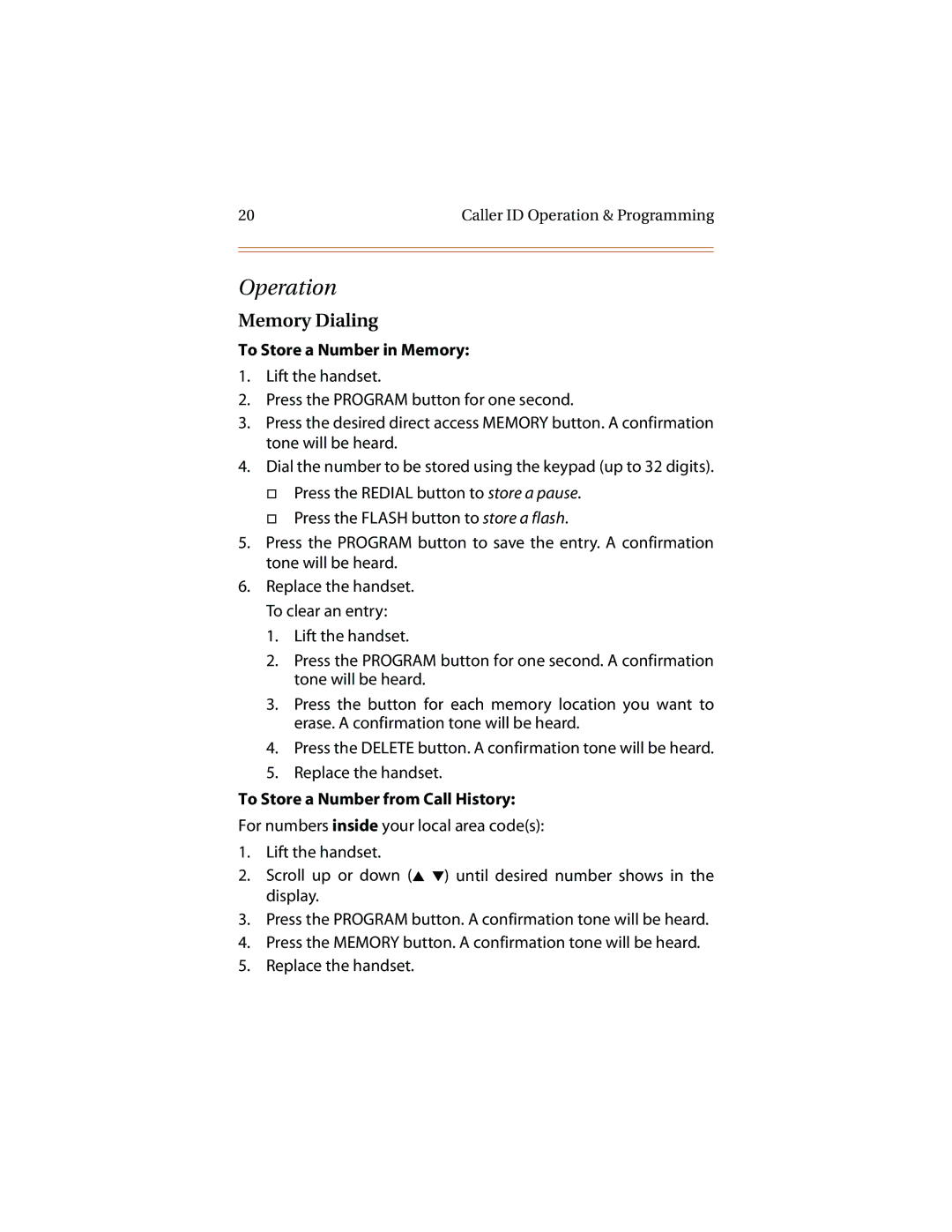20 | Caller ID Operation & Programming |
|
|
|
|
Operation
Memory Dialing
To Store a Number in Memory:
1.Lift the handset.
2.Press the PROGRAM button for one second.
3.Press the desired direct access MEMORY button. A confirmation tone will be heard.
4.Dial the number to be stored using the keypad (up to 32 digits).
Press the REDIAL button to store a pause.
Press the FLASH button to store a flash.
5.Press the PROGRAM button to save the entry. A confirmation tone will be heard.
6.Replace the handset.
To clear an entry:
1.Lift the handset.
2.Press the PROGRAM button for one second. A confirmation tone will be heard.
3.Press the button for each memory location you want to erase. A confirmation tone will be heard.
4.Press the DELETE button. A confirmation tone will be heard.
5.Replace the handset.
To Store a Number from Call History:
For numbers inside your local area code(s):
1.Lift the handset.
2.Scroll up or down (▲ ▼) until desired number shows in the display.
3.Press the PROGRAM button. A confirmation tone will be heard.
4.Press the MEMORY button. A confirmation tone will be heard.
5.Replace the handset.